Keybee Keyboard
- limited key size and useless space between keys2
- no swipe friendly: slow typing because of the floating between the borders3
- no ergonomics and unnatural typing: we are forced to type with two hands or switch the phone to landscapeTo fix this problem the keyboard should be adapted to the device. This is the reason of Keybee.What Keybee brings on touchscreen:1
- hexagonal structure: the most space efficient structure in Nature which improves the key size in the same device area up to 50% and save background area on bigger screens.2
- more connections between letters and letter-pairs: improves the typing speed up to 50% and swipe friendly3
- ergonomics: typing in a natural way with one finger starting from the center of the screen that means no need two hands for typing.Thoughts from the founderThe Qwerty on touchscreen is like using a steering wheel on a bicycle: just because I can turn it doesn’t mean that the controller should be like this. A bicycle needs a controller designed for it: the handlebar. A touchscreen needs a keyboard designed for it: Keybee.I want to give Keybee for free because the keyboard is the basic human
- device interaction and because it is universal. It involves all People in the World, no matter the age they have, the language they speak or the place they live. And all the greatest tech innovations are free. I would like to thank all the Keybee users who gave me the strength to continue this project even without external investments through their messages and reviews.Marco Papalia.
Why Keybee
In 1863 Christopher Sholes wanted to fix the jams on typewriters. For this reason he moved to the opposite the most frequent letters and letter-pairs to improve typing with both hands. The qwerty keyboard was invented.
The success of qwerty was so huge that the same layout is still used today as input device on computer keyboard.
In 2007 the mobile world became touch friendly. Smartphones and tablets became our daily pocket computer and the touchscreen was introduced to use the phone with one hand.
But typing on a physical keyboard and on a touchscreen is not the same: they use different number of fingers to type and different gestures like swipe. So sharing the same qwerty layout is not efficient.
This incompatibility created on qwerty touchscreens an usability problem: the device was adapted to the keyboard.
What qwerty brings on touchscreen:1
- limited key size and useless space between keys2
- no swipe friendly: slow typing because of the floating between the borders3
- no ergonomics and unnatural typing: we are forced to type with two hands or switch the phone to landscape
To fix this problem the keyboard should be adapted to the device. This is the reason of Keybee.
What Keybee brings on touchscreen:1
- hexagonal structure: the most space efficient structure in Nature which improves the key size in the same device area up to 50% and save background area on bigger screens.2
- more connections between letters and letter-pairs: improves the typing speed up to 50% and swipe friendly3
- ergonomics: typing in a natural way with one finger starting from the center of the screen that means no need two hands for typing.
Thoughts from the founder
The Qwerty on touchscreen is like using a steering wheel on a bicycle: just because I can turn it doesn’t mean that the controller should be like this. A bicycle needs a controller designed for it: the handlebar. A touchscreen needs a keyboard designed for it: Keybee.
I want to give Keybee for free because the keyboard is the basic human
- device interaction and because it is universal. It involves all People in the World, no matter the age they have, the language they speak or the place they live. And all the greatest tech innovations are free.
I would like to thank all the Keybee users who gave me the strength to continue this project even without external investments through their messages and reviews.
Marco Papalia.
Try this keyboard. You might like it!:-)Now w
Category : Productivity

Reviews (29)
The concept is really good, I can definitely see the potential of the hexagonal key layout. However, the layout of the letters and symbols seems unoptimal to me. For example typing an extremely common word like "is" is very awkward due to the 'i' and 's' keys being vertically aligned but also not adjacent. Adding the ability to rearrange the keys would make this app go from mildly interesting to being legitimately useful.
I came across your app through the episode of shark tank Italy. This is an app I would have tried and used 5 years ago for sure. It is a bit quirky at first because it takes time to get used to it. To be quite honest, a lot of the slowness of the one hand qwerty typing has been solved by word auto completion, suggestions, dictation etc. I'm missing too many features with your keyboard that made me switch back to gboard. Best of luck
An awesome idea, but the app isn't usable for me without the ability to switch from English to the other languages I use (like Russian). I understand, that it's not easy to do, but as a temp. solution maybe you could make standard, not optimized, querty-like keyboards for the other languages or the ability to quickly switch to Google Keyboard.
Better than typewise. Super intuitive, simple, and one finger typing friendly. Only drawback is the learning curve; learning games would be nice. QWERTY was hard to learn at first too. This is better, but slower for now. Please add auto space after suggestion selection.
I would've given it a 5 star review but I can't because there are no qualitie of life options. If they made it to where you can change the actual positions of the letters so I can have the qwerty letter layout in the keybee hexagonal phrame then this would easily be a 5 stars, but till now I don't think its worth learning a whole new letter layout just for you to use the old on again when you start using a laptop. If they ever make this change then I will be pleased and give it 5 stars.
The best touch keyboard I have seen. Tired of using qwerty on a tiny screen? Give this one a go. Excellent design, well optimized, looks great, and works well. 5/5 stars!
I don't like it as well as Typewise, but it's a decent implementation of a hexagonal keyboard. My primary concern is how much space the layout wastes near the edges of the screen. Enabling full width mode fixes that problem but consumes too much vertical space.
I'm a fast typer (120wpm avg) but i've never thought of phone screen's slide being such a convenience and this cramped layout would actually make me faster. Still haven't mastered it but its already something else. All that's left is auto-suggestions and predictive typing.
Worst keyboard experience ever! Almost nothing was usable. Locked up on Backspace and wouldn't stop deleting! Had to reboot. Seems like a good idea, but the implementation completely failed with me. :( As thanks for the nice, quick response from the developer, I'm updating my rating.
I tried this keyboard for a little bit and I just can't help but feel that it needs a standard mode for users so they can take the time to adjust. I don't know which came first, this keyboard or Typewise. I just feel Typewise is the better overall feel for the form factor of hexagonal keys. Idk maybe this just isn't for me. Im sure there are some who wanna have the one handed keyboard like this. For me? I will stick with two finger typing.
I gave 3 stars because I can see this be a great fast keyboard once learned. But, it is missing many things. First, autocorrect and spell check.second, GIF functionality. The German language part of the keyboard is missing some common German characters.
I love it.... I just don't find very useful the selection of symbols that appear when you press and hold the dot: instead of "&%=;#" I would find more useful these 4 symbols: '!?: Anyway, great work!!
the more i use it, it gets worse not big issues but sometimes a key will get stuck and its annoying as hell other than that its still good( I dont use this keyboard anymore but don't just tell me how to unstick a key... it shouldn't be a problem in the first place)
Great layout but minus two stars because it's a tap style keyboard. Modern keyboards need to be "swipable", like Flow.
The layout is kinda bad it should be free to change or atleast free to have different presets it just feels quite weird with some of the placement of the keys such as the vowels and z key
No Polish, no Russian, no IPA, no easy switching between languages, very complicated customisation. Deleted within a minute of installing.
the idea is good, but it's horrible for german (especially swiss german) because we frequently use ä, ö and ü. please make these letters accessible more easily
Nice keyboard, it's better if you include clipboard and auto suggest e-mail address saved in the system so it's hassle free
Great keyboard, but I can't get the predictive text option to work (might be android's fault)
If I swipe "sea" I get "saea" or "s" with an acute accent. If I swipe "the" I get "th e". If I swipe "brown" I get "bpreoeoeouhwity". Perhaps there is something I am missing.
Nice idea, but really A swipe feature would really have me at 5 stars.. And hooked.
Subscription needed to customise? Lol no thanks, Been there done that
Thank you for the response again. Would you consider an annual fee or a one-off payment?
The best keyboard ever!
need the bigger enter tuts 🙏👍
What a joke!
I'm using Keybee Keyboard since the beginning. After few days you are familiar with the new arrangement because you type with the keyboard all day in multiple apps. Once you' ve achieved this learning step challenge, you will understand that the qwerty is the past and Keybee the future!
It takes many typing of 'The quick brown fox jumps over the lazy dog', but I'm at least passable now. The 'Hold space for cursor' is particularly inspired.
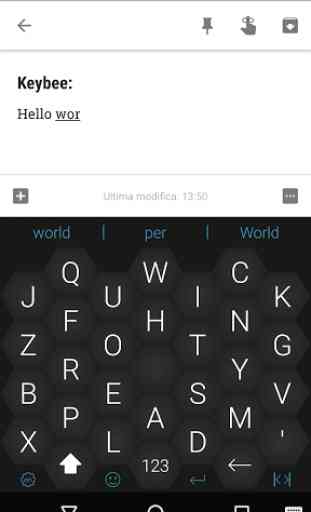
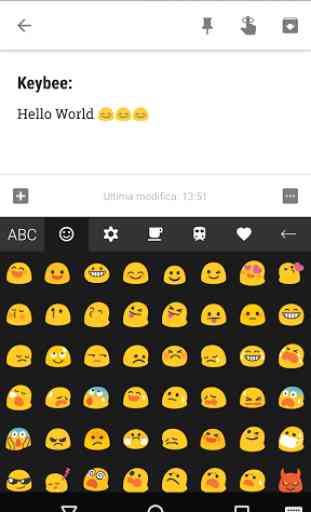
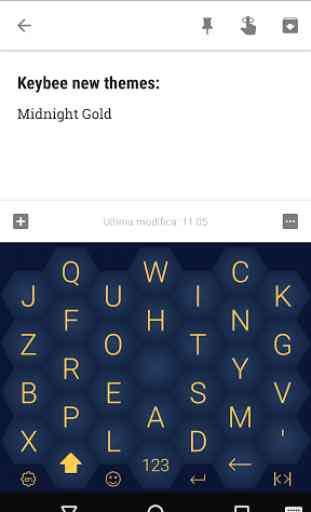
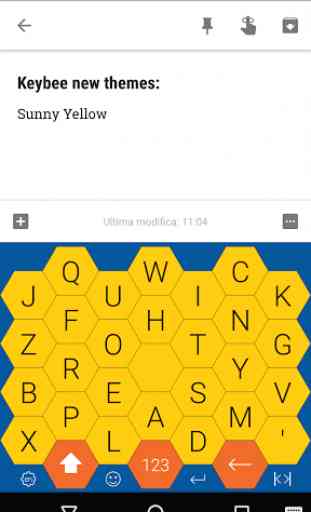

Vary counter-intuitive, though quirky and interesting. It lacks certain key quality of life features that I have come to rely on in G-Board, though this may not be a fair comparison. Having only a single button for punctuation is quite limiting, and I feel as though the placement of the letters is sub-optimal. Often-used words like "the," "and," and "please" require more time to find, while "sting" is a quick gesture. This review took 30 minutes using this keyboard. Make layout customisable? 🐝