Keyboard/Button Mapper
ONLY HARDWARE buttons can be remapped.
There is NO GUARANTEE any of these buttons will work and this app isn't
designed to control games. Your device's OEM/vendor can prevent them from being
remapped.
* Volume buttons.
* Navigation buttons.
* Bluetooth/wired keyboards and mice connected to your device.
* Buttons on other connected devices should also work.
You can combine multiple keys to form a "trigger" and have as many triggers as
you want for each action. You can make a key map only work on a long press as
well and to vibrate as well.
What can’t be remapped?
* Pixel Active Edge
* OnePlus Alert Slider
* Power button
* Bixby button
Your key maps don't work if the screen is OFF.
What can I remap my keys to do?
Some actions will only work on rooted devices and specific Android versions.
* Open an app
* Open an app shortcut. This feature is very useful since you can tell another
app to do something Key Mapper can’t. E.g If your launcher has a shortcut to
open the app drawer, you can select that shortcut in this app and make any
button open the app drawer.
* Open a URL
* Go back
* Go home
* Open recents
* Open menu
* Toggle split screen (Android 7.0+)
* Expand notification drawer
* Expand quick settings
* Collapse status bar
* Toggle/enable/disable WiFi
* Toggle/enable/disable Bluetooth
* Toggle/enable/disable mobile data (ROOT only)
* Toggle Play/pause media
* Pause/play media
* Fast forward/rewind
* Next/previous track
* Volume up/down
* Increase/decrease a specific volume stream
* Show the volume dialog
* Cycle through and change the ringer mode
* Mute/unmute/toggle mute (Android 6.0+)
* Toggle/enable/disable auto-rotate
* Switch between portrait and landscape mode
* Force portrait/landscape mode
* Toggle/enable/disable auto-brightness
* Increase/decrease brightness
* Toggle/enable/disable flashlight (Android 6.0+)
* Take a screenshot (Android 9.0+)
* Open the Google Assistant
* Open camera
* Consume key event. (Do nothing)
* Lock the device
* Show the power dialog (Android 5.0+)
* Move the cursor to the end of a file
* Toggle, show and hide the keyboard
* Show the keyboard picker (ROOT only for Android 8.1+)
* Change the keyboard (ROOT only)
The Key Mapper keyboard needs to be selected for these to work and you can’t
use a soft keyboard at the same time:
* Input a specific keycode
* Input a key
* Insert a block of text
More will be added. If you have any ideas, leave a comment or email the
developer.
Category : Tools

Reviews (24)
Makes the extra buttons on my Samsung useful! Seriously, they were disabled before I found this app. Now I have SIX functions mapped that I use every day.
This is a good app before the last update. But now when I want to edit the action the app crashes please fix this I want this app's new tap on screen feature.
I really wanted to give this a million stars because it's the best but I personally had problems with the accessibility service constantly stopping. I have tried turning on/off a million stupid Samsung battery optimisations etc and I know it is probably not the apps fault but it also had trouble restarting the service via the accessibility shortcut in the bottom corner of the screen after it had turned off whereas another similar app at least would turn back on from its accessibility shortcut.
This app is so straightforward and easy to use. I was finally able to completely disable the annoying Google Assistant button without disabled Google Assistant, so I'll be able to use it for Android Auto, but it won't randomly be turning on due to accidental pocket presses. I've been trying to do this for so long and I am so relieved I finally found this app!
Plain English explanations! Every dev on the Play Store or App store should follow this dev's example. Initial setup is clean, simple and every permission request is explained. The big limitations (and risk of "bricking") are explained. The quick start assumes that if you are remapping you either know what to do or that you can read the linked FAQ/Manual. I'm burying the best part at the very end of this review: free, open source, user supported. No bait and switch PRO. No 120 second ads.
this is only WORKING Keyboard so far for Streaming App Parsec. Spent weeks working around how to use Bluetooth keyboard on this app Parsec. Just plug your hardware keyboard, remap your bluetooth buttons, one by one, to the hardware keyboard. it takes time, but it works!. Thanks for this.
I love IT!!!! It's just great, one thing is that if you are in a Huawei device, and the keys stop working, restarting the device will fix it, if not open that app and regrant the accessibility setting aaaand, a thing I'd love to see on the app is an "if _____ then this mapping will work" that would be great, like if I'm on minecraft i could activate vol up vol up and it would trigger the notification bar but if I'm not in minecraft it wouldn't, i give this app 32/10
The only problem with this is, when you are using volume buttons for tap on screen, it cancels your manual screen drag input. Like in a FPS game if I am shooting and I use this to jump or prone. It stops shooting until I tap there again.
Multi gamepads mapping issue: The app working fine and mapped buttons detected on many games as a virtual device. However, all my mapped devices detected as one virtual device on all working games so I cannot make multi devices to work together to play multiplayer games. In other words, all connected and mapped devices whether gamepads or keyboards function as one and I mean literally one virtual device and all working games see it as one connected device, please fix it Edit: Issue resolved, thx
Hold doesn't work, it just keeps it held down even after I let off the key. Yes I have it configured right. If I have a hold action, tapping any other binded key stops the action from holding as well. How am I supposed to play games using a keyboard if I can only hit one button at a time? I need some buttons to work while held down as well as my non continuous keys to work while I'm holding down a key.
this app is very useful but it would be insanely useful if theres a on screen button trigger like joy stick trigger on screen or buttons because i wanted aiming in pubg joy stick its harder to use swiping so if you can map a on screen joy stick trigger and i can make a action that makes you swipe at a certain speed and repositioning if it reaches a limit to another coordinate because some people would probably have no pc or other gadgets to connect and get more trigger options for their gaming
Gold Standard app. No goofy sus permission request, plethora of options, that sweet disarming open-source / community scent, with no jank or bait n switch. I simply wanted to disable the left joystick button (L3) on my PS4 con as FF7FS annoyingly mapped it to a useless action and can't be disabled. This app allows me to assign the trigger to "do nothing". Problem solved and now I can win more battles with less frustration. THANK YOU DEV(s)! Refreshingly legit project here.
The app is good but I also wish there was a reset to default button when you go to settings cause it's very hard and annoying to put all back to default again so I wish this was a feature when you go to settings when you change something but either way pretty good
Great app, really helped me with playing games. But, the one thing that I'm concerned is when I set the specific buttons to constraint them when either it's on foreground or specific media is on, but when I used it, it didn't detect the key input. Idk if this is a bug, or I'm missing something. EDIT: Found a way how to do it. I just need to activate both Foreground and Play Media on the constraints, and set it to "OR", and it works perfectly fine now.
I changed my review. Why do I rate it 3 stars? Because when i update the app it kept freezing and lagging. Not like the old keymapper no problems so pls fix it :( Also the "TOGGLE KEYMAPPER KEYBOARD NOTIF" when i turn it on it makes my MINECRAFT LAG and freezzing whenever i click my vol button. Not like before the update (sorry for my bad eng)
The app itself is amazing and helpful, but I've encountered extremely weird issue. And the issue is that most of the time when I go back to the home/launcher physical buttons (single taps) stop working (i.e. back, home, recents, vol+, vol- and I think but didn't check the power button), it's not that annoying because all I have to do is to restart your app few times. The weirder and more annoying part of it is that it somehow turns off accelerometer every time and my phone isn't even rooted. how
When it comes to UI and practicality it is, by far, the best app for remapping on Playstore. There is only a small critic that I would like to give, which is multilingual support: it seems that the keyboard layout is based on the system's language by default; it lacks the option of quickly swapping between language specific keyboard layouts. Implement a "swap language/layout" option and shortcut (maybe add some "slots" that can save custom layouts) and it's easily a 5 star app.
I like it. It is not perfect, for example I cannot get the remaps to only work when a specific app is running, but it is not the end of the world, I just have to manually enable and disable the remap. I wish the app had support for controller d-pads and analogue sticks, but I can understand that they would be harder (or maybe impossible) to program in. Overall, it is a decent app, but it has a few annoying quirks. Those quirks are probably not the fault of the app though, it is probably hard to add on android.
The only trigger I can think of is the volume button. And maybe the USB port. Am I right in assuming that these are pretty much the only triggers? The whole app is poorly explained, and not intuitive. Take a look at the App Gesture Control with its hundreds of possibilities. That's perfection in my opinion. ▶ Edit: Okay, but using a keyboard for that (which doesn't even work) seems to be far more impractical than using gesture control. But I appreciate the effort that went into this app.
I think it's a really cool app, if I had any suggestions I would think it should allow a button to initiate a swipe across a portion of the screen chosen. And also a a button assignment to press one section of the screen, so controllers can be used for apps that don't support controllers. I don't know if it would be hard but I think it's a cool idea. Thanks for all the effort tho. 😊😊
The app is brilliant. It works perfectly for chromebooks as well. The only problem i had in chromebook was when i recorded a trigger to tap the screen there was no option to keep tapping the screen in a continuous manner until I released the button i was pressing. Please fix this it will be a lot of help. If i was mistaken and there is such an option let me know. Thank you.
Beautiful. I had trouble with the new update so i downloaded an older version. The app is exactly what I was looking for. And it helped me a lot. I just have a suggestion. To have a / or some floating buttons that can be activated /deactivated by pressing it. I am on mobile and it's hard to switch to my original keyboard to type something and then go back to the app and activate the keymapper keyboard. I'm sorry if this is much but it'd be great if it was real. I reached max letters.Good app:)
Hey, thanks for this amazing app. It's really useful to use with my bluetooth keyboard. Just one thing that's been a struggle to be: language switching does not work and the portuguese keyboard is not quite right. English keyboard works great, but the Portuguese keyboard has some weird keys instead of following the ABNT keyboard style. Thank you for making this app free and open source! ANSWER TO DEV: I've sent to you an email giving more information about the problem.
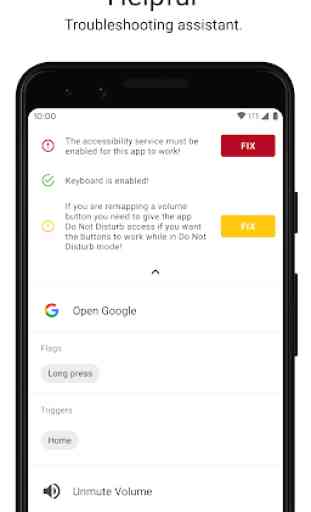
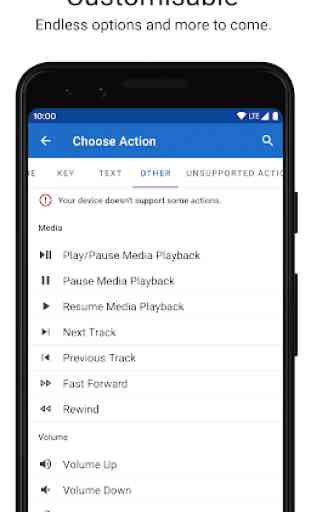
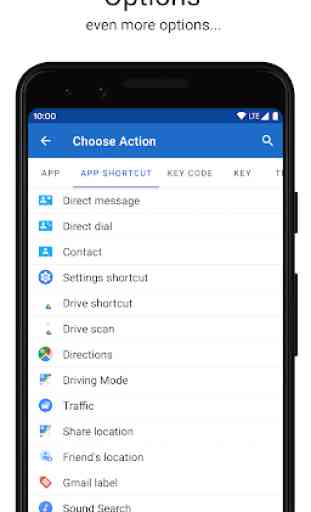
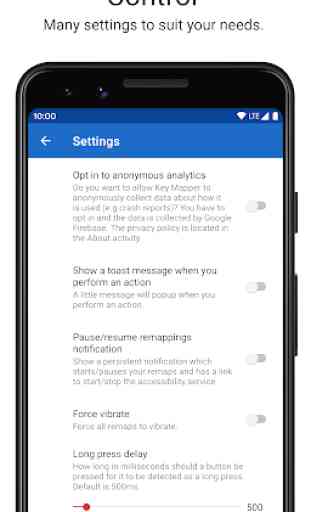

I have a rig to connect my phone and Playstation controller. With this app I can take a photo with a controller button, leaving both hands securely on the controller handles. Fantastic. I'm sure more uses will occur to me going forward! This must be a *wonderful* accessibility app. Someone with low motor control could assign functions to whichever devices work for them! Open source and ad free — thanks for improving life, you beautiful humans!