Keyboard for Android TV
Features:
Designed for TV screens.
Any remote controller support.
Supports dozens of languages.
Doesn't depend on Google Services.
No root required!
Switch to other language performed with 'world' button, menu key or long press on the space bar.
Keyboard has been tested on Xiaomi Mi Box, Amazon Fire TV, LETV Smart TV, Nexus Playe
Category : Tools

Reviews (29)
It's the best keyboard for gamepad phones. I wish it was scalable on high resolution. Done inserts a return and it won't go away with tapping in this feedback box.
When you start, if taken to the keyboard Settings, enable this keyboard. Then, in Android Settings->Apps, disable the default keyboard. Voilia! You've changed keyboards. The default keyboard didn't work right with Stremio, but this one solves the problem. Thanks.
Ignore the poor reviews. This app works perfectly but people don't read the instructions so they wouldn't know that you have to enable it in Language and Input in settings.
Severely broken. Under gamepad use, keyboard does not respond to LEFT directional input. Moto g6 play, PlayStation 4 DualShock4 gamepad over Bluetooth.
Great keyboard for Android TV Box with D-pad remote controls. Bad reviews are from the people who don't know how to enable keyboard in Android OS.
Absolute rubbish. Doesn't type anything on my tv and oh, it even lacks a Backspace button.
I found this app useful when I got a replacement remote for my Nvidia Shield tv and couldn't use the standard keyboard to type
There not even an app. Just a button to go to your phones settings. Big fail
open languages setting and choose "android keyboard". After that choose what languages you know . it's easy.
No use. doesn't solve the TV box keyboard problem when press Enter, not to type anything else.
This is NOT a keyboard. I just have a screen to set up the language, but nothing else. NO KEYBOARD !!!
Wont work onto tv. No backspace, other keys are incorrect. (hit the letter p and you get @)
Just opens up the phones keyboard setting on Samsung S8. Does not work
Stupid app even after enabling it in the language and input settings it opens the settings page
It is not open. I was download for Android TV but this is data waste app
No actual keyboard, it just opens settings.
It does nothing but open your keyboard settings, thats it.
i don't know how tu use this keyboard? you don't show how to use this.. better you make a video on youtube and teach user..
Works. Easy. And most importantly... QWERTY for my Andriod TV
unfortunately I have nothing except settings and tried them and even rebooted and still nothing too bad
Opened app in settings, no way to exit settings
Language and input when open app.
Wastest keyboard app ever have seen please don't download this apps
Pc and then I can do keydoard and then nothing to do with download it on
what tripe this is just gives settings can't find any remote
works well with an xbox controller
Goes into settings and never comes up for with the app
Nothing cant work after reading instruction
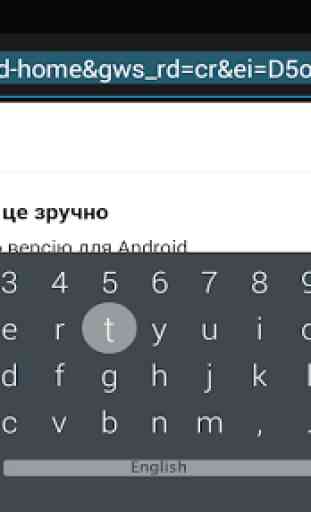
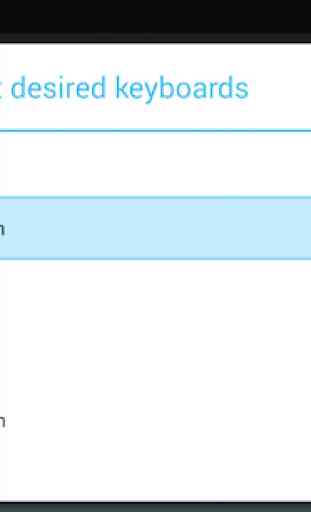
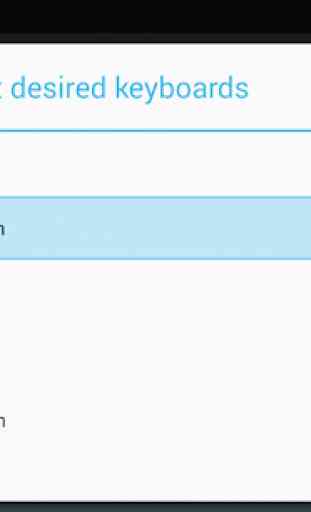
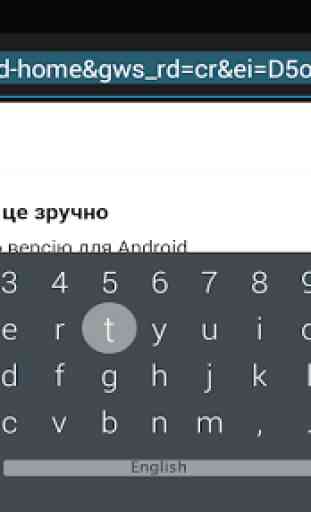

People are having dificulties as they are expecting the normal icon and app, but this software successfully installs a keyboard which you can select when you want to type to your Android TV. It takes you to your phone's settings screen so you can activate the Android TV keyboard, so that it is available for when you want to use it. Once activated and you are using your regular keyboard, you can switch to this Android TV keyboard either through the drawdown notifications, or by holding down a key.