Keyboard for Excel
Key Features: o Keyboard layout optimized for numbers o Excel operators prioritized in the keyboard layout o 10-key number layout for fast number entry o Tab key for quick navigation across columns
Current limitations: This is an experimental keyboard that supports only English characters without auto-correct and gesture typing.
We would love to hear from you! Please visit our Idea Forum where you can suggest features to add, report issues and get answers to frequently asked questions. Go to: https://keyboardforexcel.uservoice.com
Microsoft Garage turns fresh ideas into real projects. Learn more at http://microsoft.com/garage.
Category : Productivity

Reviews (26)
Beautiful! I knew I liked the keyboard because it brings a "tab" key to Android experience; but I didn't realize how slick the interface would be when in landscape mode on a phone. The UI is great, and the keyboard automatically opens the symbols portion of the keyboard like when starting a formula by clicking + or =, it will ditch the letters, keep the 10-key pad, and add mathematical symbols where the letters were. Did I mention it has a 10-key pad in landscape? Wish it had swipe typing tho
This app has an irritating bug if you view a graph then the next time you start excel this useful little app stops working. Only way to get it back to full functionality is to restart phone or tablet. Other than that I find it a very useful way to input numeric data.
This is the best and most suitable and flawless keyboard for Excel that I use for data entry in the whole of Android Playstore. The only thing missing are the arrow keys. The 4 arrows keys are not available which makes navigation difficult, and also the development of the app seems to have been abadoned. The last update was 2015. The developer should please update the app ASAP and include the arrow keys. The app is very useful and deserve more than a million downloads.
Figured out the issue, just had to change to Sheets. I thought even as Google Workspace matured, there were a few staples in Microsoft portfolio that just could not be outdone. One by one. Excel was the last one but Sheets file conversion, excellent interface regardless of screen, and the sheer amount more to can do easily with it. Pivot tables, what if analysis, standard deviations, etc. In fraction of time plus Google being smart enough to recognize patterns from web and use as data types.
I like the keyboard but wish a related issue could be sorted out. whenever I start to edit a comment for a cell I no longer have the £ symbol available. It's as if there is one keyboard for data entry in cells and another keyboard for comment editing. Why is this so?
Very nice but I want the entire Windows Phone keyboard and autocorrect system on this phone. The Android keyboard is incredibly inferior to the one on Windows Phone, including the lack of inclusion of foreign characters on the keyboard.
No Swipe, and makes a loud click sound every time you tap a key with no apparent way to turn it off. All it has going for it is a Tab key, which is not enough to make it an improvement over the Google keyboard.
Hello there, using an Android 10 phone, realme 6. It appears to be yellow only. I've used it to my other phones in past and ot worked perfectly fine. I hope you get this tweaked for higher android version. Big fan, thanks!
Please update this keyboard to work with the Surface Duo. Excel would work really well if it had a compatible keyboard. Right now, key combos such as 'alt+enter' are impossible with 'SwiftKey'...also, there is no 'tab' key in 'SwiftKey'. Did y'all forget that you had this keyboard? It hasn't been updated since 2015.
Good if you use Excel only. If you use Excel 95% of the time, good keyboard, otherwise not good for general use, especially text messaging. Does not Swype.
Its just for what its named after. Most keyboards lack tab button which is so much needed while typing on phone. The keyboard is lightht and very useful. Adding control keys will make it better though.
Can you please add settings if you are able to? Specifically a setting to keep the numerical format as the default? Also an auto suggestion feature would be nice.
The only reason I use this is for the tab key. That key alone makes this app worth a million dollars. Other than that it's pretty basic and should really only be used for spreadsheets.
truly considerable, but need setting access and other options in this app. and also needed an auto correction. plz complete this work in next update, i can give you 5star rate. i love this app design. need optional functions plz do it.
I love this keyboard because it is lite but also very simle in use and its theme is awsome i use it as my primary keyboard. Please keep this app always lite in size in the new updates if you make. Thanks for this awsome keyboard.
No sort of customization Want to change its size, have a bigger numpad (remove extra signs, want only numbers with basic signs), change the position of tab button.
Thank you so much for this great app. 4 Star because it doesn't provide Swipe/gesture typing. Please add it so that work can be finished little early...
Tab key doesn't do anything. I used to, but not anymore. I tried to check for updates like it said to as well but there weren't any so basically useless app
This app needs update.. the keyboard disappears everytime i press enter so i have to click on the type area again to get the board back..in excel it irritating.. plz fix the glitch
It's not working properly in my android device with Android 12. So, I request to developers to fix it.
The best app to replace gboard ...the typing experience is way better than that of google's. Used to have it on my windows phone...thanx
It's useless you removed word, powerpoint and excel except one note? Can you explain what the hell is going on their?
Missing all excel spreadsheet keyboard functions, like alt,shift,ctrl, shirtcut tabs f1,f2 etc. So, how is this a msft excel spreadsheet keyboard ? Also, was tricky to uninstall.
Wish it was complete windows keyboard. I request you microsoft to develop a full blown microsoft keyboard foe android most needed. Its a pleasure using it.
Great but missing "alt" key. I use this a lot in my excel sheets. Please add this function.
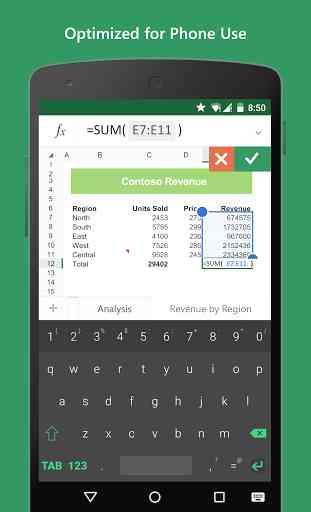
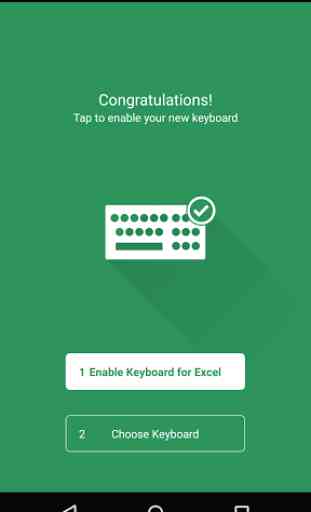
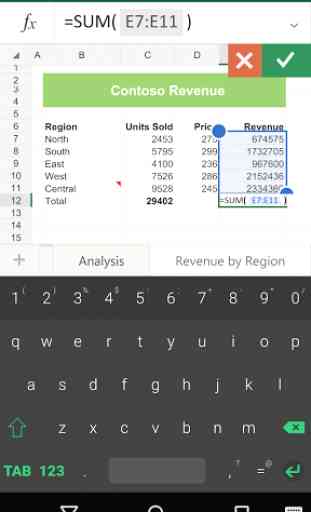
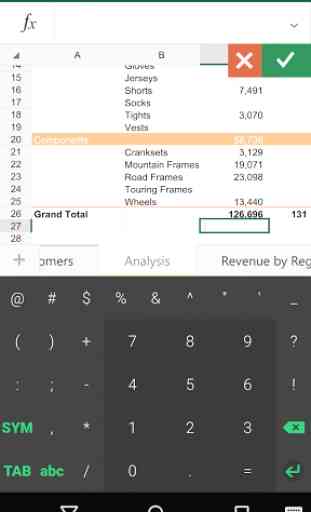

This is LESS helpful than the stock Gboard keyboard. It doesn't have Ctrl, Alt, Home, End, Left, Right, Up, or Down keys. I downloaded it hoping it would have those so I could insert the current date and time easier ( Ctrl+; ). None of the keys are in what I'd call a logical layout, and when you switch to the number pad, then change the selection it reverts to the default keyboard layout. May as well not have a number pad if I have to switch to it every time. Overall, I found it very frustrating to use and found no advantages.