Keyboard Swap
With Keyboard Swap you can switch keyboards with any of the 3 different methods:1
- The notification status bar2
- A home screen keyboard widget3
- Launching the Keyboard Swap App
It is that simple. Describe it or call it what you want; keyboard selector, keyboard switcher, keyboard manager, keyboard changer, keyboard converter, keyboard transformer, or as I prefer Keyboard Swap.
Depending on demand I will create more widgets, more designs and more fun customization and tweaks. So please, if you have an idea or a request please contact me!
-Android permissions-
Network Communication, System Tools, Your accounts
- required by Google cloud messenger. This allows me to send you notifications about updates related to the app and my work. These will be few and far between if at all... a small price to pay for an awesome free app with no adds!
Category : Productivity

Reviews (28)
It's already working well after I remove the Power Genie. I was using a Huawei Android 9. The Keyboard Switcher was placed at the Select to Speak's shortcut position. So, when Select to Speak is Activated, the Keyboard Switcher becomes no longer available!!! I want a Keyboard Switcher in the Shortcut Panel in the Status Bar. This one provides a banner for switching Keyboards.✌
This is as simple and basic an app gets. Just open it and switch to your preferred stock, or downloaded keyboards of your choice. Don't know why it gets rated to only 3½ stars. I didn't read the reviews because I've been using this app for some time, and I know it gets the job done. It' s so simple, and very intuitive I wish most apps were like this.
this app does not show Google automatic voice typingin the list of keyboards!and when I tap the icon in the notification bar nothing happens!
You can always change this later by going to Google Maps and clicking Menu > Your places Personal places will be used across Google products, for personalized recommendations, and for more useful ads.
Thank you for saving us the hassles of always going to settings to swap keyboard,for those of us who likes to use differnt keyboard for different tasks.five thanks!!
I solve my problem about changing keyboard. Thanks a lot to keyboard swap creator's team. but add resizing option of icon on home screen
it works great but my fingers are too big for these letters and it won't expand and I don't like a floating keyboard like that
Very bad keyboard. Nothing results on this.
This app doesnt work...its just a waist of time!
It is a good switch. Convenient
I like this app too because my phone have sensor problem
Just a style NOTHING changed and it's NOT wat I wanted!
Exactly what I want
Waste my time
Self explanatory. That is one seriously ugly notification panel/icon. You should make an option to change that. Or maybe you can just redesign it yourself in a new version. Try something much more simplistic and small. Like just a chrome or grey black & white icon in the notification panel. Otherwise the app works fine.
Like another user said, it is seriously ugly, especially against the clean lollipop design. Bring it into line with lollipop or make the option for it to be unobtrusive. Otherwise it's a really useful utility. Turns out I found another keyboard swap app Who's notification design is plain white so have swapped to that.
Works great! I have fat finger making it difficult to work on portrait orientation, but on landscape its much easier. I have two different keyboards with distinctly different feature sets, not to mention the Bluetooth keyboard. This is free, efficient, and lightweight in terms of memory. There are NO ADS! Stick the toggle in your notification bar and you'll have about .05 second of ugly to whine about. The only other ad-free solution costs a buck and requires root. This developer deserves kudos!
Love this app, does what it says. But do agree the status bar image is ugly. However, just run the settings from a side menu this works well. Very useful
I can't live without this. I write in three languages. This makes life so much easier
If you change the design in the notifications, you'll get much better reviews
An option to use default Android appearance (without this strange keyboard picture in the notification-bar) would give you five stars
It functions great but the widget needs to be much more discreet - please? Considering reviewers have brown complaining about the notification graphic since 2015 - something tells me, no one is listening.
This is exactly what I was looking for. Thanks for a great app! Now I don't need to keep leaving my current app to go into settings to change keyboards.
It pretty much the same as the stock manager.
Love the app... Make the notification plain and I will give you 5stars
Hi there! Can you provide a widget that's different in appearance? I would like to see a simple icon or button instead of the keyboard with name, it's more suitable for crammed home screens. Thanks!
But please add a 1x1 widget. Also an option to 1 click swap between 2 predefined keyboards would be awesome. Thanks!
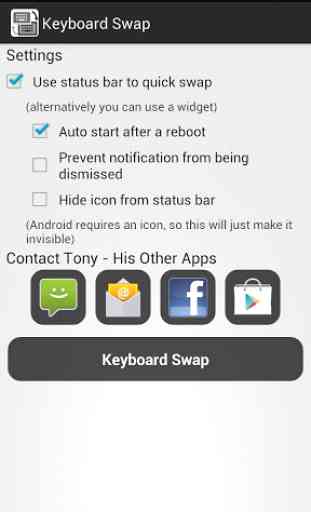

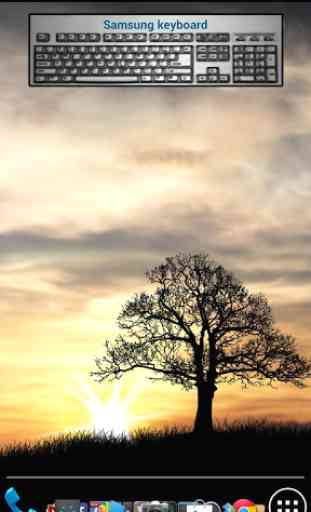
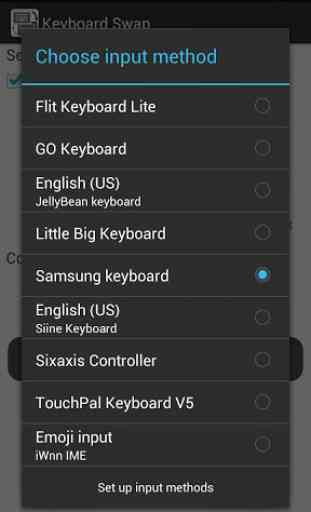

Doesn't work on Android 9, appears abandoned, no response by author. I like the notification, easy to pick out the app amongst all the other notifications. Stopped working after the first successful test. Doesn't show all of the keyboards that Android does, pity it's not a shortcut to android's dialog. Buttons for each kbd in notification would be nice.