Keyboard Switcher
This application makes it easy to switch keyboard if you do not have an effective way integrated into the operating system and the keyboard of your device.
Note that in Lollipop and later versions of Android, a long press on the space bar of your keyboard can make it easy to change. System-managed notifications also allow this change.
In these cases, the application may be superfluous and is mostly designer for relatively old Android versions.
Keyboard Switcher is opensource and ad-free.
Any issue : https://gitlab.com/kunzisoft/Android-KeyboardSwitcher/issues
Category : Tools

Reviews (24)
Does everything I wanted. This was available on 9 or 8, but then disappeared from android. Now I get the same extra keyboard button at the right edge of back/home/app switch buttons I had on earlier Nokia (which uses vanilla Android) before major version upgrades (8->9->10) when keyboard is active. Small, simple as heck to implement; but free and perfectly does it's job, which means ⭐⭐⭐⭐⭐!
Works great! I use it with the system notification enabled, so that Ì can easily access it from anywhere, but without having an additional floating button on the screen. I love that it is opensource and ad-free! I use the EKH Pro application to enable US-Internation keyboard layout with dead-keys on my external Bluetooth keyboard. Unfortunately, the included keyboard switching feature from the EKH app stopped working on the last Android update. I haven't found another way to switch to the EKH kayboard layout. The Keyboard Switcher app works just fine and makes the other app useful again. As I only occasionally type on the external keyboard, I am fine with the additional "click" for switching the keyboard layout.
Thank you! I do have Android 12 on this device, but shift-spacebar only allowed switching of languages, so this app is extremely helpful. I use an external keyboard as well as the on-screen, and, without going into details, there were problems... Solved now.. Once again: Your work is highly appreciated.
When it works, it does what is needed. It worked when I first installed it but now, the floating button disappears most of the time and, when it does show, is mostly unresponsive. After taking it a number of times it will pull up the change dialog, along with the full app starting.
Best app to change the keyboard. There are tons of apps which need Devs like you. There is no decent "video player" in the app store that doesn't require NETWORK VIEWING and ACCESS PERMISSIONS (unnecessary permissions), similarly this play store is lacking PERMISSION FREE call recorder, screen recorder, book readers (every type of text file reader), cache cleaner (one that actually works) and more. We are living in a no privacy era and we all need Devs like you. Thank you for your contributions.
This is the first time that I have voluntarily donate to a company without being asked to pay. But I failed as u did not accept my visa card from New Zealand, NZ does not even appear in your country list.... your app is so good that allows multilingual users to switch keyboards and input the contents without going through the system settings thank you well done.
The biggest problem with one of my favorite keyboards, engineering keyboard by 5e5, is that it's a pain to switch back to a swipe keyboard for conversation as it does not have swipe or predictive text. This app fixed that problem and saved me sooo much time. Thank you. Seriously.
Best input switching app. open source, no ad, and free. When you want to switch input method, you just need to touch the floating button. And if you want the floating button to stay in somewhere, you can move the button to a position and select fixed position.
Major weakness: when switching between portrait and landscape, floating key jump around. The two modes are tied together. So you can NEVER get a permanent perfect position for each. Very annoying. I suggest portrait position and landscape position MUST BE distinct and unrelated.
Looking for а floating button that would be able to switch between two keyboards (set in the app settings) and back with a single tap. Is something like that possible here?
This is wonderful, works fantastic using SM-A716U Android 10. Even though there is built in keyboard switcher button. If you have sound amplifier accessibility button activated it makes the built in keyboard switcher button unavailable so this app works fantastic to cure that problem.. Thanks for a great app!
simple, elegant, and fantastic! placing the keyboard switcher in the notifications area is a wonderful option. My phone actually isn't that old but SwiftKey uses that space bar for other things, making Keyboard Switcher a new permanent app on my phone! 6 out of 5 stars!
The last two update has bugs - sometimes the floating button disappear, Whenever you change to portrait/landscape when the floating button is on the side, it somehow change places, pls bring back the last of last update, Edit: Thanks for the response, I'll just go back to the 1.8 version then
Exactly what i was looking For! Perfectly enables me to switch from my normal keyboard to Japanese Keyboard and back again! Now updated to v1.3 thank you for adding the lock floating button feature and the fix. It works fine now :) Great job! Would definitely recommend downloading thanks again!
Dev im in love with this i have two keyboard which is very hard to change byt this app change everything and also make update about this app fix the bug issue and also thanks it because i found when i change my keyboard it does not change to google is only a default i hope you could fix the bug issue and and also i hope you could add features like dark mod or maybe something else
it would be 5 stars but I can not keep the floating button on the screen when I close the application. When I do so the button dissapears I have no idea if a setting I need is turned off or what but when I figure it out or it is fixed I will give five stars!!!!!
Perfect. This app is a shortcut for switching between keyboards that you installed before in your device so fast even when you're in other apps. And this is exactly what i need.
Floating switcher is only working when the keyboard switcher app is opened with any other messaging app the floating switcher not working. I am using redmi note 7 phone(thanks for the help started working after enabling display pop up windows while running in background)
Great features, except the icon disapears after a while and can be difficult to hit with my tablet's protective case. I suggest a size adjustment option in the settings.
Very nice. The floating button is super convenient to switch keyboards on the fly as long press on the space bar doesn't always seem to work.
thank God gboard installed somehow on my phone and I couldn't for the life of me change the keyboard long-pressing the settings on gboard takes you to a setting screen exclusive to gboard you cannot change to another keyboard thanks for this app I wasted 45 minutes of my morning time trying to figure this out then found and installed this app and fix my problem in 2 minutes thanks!
Very nice application to switch between default system keyboard and installed keyboards on Android Smartphone Device without opening settings and searching keyboard settings.
This app is great but there is a problem when you change the keyboard you want it lag like 10-5 seconds and when you use thia app and you press your volume on keyboar swithcer it works but on the original keyboard it wont work i restart i tablet and work now i took 2 to 9 seconds probably i think this my rate thanky but this app is great.
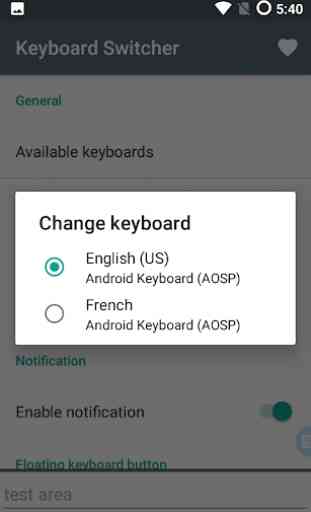
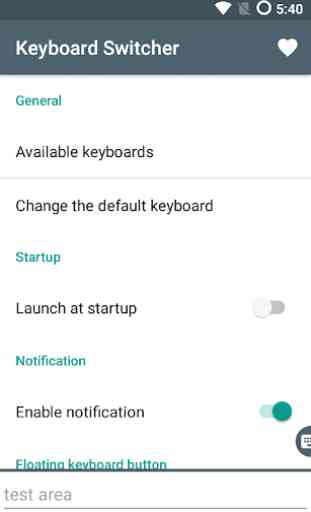

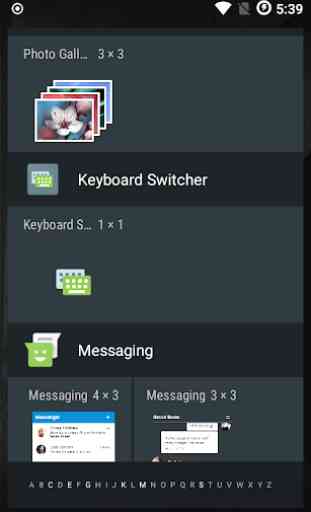
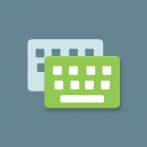
Causes os problems, did exactly what I needed. I originally thought, Microsoft removed switch keyboard icon from SwiftKey on surface duo 2, forcing user to access settings to switch... I occasionally use gboard, to input w pen. That's not true, but the app did cause touch response issues immediately, so without home buttons it's like a screen freeze.