KFS Mobile
For more information, please contact us from the Kyocera Document Solutions support page.https://www.kyoceradocumentsolutions.com/support/
Category : Tools

Reviews (9)
Great app. VERY powerful tool. Note includes firmware update as task. This is for authorized Kyocera technicians only that have a login on KFS.
It wont let me log in.I have thecorrect password and username because i can login on the website.
As a Kyocera Account Manager. I can my customers machines and advise almost instantly any issues or order toner etc
It is not very useful. In the firmware part, I do not need all firmwares, but there is no "search". And the files are not in alphabetical order?!?
I cannot get it to show my machines
Network error, server busy... Alot of bugs,,, fix before publishing please
Kudos to the people behind this app! 😆
This App is really Amazing! It really help my team in managing our machines. I will surely download and share this with my associates.
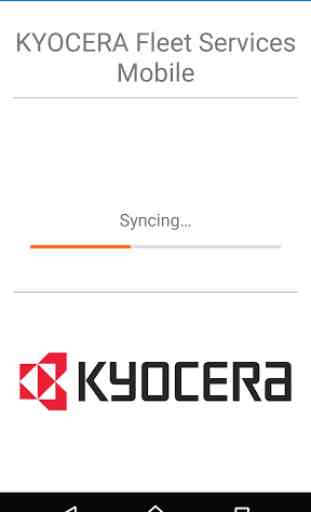
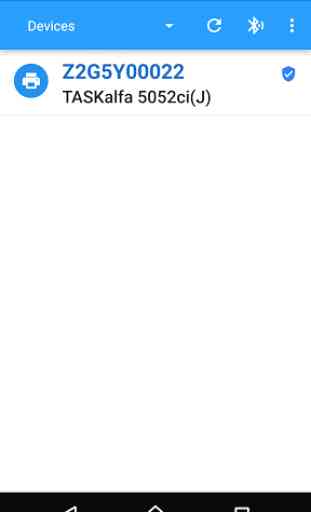
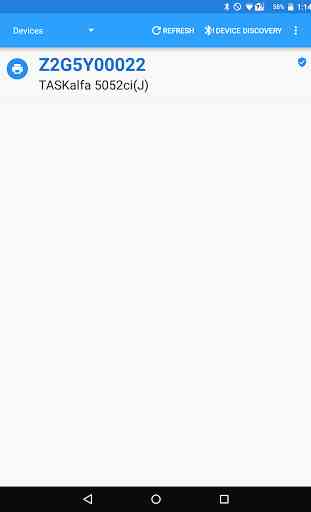

Good for checking task status, but would be far more helpful if you could search by Asset or ID, and be able to push firmware from the phone.