KH WORLD MASHUPS
This is a MASHUPS app!
- ATTACH-to-SHARE on Social Media, Email, Cloud Drives
- IMPORT PICTURES
- GOOGLE MAPS in-app as BACK IMAGE
- DOWNLOAD images from Cloud
- ARTISAN MULTI-LANGUAGE FONTS
- VISUALLY CHALLENGED? All editing is FULL-SCREEN MODE!
- CROP to ANY SIDE! Crop 1, 2, 3, 4 Sides
- GESTURE EDITING: SQUEEZE-to-ZOOM, TOUCH-to-MOVE
- MULTIPLE SCREENSHOT OPTIONS to save your work
- ALL in SINGLE-VIEW!
- SPEECH-to-TEXT country search
- CLUTTER-FREE SCREENSHOT OPTIONS
IMPORTANT:
- Taking photos or sharing requires you GRANT THIS APP PERMISSIONs.
- Both Google STREET VIEW and SPEECH-to-TEXT country search REQUIRE INTERNET
- If your device has low graphics capabilities, try our FOTOCROP app instead, purposely made for lightweight picture editing.
Our goal is; “To Make WONDERFUL Tools for Artisans!"
MULTI-LANGUAGE FONTSMake sure your device can use the supported language fonts that are coded as follows:
- EXTENDED-LATIN FONTS are under “KHe” categories and contain over 260 glyphs / symbols and include the following languages: Dansk; Deutsch; English; Español; Français; Français; Italiano; Magyar; Nederlands; Norsk; Polski; Português; Română; Suomi; Svenska; Türkçe; Czech; ελληνικά;
- WORLD FONTS are under “KHw” categories and contain over 3,700 glyphs, including KHe symbols, plus עִברִית, हिंदी, العربية, Armedian, русский and Math.
- Fonts under "GNU" are open-source license based on Unicode/ISO 2.x which includes ਪੰਜਾਬੀ ਦੇ, සිංහල, تمديد العربية, and more: This is the code set prior to February 2000.
- Fonts under “ANDROID” have more than 70 additional languages, including the ideographic CKJ (中文, 한국어, 日本語).
ANDROID VERSIONS TARGETEDA minimum Android 5.0.1 (Lollipop) and above is REQUIRED to run this appPerformance improves with newer versions of Android.
FORMATS and PERFORMANCESupports over Three-Thousand (+3,000) device formats / form-factors.
Some fonts, like Albert Einstein, are complex and may require more processing.Likewise, rendering several images will require more processing.
To improve processing, AVOID downloading images with larger pixels than your device was intended to handle.If your device camera is 8Megapixel, AVOID downloading 21Megapixel images!
Prefer to use devices with a Multi-Core Processor that can manage several images at the same time.
OPTIMAL CAMERA CONDITIONSTaking photos and videos in-app (within app) only works under the following conditions:
- Camera hardware UNLOCK LENSE COVER or REMOVE COVER
- Camera SET-to-ENABLED in APP SETTINGS
- Camera TEST: Press or Click device camera button to TEST CAMERA
- LAUNCH this app and GRANT CAMERA PERMISSION
Of course, the larger the screen, the more room for editing.
ALSO, we noticed differences in camera hardware where some devices render a default to "Portrait Orientation" (View) and others to "Landscape Orientation." For best results, LEARN your device CAMERA ORIENTATION.
MANUAL
- See Screenshot
- Screen manual @ www.kamahapa.com
- Read the In-App Text Manual for more camera hints
ABOUT IN-APP SCREENSHOTS
- Captures only what is being edited, clutter-free screenshots
- no icons or no ads
- Highest quality @ 100% of the user-interface (UI) down-to 25%
- HINT: If you have a low-power device, try a lower screenshot % then re-import image
OPTIMAL SHARE CONDITIONSSome social media apps don't permit auto-attach/auto-share. In that case, use the screenshots feature and attach to social media manually.
ALSO, we noticed some device manufacturers disable file saving. Screenshots are a file saving technology. Grant SAVE PERMISSION to SHARE
START-to-FEEL!
Visit @ www.kamahapa.com
Category : Photography

Reviews (8)
Really interesting app! Recommend it
Honestly a great upgrade. KH2 was very messy and you can tell the programmer took more time to test the app. It's almost a complete transformation for the better. Much happier with this product.
Didn't know what a mashup is will I tried. Worked on my Galaxy. Saved photo works ok but doesn't uploud back. The manual exlpains that honestly.
Got it to see what the fuss is about these fonts BEFORE I get them for my PC. Haven't looked back. Aroma is right on the sans bug, but all Androids come with Sans anyways. Sans is open source so No biggie.
Finally, COLOR! And plenty new FONTS. Just wish I could use these fonts on my iPad as well. Otherwise, love it for FEELING DIFFERENT
Came recommended. One bug with the Sans italic and bold, But MANY GREAT FONTS to choose from
Overall a great improvement over the first app.
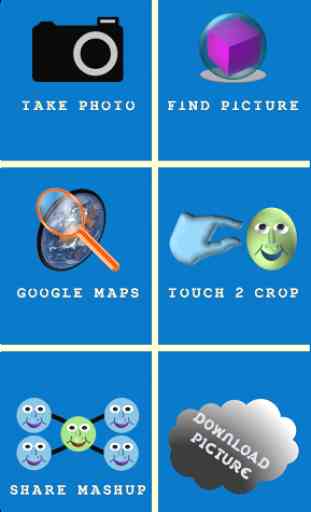
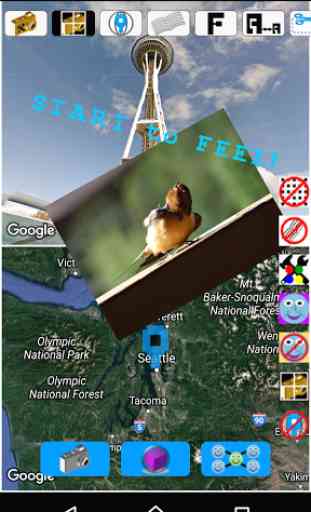



Overlay photos is a great concept. Maybe reduce the fonts and add Emoji icons. Just a thought.