Khmer Physical Keyboard
1. Plug external keyboard via mini-usb cable converter from Phone to Keyboard.2. Add more keyboard layout by going to Language and Input in the Setting and check on Khmer Unicode(Open Institute)3. Now you can type Khmer Unicode using physical keyboard on your smart phone. Switch Language layout by press Ctrl + Space.
Category : Tools

Reviews (22)
it works with samsung dek very well!
Doesn't show neither in apps nor in keyboards
Life saver for those who use physical keyboard.
Due to system keyboard shortcuts, I cannot type a space. Is there any solution?
good for used with mi pad 5 support
I really appreciate your effort. This is a great contribution for Khmer.
easy to use,, best for everyone, enjoy
Simple and easy to use
it's work great
Could not make it work...
There is a problem when I tried to type ឣក្សរណាមួយលាយជាមួយនឹងជើង ឣ ពេលនោះវាចេញបែបនេះ ប្ឣូន ក្ឣក ល្ឣក់ ស្ឣក។ តែក្រៅពីនេះឣ្វីផ្សេងៗដំណើរការយ៉ាងល្ឣ។
Dear developer. There are some problems with typing. ខ្ញុំមិនអាចសរសេរ ជើង "អ" និង ស្រះ "ុំ" បានទេ សូមប្រាប់ពីមូលហេតុផង ។ អរគុណ
the keyboard works very well, but I cannot switch to english back using shortcut key. Physical key only support one language, so if I want to type english back I have to go setting > physical key > choose english back. please fix it! thanks for your work hard!
Very Nice! But it does not work with Pixel C keyboard.
Thk so much bro! Now i can easily write in khmer
Dear Developer, please kindly change the "shift+space" to just "space" for space, since "shift+space" on samsung is for switching keyboard.
I cant see Khmer writing...so fix it asap... Otherwise no use.
I want to the applications to my phone.
I really appreciate about this program. I do love it. Because it helps my difficulty a lot.
Loved it
What's new
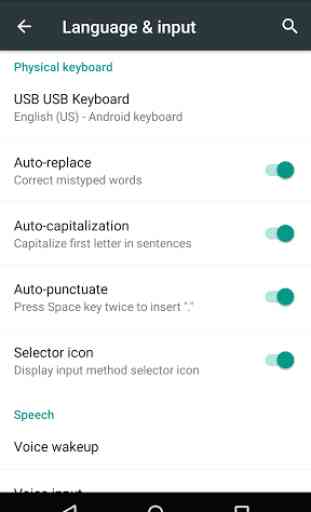
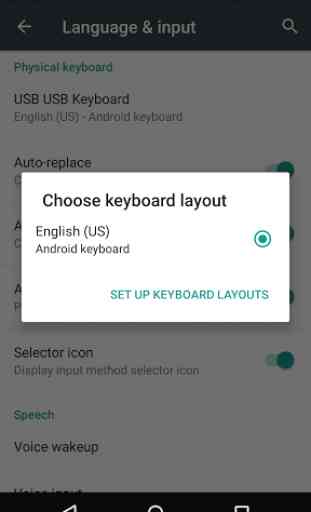
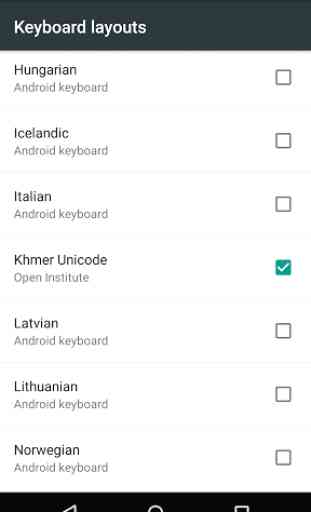
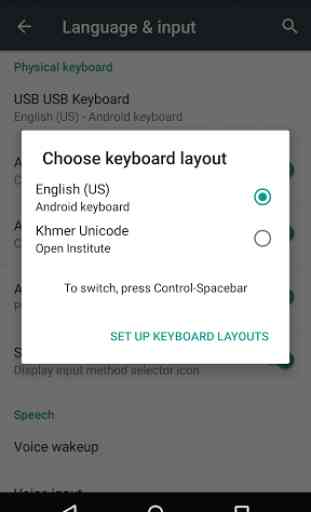

Please help develop this software for Huawei app gallery too. Khmer physical keyboard layout is very useful and easy