Kid Mode On - Child Lock
This app is a parental lock that ensures your child can only use the child-friendly apps you choose. Using this app parents can prevent your children from accessing any unwanted app or phone functions. Hence, parents can control what apps are allowed for their kids to use. User can freely add or remove the apps in this launcher.
You can only exit the launcher by entering the password you set so it can protect your mobile from kids that open any apps or files which are important in your mobile and nothing will be affected.
Main features:
- Custom app launcher (home screen) to restricts kid can only use the approved apps you choose
- Parental control child-lock to keep your kids in safe zone (mode)
- Block access to Home, notifications, system menus, all device settings and personal data
- Relock the mobile phone automatically if it is rebooted
- Change launcher wallpaper
- Password setting
- Allowing incoming calls
- Simple and easy user interface
**Reminder:You need to set your own password when you first use the app, which is used for exit the app.Please remember or mark down your password, as you can only exit the app by entering the correct password.
Kid Mode On
- Child Lock is brought to you by MobPage, an Innovative Mobile Application Consultancy & Developer under iGears Technology Limited (iGears).
Category : Tools

Reviews (27)
Unfortunately the status bar shows while using this app, and it can easily be puller down, allowing anyone to open any app showing a notification in my status bar, such as email, texts etc. Might be bc of my tabley being a bit older, Im not sure yet why or how to fix this user problem. Otherwise this app is perfect!
So just in the 5 minutes of playing with this, I can tell it wont meet my needs! It has a good foundation but needs some improvements. It has a main home page where you can dock hand-picked apps-YAY!!! But it allows these games to launch play store and browser window off the ads which is the MAIN THING I am trying to avoid.
Terrible. Someone else's email is attached to this app and I have unsuccessfully tried to use my phone normally without success. There is no way to bypass the app without the password with is email protected. Unfortunately the email is not mine.
Whats the point of having an app to keep your kids from being able to get into other apps when they still can? The screen looks like its locked but can still pull down the slide and mess with stuff up there and can go to recent apps and click the apps from there ANNNNDDD the side slide.... come on..
it's good, but doesn't louck all the phone area. child have acssess to the toolbar and notification panel which is placed on top and they can change the settings, turn on/of blutus and etc. this is so bad.
It's a good app as I can keep control of what my child plays and there are not many adds. And my daughter can not open this app on her own and has to call me whenever to open. It gives parents a chance to control everything our child plays so, 5 star rating from my side.😀😁🤩
Absolutely horrible. Takes forever to disable the app. Overall kept the kids from doing anything they weren't suppose to but took me a few hours to figure out how to disable and eventually I just uninstalled it.
DO NOT EVER GET IT.It locks you in kids mode, but doesn't give you a password.You are then stuck like this and the only way to reverse it is to reset your phhone to factory settings and lose everything you have saved or stored.The only other option, which i had to do, was to power off the phone, turn it back on while holding in the "down volume" button so that it turns on safe mode, then uninstall the app, and then restart you phone, and it should be gone.Absolute terrible app, never ever get it
I downloaded this app before reading the reviews. like everyone else, I downloaded the app and as soon as I opened it, the app locked my phone and asked me to enter a password that I was never given and without the option to create one. Luckly, I made my way to my phone settings from my tool bar and then to my apps. In the reviews many people stated that they found the password to be 0. 🙄 What the hell!!! I haven't tried to use the app yet seeing that I finally made it back to the app store 🙄
Doesn't work. It's a launcher with kids mode apps you approve on it, but you can open recent pages still and have access to entirety of phone. Unless your kids too impatient to play around a minute they'll figure it out easy. And you know your kids not that impatient. Not with phones. Zero stars. Worthless app.
Terrible app. It completely stuffed my phone. When I downloaded it it locked me out of everything and could not even factory reset my phone. Had to buy a completely new phone because of downloading this app.
Do not download this app! Downloaded on an old phone so my friends daughter (shes 3) to use. It ended up almost locking me out of my phone completely because it attached a random gmail account. I had to go the back way to get to the play store to actually delete the thing.
still able to pull down settings bar from top of screen and able to change phone settings. not a complete lock like what is needed.
Ads constantly appear and my kid can click on them which takes them out of the app....which defeats the purpose of trying to prevent them from accessing things on my phone. Doesn't child lock anything.
Almost good. When you click an app, you can access the top bar settings, and so the child can mess up the mobile
Thanks to the app I can keep some apps from my kids. But the app takes too long when I try to exit, instead of exiting ads keep popping in.
This is the worst app I have ever installed on my Phone I used it for exclatly 37 seconds and it was one of the worst seconds on my phone if the where a 0 star will happily give it, I suggest to all the people who want to install this app I strongly do not recommend this app I is a waste of time and effort
My child is still able to access any adds and pop ups that the kids app is supposed to be blocking him from. They advertise on the bottom of screen. Also wont let me exit app bb without rating.
It's good that kids can't open apps from home screen but still kids get to access apps from recent apps. Also they can open apps available for share option.
It also locked me out the first time, used "ok google" to access my apps remove then redownloaded. My daughter can still access drop down menu. It was a temporary fix until I find a better one.
I put this app on a tablet of mine. so my grandson can use it and now I can NOT use my tablet.. cuz I cant get out of the app. I would NEVER use this app again. so now I have to go buy a new tablet.. I even took it in to a shop and they told me I'm locked out of my tablet. so it is now no good to me. I'm not happy at this point in time. so can someone please explain to me how to get it off my tablet.. IM VERY VERY VERY VERY DISAPPOINTED WITH THIS APP!! never again will I download a app like this.
Just downloaded so I haven't had a chance to test it out with my child but it runs smooth and is easy to operate. Seems to have plenty of room for added apps.
I thought it would not allow my daughter to exit without a code but no. She was able to access the rest of the phone, she's only 15 months old. She just likes to carry it around and she was able to easily exit the kid mode.
this app did not let me set a password! I was nearly locked out if my phone until I figured out how to default back to the original home screen. DO NOT DOWNLOAD THIS APP!
I downloaded it and it didn't even set up an email or anything and it's telling me to put a password couldn't access anything ridiculous had to go to settings and force stop installed right away
I shouldve read the reviews sooner. Terrible. Absolutely wont keep your kid our of your texts or calls, if anything itll just be more of a frustration for you that its on your phone. Absolutely do not install.
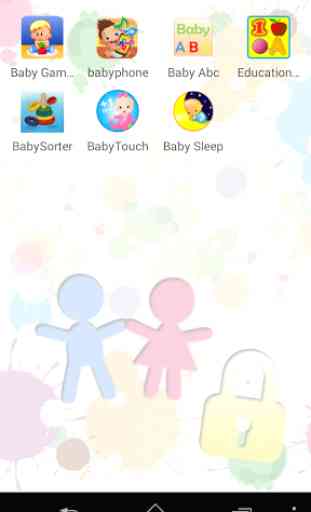
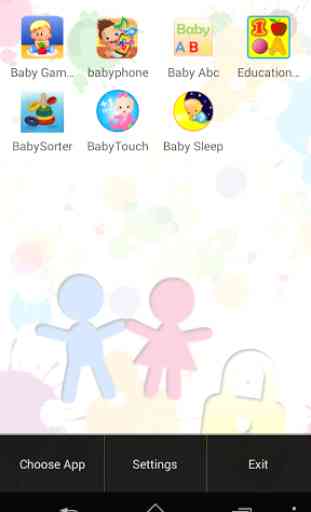
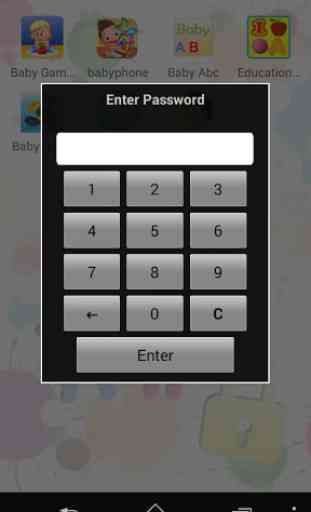


App is ineffective. I downloaded it to prevent my nephew from going on different apps but all he had to do was press the hamburger button and it opens up any recent apps used on my phone (ex: camera text messages, internet YouTube) which is a big problem. The internet, youtube as well as my text messages are uncensored. Also when an ad pops up he can use the link to go to the play store and download whatever apps he wishes. He can use the drop down menu to open emails, youtube etc. Uninstalling.