Kid's Shell - Kid Launcher
- children's shell (or children launcher) allows to run only allowed applications and games on your phone or tablet. The application allows parents to create a safe zone on your device and be pationt for the device and children. Kid's Shell is a Parental Control app developed to make your phone or tablet safe for children.
With this application you can configure your device to launch only approved applications. By using this app child can't made a call, send SMS, run not allowed applications or buy paid apps.
According to parents Kids's Shell
- is the best children's playground for kids and best locker applications on your device.
Features:
- All your child's favorite apps in one safe place!
- Child Lock feature protects your phone & keeps your kids in-app
- Kids can't click through on ads or make in-app purchases
- Lets a child launch only the permited applications.
- Reliable parental control
- protects both your children and your device
- Works quick even on devices with huge number of installed applications: hundreds and more
- Blocks all the possible ways to leave the safe space
- Simple and intuitive design
- Mode parent
- shell configuration and selection of approved applications
- Arithmetic password to switch to a parent or exit the shell
- Ability to set your own password like pin-code
- Lock the button "Home" (Home)
- Multilingual (Russian, English and other languages)
- Safe Kid-Mode for any tablets and smartphones
- Quick applications adding with single click (activated in settings);
- Optimized for Tablets and Phones
PRO-version:
- change wallpapers on the desktop
- built-in video player capable of playing videos from your device
- you can select to block incoming calls or not
- timer to control the time that the child will played on device (eg no more than 2 hours per day)
- allowed time to play
- for example, every day from 19:00 to 20:00
- create folders and organize your apps
- configure any number of workspace screens
- a quick call to any contact
- simply add a contact from the address book on your desktop
- internal video, images and sounds player
- ability to add widgets
- blocking access to the Internet
After you install and run the application, carefully read the instructions for setting up and operation of the application.
The recommended duration of the playing on the device for children 1-3 years
- 10-15 minutes a day, 2-3 years no more than 20-30 minutes per day.
If you accidentally lock your device and you can not remember your password, you can remove the application through the site Google Play, found in the list of installed applications Kid's Shell (works when connected to the Internet phone).
After installation please follow tutorial to learn all the features of application.
Use Kid's Shell with Safe browser for kids and make your device absolutely safe zone https://play.google.com/store/apps/details?id=com.whisperarts.kidsbrowser
If you want version for old people or business
- try Business Shellhttps://play.google.com/store/apps/details?id=com.whisperarts.bizshell
Want to receive the latest news about the application? Subscribe to the news group https://www.facebook.com/WhisperArts
Category : Personalization

Reviews (29)
It was great until I paid to unlock the PRO version. At first it worked fine. Then all the apps disappeared from the permitted desktop display and needed to be re-added more than once. After rebooting, it crashes on launch and loops. Cannot operate ANYTHING. Can't close the shell without it relaunching and crashing. I finally managed to enter parent mode between crashes to uninstall it and avoided a factory reset. If I cannot revert to the free version I WANT MY MONEY BACK and I am not kidding!!
Loved this app for my previous phone. But with my new one it brings up the "this application is not allowed" screen with the teddy bear on it. Looks as though it's because the System UI is being engaged when launching apps. An option to white list System UI by default would fix it I reckon. I'm using a Xiomai Redme7 if that helps
I liked this app a lot; I originally gave it five stars and even paid for the pro version on my daughter's tablet. Only after that did I discover the key problem: the in-app purchase of the pro version cannot be shared in any way. So once I got new tablets for my other kids, which use a later version of Android and their own child accounts, they could not use the pro version of Kid's Shell. Even my first purchase was on my own account so when my daughter switches to her kid account she cannot use it. I have 6 kids, and I simply find it ridiculous to pay for this app six times. I emailed the developer and they refused to help. I'd be willing to pay a little more for a family license, but paying for the whole app for each new Google account is just too much.
Perfect. It prevents ads working in games. Prevents purchases in games. Child can't even reset the device to get out of kid mode because it just restarts straight back into kid mode.
Does not work properly! My 2 year old is able to pull up from the bottom and easily gain full access to any icon in the string. Including tablet settings, calendar, etc
It locked me out of the app and I couldn't get out. There was no way to send feed back for me to get out of it. Def do not recommend this app. Get a different kids lock. I'm really sorry appmakers but I did not see the feedback section. If there is one, maybe make it a little bit noticeable?
Contact them though email. No response. Don't buy. You can not use on multiple devices unless you pay for each devices. I did not know until after I bought. They are not very clear about that and you can not get a refund though google. App works great if you one child, but I am not spend $10 for each kids tablet.
A kids launcher really should be integrated into Android OS. If you own a Samsung phone, it has built-in Samsung Kids. Otherwise, Kids Shell is the only launcher I know that kids cannot escape as long as you strictly follow the process every time. The process is not very user friendly, though: 1. Start Kids Shell 2. When it prompts to enable launcher in the settings, go to Settings > Apps > Default Apps > Home App and select Kids Shell 3. Navigate to Switch Apps and clear all apps
in downloaded this for my old note to use it as a remote that way if people come over anyone can use it without them finding my personal info. i wish there was more functionality of the note's pen though
App works okay, not many settings, I wish it had a setting to lock the volume so my 3 year old stops blowing out my ear drums.
Excellent shell. At present limited to 7 desktop screens but great customer support said more to be added in an upcoming update so fingers crossed!!!!! Thanks
My 3 year old daughter is able to access the play store on this app, even though it's not on her approved apps list, AND she uninstalled this app. I think that shows how secure it is. She's THREE.
App should also consider configuring the recent apps button like the home button. so instead of showing "app not allowed" it can show the kids desktop itself
great app except one major thing parrents want to keep the kids out of.... still able to pull down quick access bar and use everything.
It would be a good enhancement if I can schedule and limit times for which a specific app can be used. E.g. Allow my kids 1 hour of Netflix during school days.
This app is amazing, specially for us parents whos our toddlers wants to borrow our phone for them to watch educational videos and play educational apps, this app also gives you the option of what your toddlers can access
parental control app with a very bad interest on buying because it demands that you press the always button and you cannot get off of it and you actually can't get off of it but it's it's really hard to always when you want to get off your child's it doesn't like it takes too many steps so I would not recommend but I didn't press one because kind of is ok with all of the steps cos I know that you can't really get off it if your child and you don't want your child to get off it
Bought this app very expensively and my toddler is still able to access the internet and everything he is not supposed to! Bypassing what this app is meant to do. please assist if can.
Useless unless you buy premium mode. Just be honest about it and list the app costing money instead of having a broken shell of a free app!
good program, I purchased pro features, as I have multiple devices, but can not enable pro features on more than one device
Excellent app insures my little one goes only in approved apps. Great one time price for a piece of mind.
Easy and convenient to use. I finally found easy way to keep my apps away from my cousins)))😂
Useful app for managing children's access to devices. The development team is helpful and promptly replied to my question
Perfectly simple The only feature missing is the timer.
great protection. just can't swipe away phone app to keep from using battery power
Used to love this app now it blocks everything had to factory reset my phone just to unistall it.
Easy to use great controls for small children.
Horrible. After installing this app, I was totally unable to use my phone.

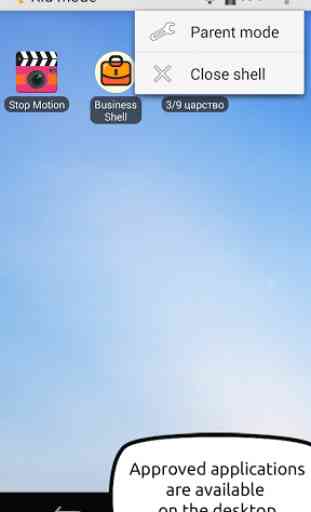
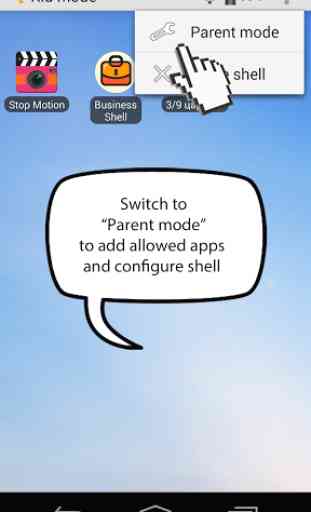
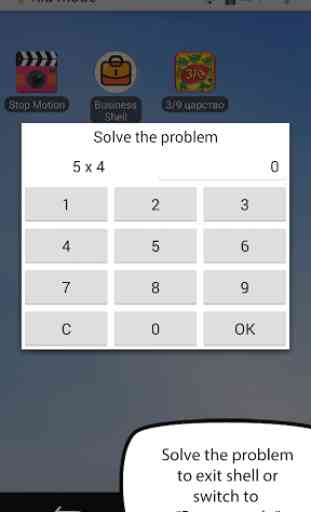

It's a good App. I just wish it had more features in the pro version. I felt the 9.99 was a bit much for what you get. I would love to see some features added. For example, adding a timer to a specific app instead of the launcher (we like to limit video apps but would love a larger limit on educational/reading apps, and having profiles or tabs for such things like offline apps, learning apps, etc even if they are manually created by me. My youngest usually is given a non internet device when we are out and she get super frustrated at apps not working because of lack of internet if I don't change them manually on the screen. Other than that, it provides a great control over what the kids can and cant do.