Kid safe video search KidTube
KidTube, is the BEST android YouTube player to do safe video search (filtering of inappropriate words including user defined) and play videos on simplified version of YouTube player.
Not only for children, this is also best for anyone to use in public areas, office premises, in meetings etc., to do a safe search and show the content.
Best features at glance:1) Secured access to add new restricted words in preferences. (Now you can stop searching of any word phonetically spelled in English.2) Setting up themes that your kid likes most.3) Now available in Mobile/Tablet version (side by side layout in tablet).4) Unlimited videos in list view (Scroll never stops).5) Simplified Player view needed (mostly) two operations to take the focus away.6) Access control to disable adding/deleting themes.7) Disable click actions for YouTube suggestions or seek bar actions, to restrict going away from safe videos.
Note:-
- In order to Exit player view, need to open Preference or Menu & select ‘Exit Video View’.-
- This app uses Google Easy tracker to access usage statistics to help improve features and user experience.-
- Includes AdMob ads to support maintenances costs.
How it works:==========-
- After initial download and accepting terms, the adds default theme 'Tom and Jerry' (My elder son's favorite) with dynamically loaded filmstrip. (You can change this default theme via preferences).-
- Add more themes as needed, these will be saved until you delete.-
- To delete a theme Swipe left to right, when you see a ‘X’ symbol swipe left to right again.-
- It is recommended to Setup a password to secure the preferences, so you can stop your kids viewing/changing preferences.-
- Add new restricted words with comma separation (Use full for restricting international language words spelled in English)-
- Continuous play options preference to play videos in the selected list continuously (this may trigger some Ads).-
- Video duration option helps to select preferred video length.-
- Sort options help to get latest videos-
- Secured access control to disable search/delete functions.-
- Minimal seek bar on video player works incrementally to rewind/fast forward video.
Enjoy the KidTube and feel free to share your feedback to improve safe search.Have a safe search!!!
YouTube videos and player is provided by YouTube. This App uses Easy tracker to analyze usage statistics to improve quality.App uses AdMob network for monetization.
Category : Entertainment

Reviews (19)
I think it's very good
5 stars rating
Not good for kids at all. These videos are no screened. Cursing and vulgarity are all in these videos. Do not download for your kids
Must have app for kids to watch videos online. Feel safe to hand it to my kids as it filters out inappropriate search results. Adding custom filters is a great option.
Every time I try and click on something for my son a advert comes up and does not let us watch the clips uninstalling now bye bye
Not too bad but really does need some improvements. Need to be able to flag videos, delete one theme at a time rather than all of them, be able to skip or rewind videos, choose video quality etc. It is better than nothing at all but will get 5* when the improvements are made. *Update* Also when you type in key words separated by commas, if you add too many keywords, no videos can be viewed hardly.
V helpful n safe app
This is not the same as youtube...
You can search what you want! !!!!!!!! No secure search for kids is implemented! !!!
1. no option to delete one of the themes. option exists to clear all the themes. 2. no option to flag a video. 3 no option to reorder themes. 4.no option to set download quality as in YouTube
Very usefull app. I can select what they watch on youtube and preventing from all unnecessary videos.
works on 4.3 but not on 4.1.2
This is the best tool available for Android to secure Youtube. This is a much needed function to let kids access youtube without getting in the weeds. Just remove or secure all other Youtube apps from your device, set up the searches you want to allow, then lock the end user from adding new searches. Now your kid (or employee) can access Youtube, but only the searches YOU built. Fantastic! Great tech support. This app is THE next big thing.
I love this app and that I can make a list of blocked words. I found a bug with that option, however. For some reason the app isn't blocking the entire list. I was able to search for something that was restricted even though most of the other words in the list were blocked. Not sure why. It would honestly be great otherwise and I hope that you can fix it. My kids love using this app.
This app is wondering!!!
Now I can restrict my native language videos which are inappropriate for my kids.
Well designed app, and very easy to use. Search filters out inappropriate words and I can allow my kids to use YouTube without worrying.
My sis wanted to watch something and now she's so happy
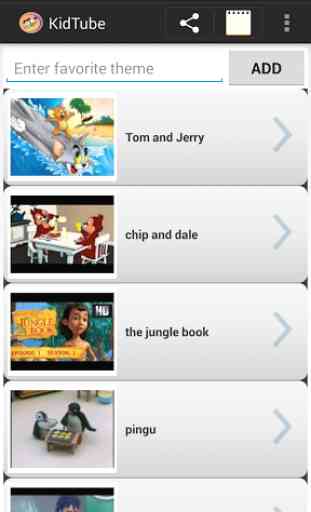
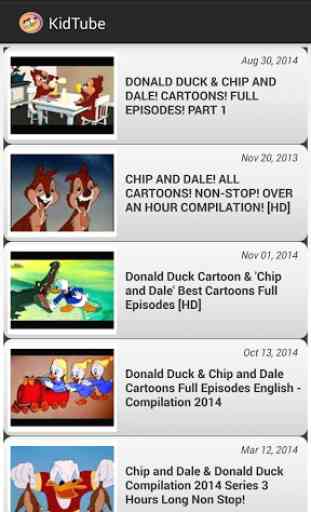

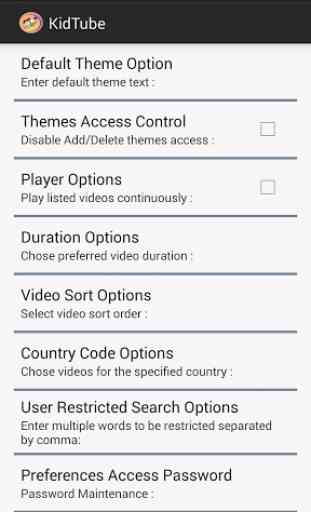

Very good app I have this app 6 months later unit