Kiddie Parental Control
Features
Kiddie needs to be directly installed on your child's device and its access is secured with a code.
As a parent, you'll be able to:
• avoid installing new application by blocking the Play Store
• block the installed applications (completely or by adding a time limit)
• limit the calls duration
• ensure the Youtube parental filter is enabled (and stays enabled)
• track your child applications or network activities
• be warned when your child leave a defined area (PAID FEATURE)
• block undesired content (adult/illegal websites...) or a specific website by filtering the device's network requests (PAID FEATURE)
Beware of one thing: Kiddie does not provide any remote control. You need a physical access to the device to do restriction modifications.
Security
Kiddie is protected by a security code that you'll have to define at first launch. Of course, Kiddie will try to block all other possible ways to disable or uninstall the restrictions (notably some system settings). This app uses the Device Administrator permission when possible in order to be sure your child will not be able to uninstall Kiddie.
Forgetting the security code may avoid the device to come back to a normal state. Kiddie is not responsible for the consequences of the security code loss.
Privacy Policy
Contrary to several other solutions, Kiddie do almost everything on your child's device. This is great for privacy, but this has one drawback: as a parent, you can't control your child's device remotely.
By default, Kiddie does not use Internet and does not send any data. However, if you purchased and enabled the network filtering feature, Kiddie will send the hostnames of internet requests (e.g. "google.com") in order to be able to recognize the harmful websites. This data is anonymous and send over the secure HTTPS protocol.
Category : Parenting

Reviews (21)
Thanks to provide this useful and effective app. I installed it on tablet for my son. Julian, I've forgot security code unfortunately and unable to manage it. Please help me to make it accessible. Thanks.
How to permanently enable Play store? Edit Sep 16: Give the option to enable Google Play store, please. Since Heimdall is "Device admin app" and "Setting" is password protected, child will not be able to uninstall such application from Play store anyway.
Great, simple and effective app. Will recommend to others.
Good app for blocking waste apps and sites
OMG, I just wanted to try this app and I now I cannot uninstall!!!
its taken over as a device manager. How do i uninstall. can someone help pls
I personally giving 4.7 rating.really i feel very good a bout kiddie parents aap.
Only App. Lock is free.
It is very helpful.
well the app itself is great and simple and i was on my way of buying it, but not befor my kids tested it ( 11 & 13) on their phone. i installed it and they managed to deinstall it within a morning of fiddling.. their is a glitch to bypass the lochscreen, they managed to deinstall it..so its not fully kids proof yet :-)...hope you can fix it..!! ps: after contact with the developer he is working hard to get this fixed..good support!
It's just what I was looking for after trying several other popular solutions without the expected results. It's not too large, just has features I need to protect my son. The NW and Web Browsing logs are extremely useful and appreciated. Means I can allow some freedom with ad-hoc spot checks to maintain accountability without my son feeling like "big brother is watching him" (like with other apps).
i'm really grateful cause this app teally useful
My kid communicates on IM like Whatsapp even beyond app restriction time limit with in coming message senders through notifications quick response...this partly defeats very purpose of app restrictions. I would have appreciated if the time allowance per app could be set in number of minutes instead half hour blocks. However its perfectly works as promised and the App is Free! Special thanks 🙏of appreciation to the Developer who in true spirit of Guardianship has developed this app during spare time and published it Free for the benefit of thousands of families, whos kids are in dire need of help as they get so hopelessly hooked to use of mobile gadgets...🌟🌟🌟🌟🌟.
Good parental app , but with limited functions , It should obviously include *contact blacklist mode. Otherwise good
Thank you!
This app is exactly what I wanted. The only thing that annoys me is that it is easily to uninstall. There is no uninstalling protection. I am on a xiaomi device.
It is a huge failure!!!👹👹
I likewise got it that i wanted to do. It is a very nice and use full app. For same problems friends download it.
After looking through so many parental control apps I decided to go with this one. I was disappointed that when I got part way into installing/enabling it I found out the features I wanted were only available if I paid for it. I was too far in and too tired, so I paid. I assumed everything was fine and then some weeks later I checked my child's phone and discovered that when the app blocked one of the games he wanted to play, he just deleted the app, no problem. :( I feel like I wasted my money. This may be fine for a very young child who does not know how to delete apps, but otherwise, no.
One of my friend use this app. It works very well in his mobile but it does not work on my phone. Why? My mobile model is symphony i60. I am from Bangladesh
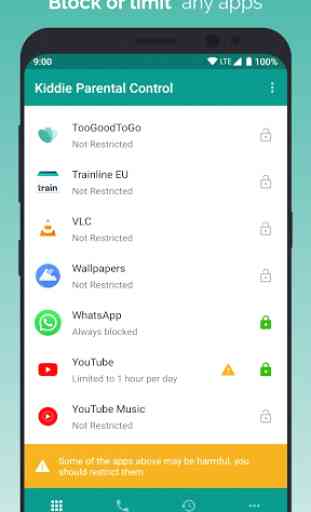
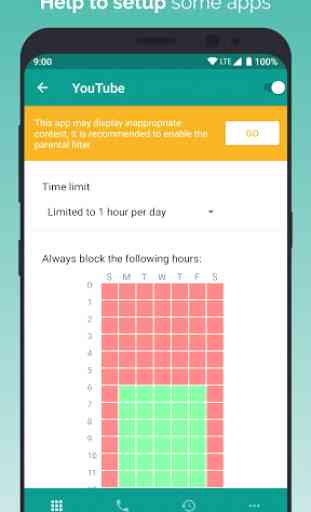
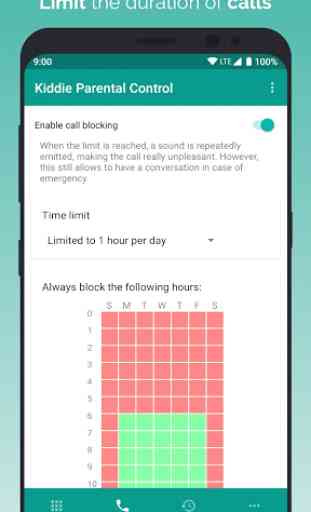
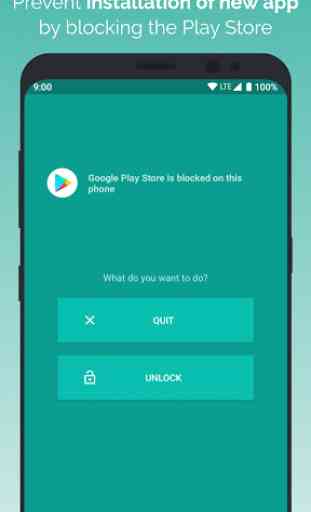

This is the one of the best parental control apps. Playstore and settings are code protected, so your child won't uninstall it. Website blocker is very usefull, hovewer works after the trial period only in paid version. Great app!