KIDOZ: Discover the Best
KIDOZ is a must-have Android launcher for families.
★ Parental control over content and device functions.
★ Handpicked videos for babies & preschoolers, updated daily.
★ Cool online games
- no install needed, just click and play.
★ Learning & educational apps for kids (Up to 12)
★ Safe Browser for kids
★ Child lock
★ Child-friendly camera and photo gallery
★ Multiple child accounts
★ Ad blocker Pro Features
★ No sponsored content. EVER.
★ Password protected child lock
★ Set time limit for each kid
★ Full parental control over video channels, games and websites
★ NEW: Create dedicated video channels for your kid
:::::::::::::::::: Disclaimer:::::::::::::::::: The videos presented in this application are hosted by YouTube or other public domains. We try to provide access only to public domain videos uploaded by the official channels themselves and do our best to prevent access to videos submitted by unauthorized users. We have no control over the advertisements that may appear on some of the videos. These are added by YouTube and are outside our domain.Copyright violations can be reported here: http://kidoz.net/report
Category : Entertainment

Reviews (25)
Good idea but too many bugs. - Sometimes apps dont show up to be selected for use in parental controls. - If your not close to WiFi you cant use certain parental controls. - Some of my kids apps work in the app one day and not the next. - Some apps just close during gameplay saying that action is not allowed, but hes just playing the game as intended.
The app is a great idea but when in an actual game my toddler can just press the home button and it goes to the game made homescreen. It can't actually lock in the actual game. I would really appreciate if there could be a lock within the game. :) otherwise I won't use it
ok app for my kids. needs a button to close background apps as when my son relaunches an app, it loads to a black screen, so I have to enter password to exit kidoz, swipe away all open apps, then reload kidoz and the app he initially opened to a black screen to get it to work properly. tablet runs slow when 10 apps run in the background and cant be closed as well. 5 stars if it auto closes app on home button push or a friendly clear open apps button in kidoz itself.
the free app allows break times to rest eyes but doesn't allow time windows. the pro app allows time window but doesn't allow break times. also you can't set more than one time period and must go to profile each time the kidmode has to be activated in a day. prefer at least the paid app to allow setting more than one time period as well as break times to discourage continuous usage by child during the window.
Does not work properly. Set up / design looks good but I cannot "sign in".... It continually tells me my login information is wrong. Tried to change password multiple times. Uninstalled and reinstalled. Made a different acct using a different e-mail. Seemed to think all of my office apps were for kids and did not pull in the legit kid apps I have.
I'll try it but doubt it will help since when current updated versions since January didnt work I found a list of every update from past few years on a website. Download links were listed for any Kidoz apk version/updated wanted. I tried every one from current, 1/2019, 9/2018, 3/2018, 1/2018 & older, not a single one worked, still cant login & get same oops msg. I'm a 3yr or so paid pro user. App worked great all those yrs until the January updates. Now for 3 months this app has been useless.
I like it. Only problem is my kids keep finding ways to get out of the secure environment. I have set the app to run as the Launcher for the tablet and have full control. However every time they use a Play store app and come out of it they retrun to the default Launcher and not the Kidoz one! Another gripe is the time limit. They can try to use it first thing in the morning and still it is saying they no longer have any time left. Needs to be refined. Features are good. Wish it would work better.
Great app for my girls. The ease of switching from the paintbox to playing a game is great. The entertainment of being able to change the background of the app is never ending.
Complete scam. Bought premium for parental controls and didn't get anything at all for my money. Registration was also failing at first for no reason. Clicking on videos doesn't always work. Games that were free one day are paid on the next. Do not install this app
This is such a cute app and I would love it if it worked, I used to use it on an older device and it worked great but on my tablet as soon as I sign out it stays stuck on a page where I can't do anything. I had to restart my device then signed out and immediately uninstalled before it did that to me again.
I purchased the premium for this and disabled access to almost everything including play store and sponsored content and it still played ads for apps and clicking on the ad brought me to the play store to download it. It was not in 3rd party content.
Tons of cute games for kids. BUT there's an ad showing after EVERY single time a kid loses a level in a game. The app is a good concept, but 3 year olds don't like ads!!
The controls at the top of the screen don't work so you're stuck at whatever game or screen you choose until you exit out of the app. If fixed it'd be 4 to 5 stars.
As of today the app has problems. I can't access the parental settings. I am presented with a white screen which tells me there is no internet. Funny that because the children can play the videos on kudos and access everything else including Google play store. There is no update so I think something major has gone wrong which puts into question, HOW SAFE IS KIDOZ IF PARENTS CAN'T ACCESS SETTINGS?
I loved this app at first. Now, none of the games work, it's constantly crashing and it takes forever to "reboot" when it freezes up. Seriously about to find another similar app.
everything was good until i discovered my child was able to still download games. paid the 6.99 to be able to control her more and she was still able to download games. she will click to try to download games that pop up on ads and it will take her to the play store and she can search and download whatever game she wants there.
Haven't used extensively but I've found it useful for kids to have good content to see to, both educational and for entertainment. I like it so far.
Seems ok so far, came full of stuff already approved for my son to watch but I'm not sure I like that. I do have an issue where some apps that I've allowed "YouTube kids" and "iPlayer kids" icons don't appear on the kidoz home screen. The text is there but the icon is blank. Difficult to explain to a five year old to press on the blank space where the icon should be.
Paid for the pro version and have constant issues with it freezing and have to reboot tablet...not great when child is playing and then has to wait for tablet to restart and then start again!
garbage for phone security. On my S10, all you have to do is hit the Home button and it takes you out to the regular mode. Gave the phone to my 4-year-old on kids mode and he spent $800 on Ebay. That's exactly the kind of thing I got kids mode to avoid.
this application did work and then it was like every time I turn on my son's tablet the game that he like to play we're not able to be found on the kiddos account I had to uninstall app from the tablet with all his data and reinstall them so that he could even find them on the kiddos side because it wouldn't let him put them back then I had to uninstall kiddos because it wouldn't work and now it won't let me log in at all keep saying there's an error
I have typed in my password and it keeps telling me to try again. It will not close the application until I reset my tablet. There are a lot of bugs that need to be worked out before I download this again
Poor app. My kid can exit the app without a password. When I reached out for support I was told they have no fix for me. Gave me generic instructions that didn't work that require my input of my password that never works, even though my password works on the website. Waste of my money.
This app makes you think that you purchasing something that you aren't (security). You then need to make a second purchase to get the function. The greatest disappointment is that thia app is an editor's choice...what is Play Store thinking?!?!

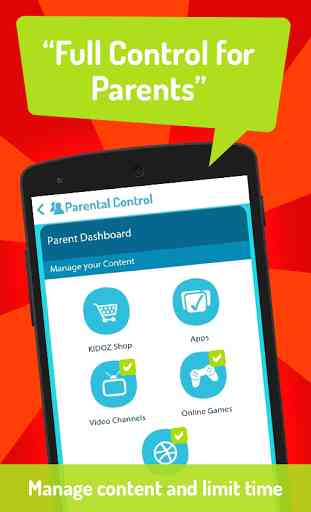



It seems like you can only create a parental account from within the app. Doing so, however, is a nightmare. Full screen ads appear after every other interaction with the screen, trying to use a password manager or even paste a password causes the account creation page to disappear. Furthermore, the companies security policy page is full of typos and makes it look like a first draft. this leads me to believe that they don't care about security in the way that they say they do.