Kids Mode & Child Lock
Download our AVG Family Center Beta version for FREE and tell us what you think.
Your children will love it . . . and so will you!
App Features:AVG Family Center helps protect kids :► Doesn't allow in-app purchases► Parental control child-lock keeps your kids in a safe zone (mode)► Allows child access to only approved games, apps and videos ► Prevents clicking on banner ads
* ► Child proofs the contents of phone ► Set a time limit to how long your kids can play► Turn on/off WiFi® and data signal*The ads aren’t removed but we do disable them to protect your children from being redirected to unknown pages
AVG Family Center is fun:► Big icons and colorful graphics► All your kids’ apps and games in one place► A fun child-friendly interface for your camera► Discover new kid-friendly apps and games► EXTRA: Special kids’ video players with tons of videos!
AVG Family Center is easy to use:► NO REGISTRATION! and totally free!► Automatically adds all the kid-friendly apps and games on your phone► Manually add and delete any app to ‘Kids Safe‘► 3 choices of child-locks: swipe, press and hold or PIN
Fun and safer for children, easy for you! We know you are busy; that’s why we made it simple. Get peace of mind, while your kids play with your phone.
We are continuously improving our Beta version, so any suggestions or feedback is welcome.
Download for FREE now
AVG Family Center is a parental control child-lock app for creating a Kid Safe Zone (mode) for all the stuff on your phone you don’t want your children to have access to.
AVG Family Center suggests other apps you might like based on information collected about apps you already have installed on your device.By installing/updating this app, you agree that your use of it is governed by these terms: http://m.avg.com/terms
WiFi® is a trademark of the WiFi Alliance.
Category : Education

Reviews (25)
I was using this app and really loved the app. I can leave my phone with my kid without worrying about the phone. But last week, when I updated my phone Android 6.0, the app stopped working. It force closes as soon as I click on screen. Can you look into this. I sent an email to which was present on the app, but only got automated response to check AVG website. Please fix it for 6.0
Gave my phone to my 3 year old niece when we in a store to keep her busy while we looked at paint colors. That store doesn't have Wi-Fi and I'm NOT going to use my data for this. The only thing that worked was the camera and since that was the first time she used it, it didn't have any pics. Disappointed :-(
I say this because I had a great parental control with an Alligator who oversaw things and several little games he played. Smasung, or the Play Store deleted it on an update. This is the most effective, though it doesn't always stay locked in Child Mode, I have found since. Simple and straightforward.
Ability to set access to only what you want them to have access and a password to exit the program. Only downside is "bumper/phone controls" where you go to homepage isn't locked so app can be exited via this mode. An update to stop this would be great, also to turn off touch screen unless pass code is entered so videos can be played undisturbed.
No phone number, and app not listed in support. There's no help for you when this title goes wrong and locks you out. If it has locked you out, and accepts your pin but will not close, here's how to save your device. Touch the settings icon in the upper left. Enter your code. The settings for this program will appear. Swipe down your notification shade. Touch your settings icon. Access your Home setting. You can change it from AVG from there.
Been looking for something new after Zoodles went down the toilet and decided to try this one out. It's a decent start but needs kid profiles and you can easily switch out of it using recent apps button on the galaxy s6. I'll be sure to check back!
This app is a great idea but my kid can still access the play store and download games. It allows any open app to be accessed and used. Ads in games can be opened and downloads anything he clicks on. This app needs a lot of work for me to want to keep using it...... I am certainly not impressed. Everything it says your kid can't do is a lie.
I love the idea of having specific apps that's my kids have access to and are locked out of the rest of my phone. But my 18 month old is still able to get into my phone and call people. When she gets it to my home screen it freezes until I can get the app back up to be able unlock it. This is getting really annoying!
Even with a passcode they can still get in your settings and terrorize your tablets or phone. And by that I mean where that cannot be undone wipe all your settings out when you can't even get in and do anything about it it'll cost more to have fixed and to replace it. Sure they cannot make calls or get on the internet but they can get into your settings and change everything and get it to where you don't even know who the settings button anymore it happened so I highly do not recommend this app
Does not work properly as the history button can be accessed and change to another app. Does not provide complete security as if the child inadvertently hits that button they can access anything that was last open. Fix that and I'll be happy as and would even purchase it.
For some reason, this app overwrote the default home screen even though I was merely opening it for my son to use. Now, my home screen is all black, and there's nothing for me to click on like widgets or app icons. Heck, I can't even access my system settings. If I lock it and unlock it again, I can't even see its own kid-mode home screen, and I can't even see the screen to exit the kid safe mode. For crying out loud, I can't even read my SMS messages, all because this app won't let me! Now I'm forced to do a system upgrade (I'm waiting for the system update download to finish) just so I can overwrite the settings that this app screwed up. Once I get my phone back to its pristine state, I will uninstall and delete it from my phone, and will tell my friends to avoid using it. Never again!
It's a great except for a few things...it could improve on time to be increased and enable to have separate accounts per child according to age. I have two kids with different age group and I want different apps per child. I wish it would have those small changes. I would definitely recommed to install versus any others like this one.
There is no way to include some local video files. Also it is absolutely possible to click ads within the apps that are not full versions. Even if the settings is set to no internet access. Fix the 2 things and it will be great app.
When I found out my kids could just hit recent apps and close out of it that defeated the purpose of having the app. Also, if this is going to be a primary option it needs to run on a single shell basis instead of just being another overlay onto the current android OS. Not to mention with Samsung having their TouchWiz also overlayed you would have to be able to block both from overriding with the recent apps button.
Love the app and when the timer runs out kids can't do anything without a pin and cant leave the program without a pin. Perfect it was what I was looking for.. Now just need this app available on the I pad for my other sons tablet and it will be even better
I downloaded this app to keep my toddler off of things I didn't want her to have access to. Apparently it doesn't do that. She can still download apps and get into the playstore. Also was able to make changes to my settings. Big thumbs down. Very dissatisfied
I think this is my favorite of the kids mode apps but needs a few improvements. Most of my daughter's apps open in landscape mode but this app is stuck in portrait mode, I think landscape mode would have been a better choice for kids if you were going to limit to one. The only other thing is the apps are blurry. Other than that it's great.
Has a bug where my 2.5 yr old daughter has already managed to break the security lock! Once the set time is over, say 15 minutes, the lock screen comes up. She continuously and quickly clicks on the phones home button and then on any one of the apps in the child mode home screen. For the first few times the lock screen comes back in a screen, as intended. Butvaftervthatbhe 8 or 9 times, the lock screen disappears and the app opens up with no time limit set now....
Unusable on Nexus 5 (now running Marsmallow). Had to reboot phone in order to get control of phone again. You just can't release stuff like this and expect to maintain a decent rating.
Using Samsung products with menu and recent app buttons on them a simple problem for kids accessing them is to disable them with "all in one gestures"
My phone is stuck on the app and will not let me close it. I cant get to anything else on my phone because of it. I will be deleting this app. Do not like it at all
I have a love hate relationship with this app. It is great for my daughter when she is playing with my phone, but when I want to take it back and turn it off it literally takes me 30 minutes or more to get the stupid app to reliquinsh control of my phone. I have to some how manage to get my actual phone settings open to manually remove it. Then after all that I'm stuck in an unending loop of change you home screen requests so then I have to restart my phone. I only keep this so my daughter can play on my phone with out buying something or calling 911 or some other random number. At this point I'm not sure it's even worth the hassle I have to go through to just get my home screen back.
This is a great idea, love this app. My Lil 2 year old is a big handful and when I need to do something important I can hand my phone to her for her little games to keep her entertained with out having to worry about her messing with the other things in my phone! Awesome thank you!
Surprised that a security company would release a product with easy security holes. 1 example is that when in child mode you are still able to open apps that aren't listed as allowed by simply opening apps running in the background... if it wasn't listed as beta then this would be a worrying reflection on their other products...


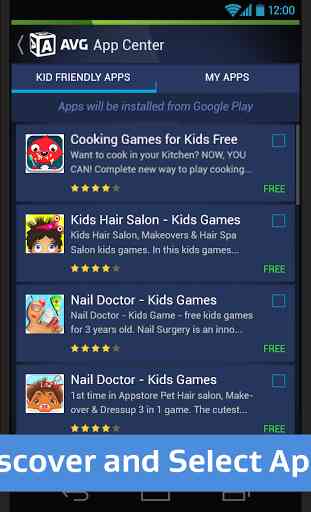
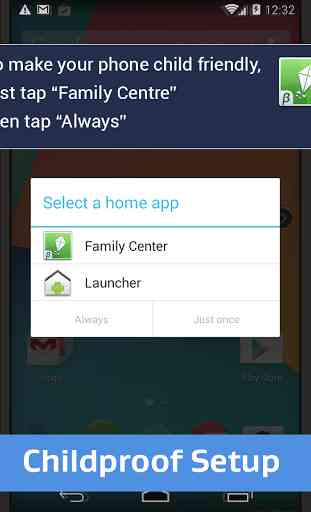

Keeps closing and losing games