Kids Place - Parental Control
Parental Control Features:
★ Only allow access to parents approved apps and blocks rest of the apps and settings.
★ Custom home screen displays only apps that parents have authorized
★ Can prevent children from buying or downloading new apps
★ Time Lock
- Timer feature to lock apps after specified amount of time.
★ Support Multiple User Profiles.
★ Capable of blocking incoming calls when Kids Place is running
★ Capable of disabling all wireless signals while Kids Place is running
★ Toddler Lock
- Auto restarts apps accidentally stopped by small children, allowing parents to stay focused on their own tasks.
★ Add custom wallpaper to customize your child’s experience
★ Appropriate for children of all ages
- babies, toddlers & teenagers
★ Plugins
- Kids Place provides additional parental controls for Website content filtering; Videos and Pictures via plug-in based design. Please go to setting > plug ins to access these features.
★ Converts any Phone or Tablet into Kids Mode.
Premium Features (requires In-App purchase):
★ Advance timer to control screen time for kids. This is designed to be used as a permanent schedule based timer. User can select daily limits for using tablet or phone or specific Kids Place categories or individual approved apps inside Kids Place Parental Control app. Parents can also specify during what time slots in a day the apps will not be allowed to use. For example parents can set that device can be only used for 2 hours a day and only during 3:00 PM to 9:00 PM time range on weekdays and 8:00 AM to 10:00 PM during weekends.
★ Run in background mode. Kids Place will not be used as a launcher or home screen. Suitable for older kids or on employees device to be used with stock launcher or as Kiosk Mode for businesses.
★ Added option to always start on reboot.
★ Ability to block app uninstall.
★ Customize App Title
★ Brute Force PIN Entry protection.
Home; Back; Search and Call buttons are locked so that kid cannot get out of the Kids Place or make phone calls.***************************************************Permission Explanations:
★ Internet Access/ Network State: Used only for Google Analytics library. Very minimal data transferred.
★ Phone Call – Only to detect incoming phone calls. We do not make any calls form the app or read any phone data.
★ Global System/Tools Settings
- For wireless communications disablement, if selected in setting; enforcing app locking; locking on restart (currently disabled)
★ Kill Background Process – Used to stop apps on exit.
★ Google Billing Service – For in-app purchase to buy premium features.***************************************************Other Notes:
★ You will have to set a “pin” when you first use the app and it is required to exit out of the app
★ This Kids Place app is only allowed for personal use. Please contact us for licensing options at [email protected] for commercial use (Kiosk, employee device security, educational institutes, pre-installs) of this app.
★ Please note that no parental control app or software can replace a watchful eye. This app can not 100% protect your kid but can serve as one of many tools and practices to help your family use the device more safely.
Kids Place User Guide: http://kiddoware.com/kids-place-user-manual/FAQ: http://kiddoware.com/faq/***************************************************
Category : Entertainment

Reviews (25)
Although this app is sometimes slow when trying to exit, I find it quite successful, I can exactly do what I want. Everyone should use apps like this if you really think your kids future. Otherwise they kids will be addicted to the Mobil devices. This app prevents kids to go into harmful websites. It also prevents them using your own apps, they cannot see the dangerous ads from other apps(btw I find ads from you tube quotes dangerous for a 6 year old kid). So this app meets all my expectations.
Works pretty decent for free, will even block adds from the play store....but, you seem to still be able to hear them. The plug-ins don't seem to work, I tried out the voice recognition software and it wouldn't function at all, still in development it seems. This app is worth the time and easy to use. My kid would download every commercial he saw, this prevents that. Plus he can only play games I let him, some of the ones he was downloading were....just plain weird.
I'm becoming increasingly frustrated with this app! From it's confusing interface to it's glitchy parent portal. But most of all I'm frustrated that my children's devices are CONSTANTLY showing "Session Expired"! I've tried to reach out through the web page's contact us section but it doesn't even work! And before you ask, ITS THE PAID VERSION IM USING!!!! 😡😡😡😡😡
It would be great if each time I open the app, it prompt me to choose kids profile and time. Save lots of time n hassle.. And no profile password when switch profile when in parent mode
Kids mode is the only one I trust for my kids. Yes sometimes it glitch, and I do have to restart the app, I still love this app more then others and I have been using this for about 6 years
Honestly the only issue ive ran into is sometimes it does freeze the phone when you try to put your pin to exit it. I can live with that. I like that my son can only access what i put on the app and the main screen of my phone becomes just those options for him. I hand my phone over now with no fear of deleted emails or unwanted apps or amazon purchases.
It does it's job most of the time, there have definitely been a few handfuls of times I've had to fix my phone because it allowed my daughter to open up other apps that were definitely not on the approved list I set, but it's because if you press the home button sometimes it takes a minute or two for it to kick back in and by then she's clicked on all kinds of stuff
Used this app for years and loved it, but it seems to be getting worse. Just fought with it for 20 minutes because it wasn't letting me exit it, even with the code. And sometimes it won't let you access settings if you don't clear the warnings, which are sometimes glitchy. I hope the fix it soon, but I'm back in the market for another parental control app.
Normally love this app but lately it's awful I can't even click on the games it starts glitching then saying it was whitelisted nothing works and my son is so used to it he tries to open it and it frustrates him now I have to delete so he doesn't keep trying
The idea is great and I love that the kids can only access the apps that I've put on their dashboard. But the whole point for me was I wanted to limit their app usage and that function didn't work at all. In the reports it says I have a limit for an app set and then shows the correct actual usage and it's always over the limit. It never blocks anything even though I have all the permissions set like the app asked. I'm so disappointed. This would've been great if that function actually worked.
We have enjoyed this all for the most part, however my child eas frequently able to access the playstore and download new games without permission. Today he was able to spend money through his installed games despite the permission locks. I will be uninstalling this app, very disappointing.
This app used to work better in the past. It's way glitchier than it used to be. Sometimes it shows apps that are allowed and sometimes it doesn't. I have to uncheck and recheck the box and then refresh the Kids Place app and it usually works, but not always. Another thing I don't like is the pop-up ads. Why not make a one-time purchase available to unlock all features and remove ads? I don't want to have to pay yet another subscription fee
It is a good app, but it seems they removed the feature of stopping wireless connection for each app.. That was a great feature to block ads in kids games and stop unsuitable contents .. Hope they return it and fix it, since that was the first purpose we bought it for.
I have used this app for a while now. Gone through all the settings, tried everything but my daughter still gets out of the app and into the Play store and internet. I have pins and passwords set. I have watched her just close out the app. Without using the pin I have set.
If you want to get out. when it blocks you just swipe up as if you were going to go back to the Main screen but go in the history instead when you have done this pull down the notification bar and you will see KIDS PLACE NOTIFICATION press the notification and it should take you to settings then it should show you the apps notifications options, ignore the notifications and press the kids place icon, it will take you to settings then go to kids place and put display off and the home page off.
The layout is simple, tidy, and easy to use. Too bad the app is buggy as all ghetto. It frequently allows my kids to bypass the blocks I have in place. It doesn't save the timer settings as it's supposed to, and often the timer either expires without locking the screen, or magically renews the timer without authorization. If it worked, I would give it 4 stars. It fails miserably.
Finally got my phone off of what I think was Korean. I had this ap for years and it worked, then suddenly it stopped. My child can get out and get into any app in my phone. Has made phone calls, posted nonsense on facebook, all sorts of things. For 2 months I have uninstalled, reinstalled, updated, done everything possible. I thought it was fixed, having no problems for a week. Today she managed to change the language on my phone and order something on Amazon.
Pros: I really like that my 3yo can't click ads and is not allowed to be redirected to other sites constantly. I can control volume, and control what apps she uses. Love this! Cons: By clicking the square button, she can still close any tabs I have open. The lock screen keeps popping up, and if you have emergency contacts accessoble from that, she can call people which is one of the reasons I got this app. She keeps getting stuck on my lock screen and calling my emergency contacts.
I'm so tired of this app. I purchased lifetime back in 2018 and ever since I have had nothing but issues accessing the premium content. 99% of the time I can't at all. Even now I can not access it, restore doesn't work and just brings up the payment confirmation asking for another 9.99. I already paid 9.99 2 years ago and since then I have pretty much only been able to access what was always free. Not even all the free settings actually work. Ie locking notifications. They come up anyway.
I like the app very much! Only some things I just can´t seem to get to work. 1. Adding a direct dial widget to the kids place home screen (giving my kid a phone with all my contacts and the ability to dial any number doesnt sound too good to me... 2. Even with the option selected, I cannot disable the app switcher to show up.
I like the idea of this app and it's great for allowing only certain apps to be used, but the internet feature didn't work. When you turn the app on, it would say "disabling internet for kids place" but it doesn't actually turn it off. You have to turn the wifi off before starting the app, for it to work. But that negates the options they have of allowing internet for some apps or turning it off altogether. And it would be nice to have an option for a security code other than a 4-digit code.
So far so good... I've only been using for about 2 days and just working out all of the settings, kinks and whatever I feel would be used against this app to try and remove it or break into it and so far, if you know some of what you are working against, this app is perfect. I paid for the top of the line on a year subscription after realizing the app would work for what we needed. Is it a little buggy at times, sure, what app isn't. Upon crashing, it immediately reloads, so no real issues yet.
The app it is self is really good! I open the app and my kids can't access anything else in my phone. However, If you lock the home button and then unlock it. It will come up with 2 options touch whiz home and touch whiz easy. If you touch the easy mode it magnifies everything in your phone! I closed the app and before I had a chance to process what it was askingnne my child touched the easy mode. Turning the phone back to normal is far from easy! Personally don't understand why it's on there.
The app is work. My girl like to play my phone and send all source of message or call to my friends. With this app she can't do that. However the app take a few second to respond when she press the home button. She still able to go to the home screen for a few seconds before the apps turn back to the child mode. Maybe need some improvement on this.


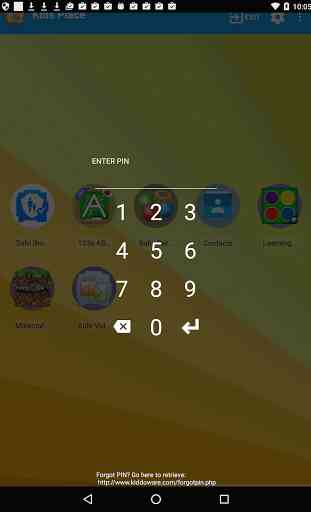


I love this app. I use it on old phones that my kids play on. It can feel clunky sometimes, but it does what I want it to do. I love that I can keep my kids safe by downloading games and audiobooks and then disconnecting the internet, so they don't accidentally stumble into mature content. It really is a great app. Buy the premium version, it's worth it!