Kids Place Screen Time
PLEASE NOTE: This app requires Free Kids Place
- Parental Control app and can be downloaded from Play Store:https://play.google.com/store/apps/details?id=com.kiddoware.kidsplaceTo use Kids Place Screen Time, please go to Kids Place Settings > Timer > Advanced Scheduler.
Please see the user guide on how to configure the timer by click here: User Guide: http://kiddoware.com/help/timer/Please contact us at [email protected] to report any issues; comments and feedback.
Category : Tools

Reviews (27)
1. Saturday is spelt wrong. 2. It is misleading on the daily time limit. You set time limits but it lists am and pm which makes you think it's time frame not limit. And you have to select each day separately to set time limits but can set the schedule all at once. Not well organized app.
Perfect for me I'm a kid that forgets how long he should play so I installed it and it was amazing
Since Android updated, this no longer functions.
This is a nice addon
I love these apps! I had a slight issue with this screen time app, so I emailed the team this afternoon and the issue was fixed in a matter of hours. Wonderful customer service, wonderful product!!!
rubbish it will break your phone and delete most of your apps and delete some of your contacts
I can't unlock the app
I have set time limit, but it is not working. Please advice.
What you call this a app I do not like it stupid timer
ITS SUKS
Kids Place with Screen Time is pretty much exactly what I was looking for to have my kids share a tablet with time limits. The problem is that the advanced time controls don't always work. For example, when I open up Candy Crush in my daughter's profile, the timer apparently pauses because after 10 minutes of play her daily use time shows only a few seconds of use. Also her Kids Place home screen shows no apps after returning from Candy Crush. If this sort of bug can be fixed I'd give this app 5 stars.
It would be great if there was an option to have separate time limits for weekends. We let our kids use their tablets longer on the weekends, but it doesn't look like this app can do that.
If time is up for one user it should be possible to switch to another user. In other words if time is up for one child the other child should be able to use their profile. Instead you get stuck at the times up screen
I have this on 3 different tablets for my 3 yr old, 12 & 14 year old. This suite of programs is great for protecting my kids and time controlling the tablet.
Its a Nexus 5; otherwise, seems decent.
Keeps me from looking like the tablet police. For that alone, 5 stars!
Not worth my time trying to set it up
This is a great start, and can use some additional functionality. Currently, it can only set a time limit for all apps together and for individual apps. It can't limit a subset of apps to one shared bucket of time while leaving others unrestricted. For example, I want to allow 1 hour for videos and I have 2 video apps installed (YouTube Kids, PBS Kids). I have to set 30min timers on each. This does not allow grouping apps to allow kids to decide how much of the 1 hour for videos they spend in each video app
Great addin for kp to control kids screen time.
This is awesome! It's just the plug-in that kid place was needing. Thank you!
However, my children easily defeated the protection simply by opening their favorite game about 10 times in a row. Suddenly, the kids place app wasn't active. Otherwise, I like that I could set a general time block for all the apps and then set more restrictions on their games.
I've been trying to use this for my 14 year old's phone. Kids Place in general works quite well but I'd also like to limit the amount of time he spends on games while allowing unlimited time on other apps I select (e.g. calculator, notes, etc.). Unfortunately, I can't create a group of apps called Games and give those a separate single time limit. I've also tried setting up multiple Kids Place users but there is no way for him to switch from one to the other.
Keeps blocking other apps that I dont want to get blocked.
Other than that I would rate it a four.
Very good app to take care of your loving ones children.
Can't uninstall the app.
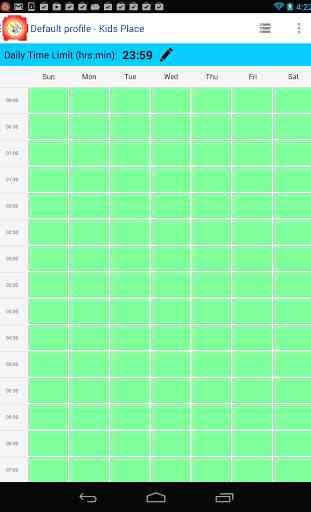
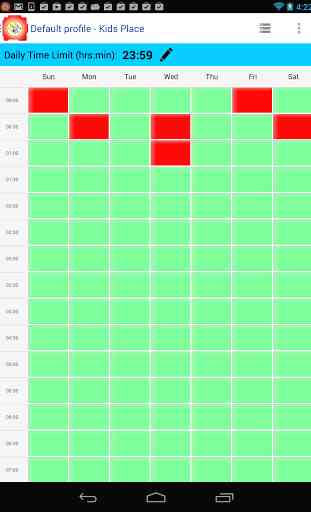


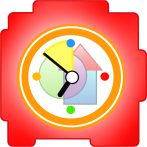
This plugin was exactly what I need. I set this all up, but somehow the tablet doesn't stop or lock or anything at the time/date when it's supposed to be locked. Also, for this to work, the date and time of the device needs to be correct and therefore this app should really offer the option (by default locked) to lock the date/time without the parent code.