Kids Safe Zone: Parental Control & Time Management
Kids Safe Zone is an application that makes your device suitable for your child's use.
★ Create a special profile for your child.
★ Select the applications your child needs to access.
★ Create jobs that determine how much your child can use the device or an application.
★ Activate child mode.
You do not need to worry about your child anymore.
Because 'Kids Safe Zone' is on duty ...
Key Features:
★ You can set children mode applications. So your child can only interact with these applications.
★ Implementation can create white and black lists.
★ You can set the duration on or off the screen.
★ You can specify the usage period of your selected applications.
★ You can add more than one child profile and customize that profile.
★ You can use it for your child at any age.
Permissions:
★ Depending on the request, you can give 'Device Manager' permission to make the application work more efficiently.
★ Especially for Android Lollipop and higher versions, access to usage information is requested depending on demand. If this is not allowed the application may not work efficiently.
★ Internet permission is used especially when the information about the user is stored in the remote server.
This app uses the Device Administrator permission.
★ Create a special profile for your child.
★ Select the applications your child needs to access.
★ Create jobs that determine how much your child can use the device or an application.
★ Activate child mode.
You do not need to worry about your child anymore.
Because 'Kids Safe Zone' is on duty ...
Key Features:
★ You can set children mode applications. So your child can only interact with these applications.
★ Implementation can create white and black lists.
★ You can set the duration on or off the screen.
★ You can specify the usage period of your selected applications.
★ You can add more than one child profile and customize that profile.
★ You can use it for your child at any age.
Permissions:
★ Depending on the request, you can give 'Device Manager' permission to make the application work more efficiently.
★ Especially for Android Lollipop and higher versions, access to usage information is requested depending on demand. If this is not allowed the application may not work efficiently.
★ Internet permission is used especially when the information about the user is stored in the remote server.
This app uses the Device Administrator permission.
Category : Personalization

Related searches
Reviews (7)
Emi. L.
Aug 18, 2018
Keep telling me I need to give the app permission but then takes me to the main setting page of my tablet. I can find the permissions it wants. It is unusable as a result.
Cla. V.
Aug 3, 2018
I am trying to uninstalled ans it keeps saying I need to deactivate administrator can someone help me with this issue. The app is not what I was looking for.
Muh. E.
Jul 5, 2018
The app has free version and $3.99 version . I think it is worth to buy this app. Extremely useful for parental controlling. I recommend👍
A. G. u.
Jun 23, 2018
Useful. Effective. Good performance. Very happy with it.
Mur. D.
Jul 5, 2018
Very good for children
Ric. P.
Jul 9, 2018
Great application for parents
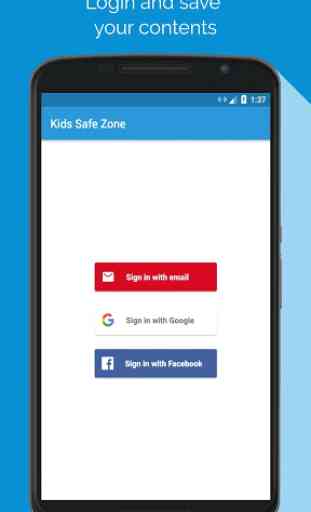
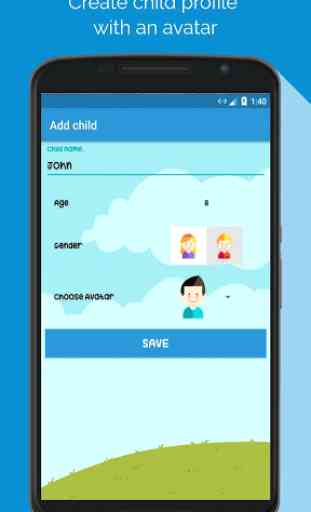
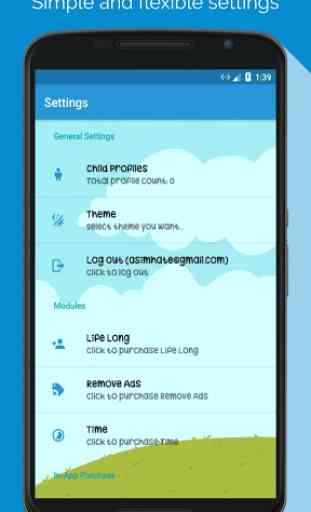
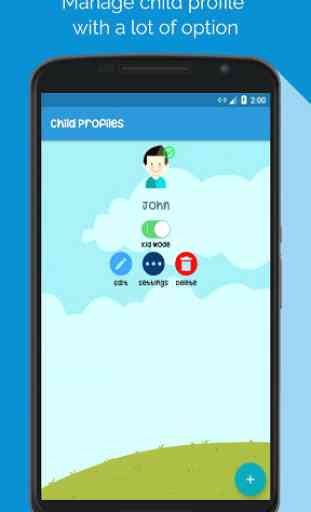

we installed this app on one kids phone for $28 and were pretty happy with it so paid another $5 to put it Another kids phone but it is not working at all on the second phone and keeps showing ads and asking for is to use the trial version. i habe wasted hours trying to figure out how to make it work properly. also, everyone seems to be giving the app one star and yet it's overall rating is up at 4.1. how is that possible? something seems fishy. i want my money back.