Killer Sudoku
Solving a killer sudoku puzzle requires a lot of notes, so we worked hard to make the note entry features in this app perfect. A dedicated note keypad and the ability to select multiple squares makes entering notes fast. You can even make combination lists that float above the puzzle and can be rearranged on the screen!
Our interface is so good, you may prefer it to doing puzzles on paper.
Features:
- Dual keypads -
- no tedious toggling between note and answer mode
- Autosave -
- switch puzzles at any time without losing your work
- Multi-square note entry -
- a huge timesaver
- Combination lists -
- can be rearranged on the screen for easy comparison
- Puzzle gallery -
- scroll through puzzles and see your progress instantly
- Quick sum button -
- add all selected sum labels instantly
- Quick combination list button -
- list combinations fast by dragging over the desired region
- Built-in mini calculator -
- do even long sums easily
- Undo & redo buttons -
- step back through your changes to fix a mistake
- Mistake highlighting option -
- don't let mistyped entries from set you back
- Two color schemes -
- a neutral newspaper color scheme and a rainbow color scheme
- Comes with 10 free puzzles for testing, and over 3,000 puzzles available for purchase
We made this app free so that you can test it without having to buy anything. It comes with ten free killer sudoku puzzles--two puzzles in each of the five levels. There are also more than three thousand puzzles available to purchase, but the ten free puzzles might just keep you busy for a long time :)
All our killer sudoku puzzles have a unique solution.
Happy puzzling!
Category : Puzzle

Reviews (23)
I disliked the fact that it's considered free but only gives you 8 levels to solve. However that aside I really enjoy the auto adding, in app calculator, and the colors to help separate cages from one another. It can be as hand holding or as brutal as one wants and has tons of levels for only $5. It's okay as far as free goes. It's great as far as paid goes.
Great to use with the ability to pencil mark, and to strike-out the incorrect combinations. To make it 5 star:- -when striking out the incorrect combinations, it saved them, so I didn't have to do it time after time -when inputting a number, it automatically removed that number from the corresponding house (3x3), column, row and grouping. I've bought the first pack and I'm now going to be slowly working my way through it!
Original review was 4 stars and is below. current review has dropped to 3 stars. brought a puzzle pack...200 of each or something. but the easy and medium puzzles are too easy, so I have to spend ages scrolling past them. please add a tab to filter by difficulty or something! very good no crashes etc. To be great, the option to store or otherwise remember your crossing out is required.
I had this app on my old phone, a MotoZ, and loved! it. One broken screen later (and a lot of frustration), I had my new phone (OnePlus 7) set up and ready to go except this app didn't. Where I had dual keyboards at the bottom I now had almost one keypad spread across the bottom and rendering the game unplayable. Is there a way to adjust any of the settings or do you get what you get? More frustration. It was fun while it lasted.
Love this app. Download it at your peril as it's soooo addictive. Just downgraded review from 5/5 to 3/5. Still a great app but just bought bumper pack of puzzles as I've completed all the Impossible level ones (including the separate packs) and there is NO facility to pick the degree of difficulty when you do a new puzzle! I have to scroll through over 1000 easier level puzzles (given up now) to get to the Impossible ones at the bottom - very frustrating. Please add this functionality.
I Love this game! Improves rapid calculation skill, logic, strategy, attention to detail. Helpful features like color, multiple cell selection, sum calculators. Error Check lets you know exactly when you have made a mistake and figure out how you made it. Auto Note clears notes from all the relevant entities when you solve a number using the Left Keypad. Still keep vigilant when you use Hint or have locked pairs, triplets, etc. Wish list - Make Undo window movable. Sort notes numerically.
One of my all time favorite apps. However there are a few features on the iOS app which are better than the Android version 1) If you have filled some squares with answers and select Fill All, all of the numbers from 1-9 appear even though some numbers have been ruled out and Auto Note is turned on 2) In the iOS version the menus were movable which was super useful 3) No way to hide times for finished puzzles even when timer is turned off
Except for the scrolling required to select the levels in a purchased 'Pak', this is super entertaining and very addictive. I have completed 32 puzzles mixed almost evenly amoung the five difficulties and have yet to encounter a software malfunction. This has every operating feature you will or could need for a slightly complicated game as this is. = Not for Sudoku beginners! Please fix that levels scrolling aggravation. Put the selection menu as the first page after selecting the "New Puzzle"
I'm a huge fan of this game (and have paid for expansion packs). It's generally well crafted, with lots of fun features and plenty of variety. A nagging bug is keeping me from going full 5 stars: Occasionally, two of the additive blocks of cells - always yellow-backgrounded, for whatever it's worth - will share notes, even though they're two separate blocks. Eg, if one block has "3" in every note slot, and then you hard-lock "3" in the other block of cells, the "3" notes in the first will clear.
Seemed okay, with lots of good functions, but buttons were a bit off the screen. Strangely the next day all the left column and right column button were almost completely off the screen. Seems a lot of people have this issue. It's a bit of a shame coz the app looked really good. One plus 6 phone
Great resource for puzzles, but had to take a star off for design. It's infuriating to have to scroll through literally hundreds of puzzles to get to the higher levels. For goodness sake, make a menu of levels or something!!!
My best puzzle ever. But when i had it on iphone the "new lizzle" button sent u to a menu with difficulty level ie easy, medium. Now i bought it on android and this menu dosnt exist. I have to scroll down for ever to reach the "impossible" levels which makes it useless. Is there a way to upgrade so it has this feature?
The amount of puzzles is huge, although most are behind one of a few paywalls. The only issue I have is a large bug with the auto-note system, where sometimes the system will automatically remove notes in places where they shouldn't be removed, which can cause a lot of confusion.
Doesn't work on oneplus 6! There is a jumbled up keypad that is a mess. It makes the game unplayable, some numbers can't be written, just noted and vice versa since only half numbers have been divided to the left and right side. Could be this app doesn't work on screens with aspect ratio>16:9. Saw another reviewer of oneplus 7 with the same problem.
I have now been playing this game daily for 4 months and it is great although somewhat addictive. What makes the game so much better to play is this brilliant app which has every feature you could possibly want. Every time I wished there was an option to do something, there was! My congrats to the developers for such a well designed and user-friendly app.
I was looking for something more within the Sudoku environment because I got bored with too easy robot solving. This is exactly what I was looking for. Nothing fancy, but very captivating. I used to solve Sudokus to get sleepy, but this is too intriguing for that. I prefer this while watching TV instead of any other game. And I'm a gamer so, yeah. Well done
There have been very few apps in general that impress me, live alone a game that starts out free and makes me want to invest money into it. Megafauna got it right, from ad free sample puzzles, to the fact that you can open and move around multible calculation windows! I'm sold
started playing on my first gen ipad waaaaay back and was absolutely delighted to see it on android as well! just one thing: sometimes i play at night before bed and think it'd be great if there was a dark/night mode for people and times like this. that'd be the only reason for this to get a 4 star instead of 5. best game of extreme sudoku i've found that's spot on to what i've been looking for!
I like the game so much; however, once my mobile reboot the phone while I played the game, I could not select the games anymore for any level; the only way I had to re-install the game and replay all games from beginning. Please improve tha apps program, thanks.
Puzzle ratings are not very good. For instance #117 has only one magic number on the board. With the trial puzzles, the medium puzzles are easier than the easy ones. Undo button needs to be on main board.
Could be soooo much better with just 1 small change. Add a menu so we can select difficulty level. As everyone else has noted, scrolling thru 700 puzzles to reach the Impossibles is REALLY a PITA. Time for an Update!!!!
Generally good. A few of the controls are harder to use, like selecting multiple areas to get a sum. Eliminating options from cells as you solve the puzzle would also be nice.
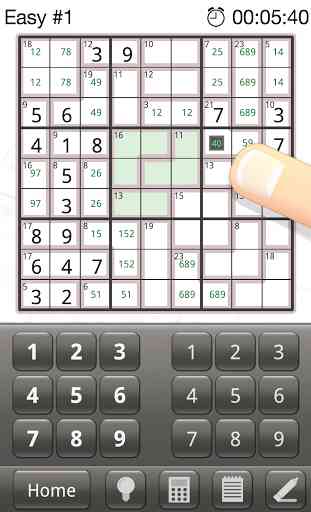
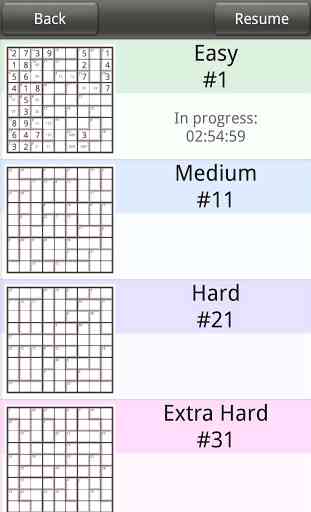
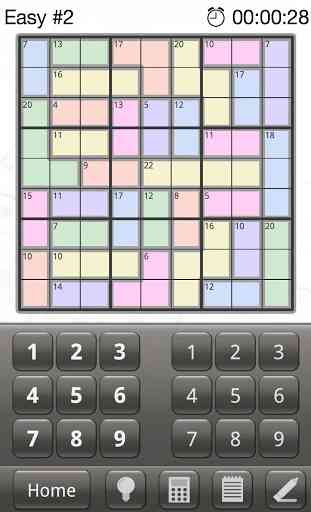
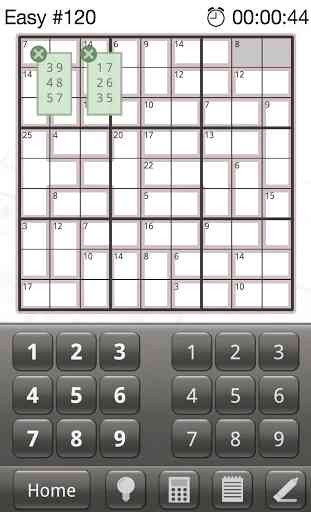
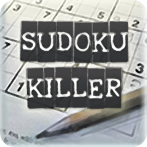
This would be the best app of it's kind in the Playstore, if only some consideration had been given to tablet owners. As it is, it is unplayable on a tablet as it can only be run in portrait orientation and therefore is always sideways on a tablet. It is very shortsighted of the developer not to allow the app to rotate and therefore be used on a tablet in landscape orientation. Shame. Otherwise, I would love it.