KinScreen
• By waving over proximity sensor
• By uncovering proximity sensor (ex. flip cover)Keep screen on...
• By detected motion
• By tilt angle
• By waving over proximity sensor
• By tapping notification
• While in-call
• While chargingTurn screen off...
• By covering proximity sensor (pocket, face down)
• After a set time of not actively being kept on (regular timeout)
• After a max keep-on timeThese rules are very configurable for you to set up as you wish.If you experience an issue, please email [email protected], or use the contact menu option from the app before leaving a negative review!How It Works:
• Motion
- The display is kept on by small movements detected from you just holding the device. When motion is not detected, the screen will time out quickly to save battery. Motion is ignored when the device is resting flat so that the screen can time-out on a moving surface.
• Proximity
- The screen will time out quickly when the proximity sensor is covered so that you don't have to manually turn it off before placing the device in your pocket. Be careful not to cover the proximity sensor while holding the phone in landscape (or use the landscape exception)! The screen may also be kept on by slowly waving over the proximity sensor. Now you can also turn the screen on by waving over the proximity sensor. Save wear on your power button!
• Tilt angle
- The screen may be kept on by tilting the phone above a certain angle from flat.
• While in call
- Use this option if you like your display to remain on while the phone is on a table in a call. The display will still turn off when you place the phone to your ear.
• While charging
- There's no need to save battery while your device is charging, so use this option to automatically keep the screen on while charging.Highlights:
• Works in the dark unlike other apps that use the camera to detect motion.
• Battery friendly! The service is designed to be as efficient as possible. It uses little CPU and RAM, and sensor use is highly optimized.
• Start it once and forget it! It will not interfere with any other apps that already keep the screen on.
• Watch what it does in real-time! The colored statuses at the top let you know what KinScreen is doing. Anything green is keeping the screen on, anything red is turning the screen off and anything yellow is detected and would be keeping the screen on but either there is a rule preventing it or something is turning the screen off.Motion sensor calibration:After installing, please set the device on a very stable surface, tap calibrate and wait 10 seconds for KinScreen to automatically fine tune the motion sensitivity for your device.Beta testing program:Would you like to receive more frequent Beta updates? You can opt in and out at this link: https://play.google.com/apps/testing/com.teqtic.kinscreenEmail [email protected] if you would like to provide a translation for KinScreen. You will receive a promo code for a free upgrade to premium.Translation credits:Czech
- HamsaDutch
- Michiel ScholtenSerbian, Croatian, Bosnian
- AlanonSpanish
- Víctor Zamanillo RuizTurkish
- Özgün RızaoğluPolish
- Tomasz MacherowskiChinese
- Mark LeeFrench
- Younes El KaramaItalian
- Mattia ColomboArabic
- إبراهيم الشكيليLithuanian
- Andrius DrumstasRussian
- Sergei GatitulinGerman
- MarcelPortuguese
- Adalberto FonteneleLauncher icon provided by http://www.visualpharm.com and modified slightly.
Category : Tools

Reviews (28)
It does keep the screen on during speaker phone calls which is the reason i download it for BUT the problem is that it overrides the 1 minute screen timeout on my phone if you are not in a call. So if your screen is idle it will turn it off in like 20secs. That is ridiculous and I have not found anything in the settings to change that option.
Love this app! Can you please add a "keep screen OFF" section?? Or option, so that it can prevent the screen from waking upon every notification.. since currently the only alternative seems to be disabling ALL notifs & I don't want that, lol. Rather just let the screen sleep thru them, until whenever I next pick up / handle the device.
A good and even better alternative to Gravity Screen, which started to behave strangely on the latest versions of Android. I supported the developer of KinScreen by purchasing a lifetime license. Keep up the good work.
Great app and I've been using it for a very long time now. But since the last update, it's consuming a crazy amount of battery - around 25-30% on an average! Will up the rating once this issue is fixed.
"UNINSTALL"... it's a good reason why I had to remove this APP... Not only did this APP drained my battery daily, it also kept raising the temperature on my device constantly, I was thinking it was another APP heating my phone up but it wasn't at all, it was this APP KinScreen raising the temperature on my device which effected everything!
KinScreen is one of the go-to apps I load on any Android device I use. It's just that useful. The developer is also responsive to support requests so reach out if you need it. I made that review back in 2019 and I still stand by it in 2022.
Dont want to give poor rating in case I've made a mistake but downloaded this due to a broken proximity sensor and the screen stays off during calls despite my using the appropriate settings? Can this app override the proximity sensor during calls and force the screen on? Need a solution thanks.
It's a great app that I've been using on every phone I've owned for years. Sadly there doesn't appear to be any way to get it to work with MIUI 13.
If I had to choose only 1 app to keep, it might be this one. It does everything it says it does, and I haven't noticed any ads. It saves a step every single time I open my phone--I can use the fingerprint while the screen is off instead of first turning it on. I love the toggle function: when I hand my phone to someone (maybe they need to see the string of numbers or how to spell my name), I can at a touch make the screen stay on. When following a recipe, it will stay open for me. I decided to pay for the full version so that I can have more than 5 apps with screen staying on, and so I can have the screen stay on at a smaller angle. I can't see why anyone would pay the monthly rate, when outright buying it is so cheap. I didn't find all the fun ways of turning the screen on helpful, like tilting the phone or covering the proximity detector. Although they do in fact turn the screen on, they don't unlock it.
A bit intimidating at first to this novice with so many options. But if you just tick the ones you know you want and experiment just a little, you'll soon feel comfortable. Most importantly, it does what it says and is reliable...unlike Waveup, which is why I tried this one. Had one small hiccup after about a month (totally my fault) and the developer came to my aid immediately, which I wasn't expecting. In all it's a very well designed app I can highly recommend.
Great Replacement for Gravity Screen, but I HATE that it overrides your screen time out setting and won't let you change it via other methods. Please turn that feature off, as I sometimes want my screen on longer (temporarily) than my normal default, and now I can't quickly change that on the fly. There's no reason this app needs to control that setting.
The best Screen Off app I have ever used...and I have used many over the years. Excellent support as well. What I like about this app is that I can keep the screen from turning off through the default timeout settings when I am using it, even in the dark. I can keep the phone keypad active whenever I need to. I use this app with my Galaxy Note 9 and a leather folder-type case. As soon as I open the folder lid, the screen becomes active. No more pressing the power button. When I close the cover, the screen times out. As a previous programmer, I appreciate the small file size and the very small utilization of system resources. This app can save battery power by wasted screen on-time. I would recommend purchasing the upgrade to be able to access the locked features (which were more customizable than I realized) and to support the developer who shows he's listening to our requests and/or questions.
I used Screebl for a long time, but it hasn't been supported in years. Now, it no longer works in Android Pie. Time for a replacement. I want it stay on while I'm using it and turn off, when I'm done. KinScreen is the Swiss Army knife for ways to keep the screen on. The free version is great. I splurged on the paid version to tweak the settings. Thanks for the very useful app.
Great app for controlling screen time out. My friend's new Note 10 fades to black when she's on speaker phone. Makes it awkward when you have to pick up the phone to turn it on so the number pad can be used. I like the ability to temporarily turn the screen on with a widget so it doesnt blank out when I'm watching video. Many other options for controling the screen. Great app.
needed to keep my lock screen on for an extended period of time (5s default) because I had an animated lock screen that was pretty cool. worked like a charm. Default app setting is 10s, but if u get the lifetime version you can set it to whatever you want. It has a few more options that are pretty nice to change, but like I said, for what I wanted it served it's purpose.
I had so problems setting on my new phone with screen time outs. Samung s20 had issues with the screen dimming down after 20 secs to the default setting. I tried changing settings. After a short time it was back to the default time out. Going through all the settings I could find made no difference. The phone defaulted back every time.. Ringing Samsung support wasn't much help as I watched them repeating the same process and giving up. This phone was one day out of the box. So in finding that the Kinscreen app may have a better chance of success. I tried the trial version. As soon as it was installed and I changed a few settings..It worked, success! Now I have the full app and it has worked for me since with the chance of me setting time out's longer than 20 sec. BRILLIANT APP Flaviu!! THANK YOU. Highly recommend for anyone who just needs to get something right with their phone. Now works better than the original phone settings. Excellent
At first install the app didn't work as expected, this was very frustrating after trying several others without success. I decided to contact this company to see if they could assist me; the response was quick and their solution solved my issue. This software now works as expected with many other options to control my screen. Great App highly recommend.
I just got a Galaxy Note 8 that was essentially brand new but refurbished. The screen won't stay on no matter what I do. Apparently this is a common problem with Samsung phones. I called Samsung support and their fix worked but only temporarily. So I googled it and found people had success with KinScreen so I downloaded it. So far it works great! There are a lot of settings, which I haven't bothered to mess with. But my screen now stays on until I turn it off! I am very happy with it!
This does EXACTLY what I want it to do.. Keep my display on when I'm looking at my lockscreen. I have a video theme, and the display would always timeout after 5 seconds, and I wouldn't be able to see the awesome theme I just purchased... But now this app forced it to stay on. Which is exactly what I wanted! Fantastic! Thank you! . Not to mention, it has a ton of other useful features too.. Like, if I turn my display off/lock up my phone, it would always turn back on by itself when I got near it, and eat up valuable battery... Now I can make it so it stays dark always, unless I physically press a button. It disables the proximity sensor.. So ya, double awesome!
Couldn't use my tablets or smartphone, without the screen shutting off every minute. Downloaded Kinscreen, used the drop down notifications to activate the app, customizing my options using the settings menu. And, BOOM! Screen stays on as long as I like. There are a myriad of options to chose from, so you can customize your Smartphone screen visibility to whatever works for you. Has worked on my phone and tablets flawlessly, for months. Thx devs.
I'm very pleased that this is successfully replacing an app I've been using for years that had been abandoned, and finally stopped working. I'm experimenting and may have more information and stars to add in the future. One thing for new users to note... they are very responsive and helpful if you have issues. Be sure to check with them if problems face you.
It does what it says it does, plus has great email support. *Samsung phones when using speaker, for some reason goes dark after 20sec. ==> This app overrides that. It keeps the screen On when typing is needed. But it does need a Saving Settings feature Export/Import. Its has alot of options (great), but it can get confusing. Still, I recommend giving this app a try.
First of all, it works when almost every other app was crippled by the recent android update. It has a lot of options to it for a good level of customization (the paid-for version). The developer is very responsive! I emailed him about an option I couldn't figure out and he responded to me in just a few hours with exactly what I needed. That is awesome. Very happy with it.
The app works very well, and reliably, at turning on or off the screen based on certain gestures/actions or parameters. It has various customization options, and I intend to upgrade to the premium version which allows for an even greater level of customization. The app developers are responsive and helpful. Thank you.
I have a Samsung Note 8, and its screen settings limit 10 minutes of inactivity maximum. That makes it difficult and frustrating when I'm gaming with an emulator and gamepad. Kinscreen is fantastic because it will leave my screen on all day while I'm gaming or just dont want to constantly unlock it with my password. Settings allow for it to not turn off in certain situations or use a manual toggle to just stay on all day. It also shows the angle the phone is at with a motion sensor. Excellent!
Update: I did follow the advice of TEQTIC and it is working like a charm now. Thanks! I've tried many similar apps but Kinscreen beats them all. The only problem I'm experiencing now is that randomly the app stops working. The app is 'on' but doesn't what it is supposed to do and the icon in the notification bar is gone. Once I open the app it works fine for 1 or 2 days. This is since a day or 5. Could it have something to do with Android 10 which I downloaded a week ago? Something in settings?
Edit: Ayyyy, that fixed it. The app works perfect now and I don't have my phone locking if my hand isn't in contact contact with the screen in power save mode. Today was a good day. ‐----------------------------------------------------------------------- It works but only if you leave a tab open in the background. The amount of options and tweaks it provides are great but completely useless if you run your phone on a battery saving profile or close programs even you're done running them.
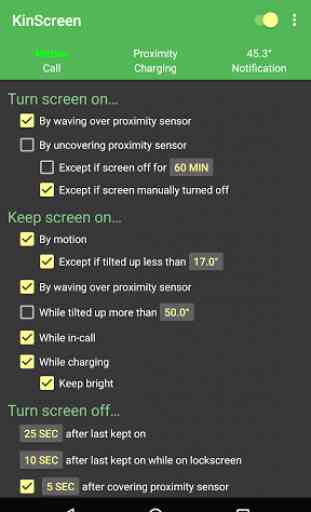
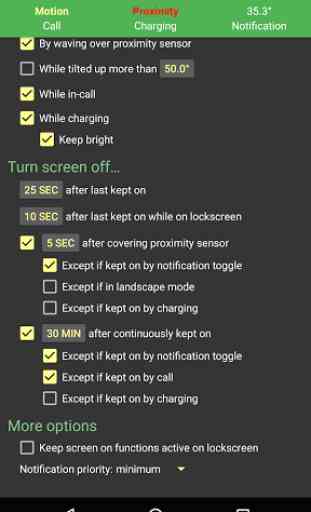
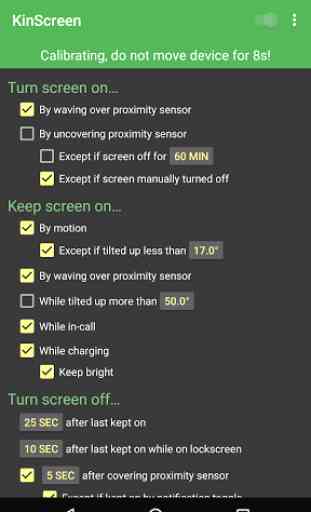
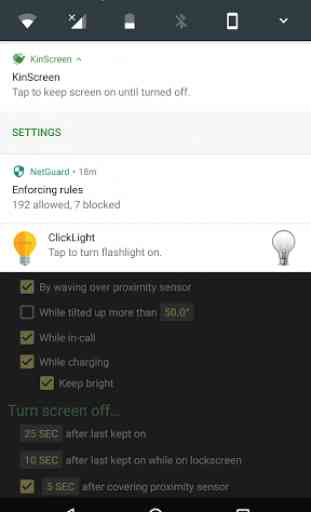

Works on Android 10! After updating my OS my old wake lock toggle stopped working. After trying a few other apps and browsing some forums I heard about this app and it's the first one I've tried that works on Android 10. Thank you!!! Update: Thanks for the reply. Of course! Update: works perfectly on Android 12, also! Still a staple for me!