Kiosk Browser Lockdown
[How to exit]Either press the hardware menu button or menu button in the top right hand corner of the screen, enter settings and then tap "Exit to Launcher" or tap anywhere within the webpage 4 times in quick succession to open the password dialog. The default settings password is 0000.
[Key features]
- Password protected settings
- Set as default launcher (prevents app exit)
- Idle page reload
- Hardware control (orientation, screen etc...)
- Cache, cookie & history control
- Disables access to notifications, recent apps, Google Now
- Hides system dialogs
- 70+ configuration options
[Pro]
- Bookmarks Bar
- Barcode Scanner
- NFC Reader
- Fullscreen mode / Hidden Toolbar
- Scheduled Sleep and Wake
- JavaScript Interface
- Google Cloud Print & ESC/POS bluetooth printing
- Screensaver (image(s)/video/website(s))
- Colour themes
- Camera Uploads
- Custom Error/Deny Pages
- Url Whitelist
- WiFi Settings Access
- XML Import/Export
[Xiaomi/Huawei Devices]You must set the default launcher manually on these devices before Kiosk Browser will start.
[Important]Android 5.0 and up, please disable auto updates of "Android System WebView" in Google Play as this will cause Kiosk Browser to crash when updating in the background.
[Remote Management]Available on a subscription basis, more information can be found on our website.
[Documentation]https://kioskbrowser.userecho.com
[Licence]The free version of Kiosk Browser is available for personal use, however it is provided "as-is" and should not be used commercially. If you wish to use Kiosk Browser commercially you should try the free version in demo mode first.
[Google+]https://plus.google.com/+Proco-it/
Category : Business

Reviews (29)
We use Kiosk Browser Lockdown at our museum to display detailed information about objects. (website with text and images) We have only positive things to say about this app. We contacted the developer because we struggled with poor wifi signal and we hoped the app supported some sort of offline-caching. We learned that we can actually host the website locally and Kiosk Browser Lockdown will render it perfectly. (This is even better and easier than what we had in mind). Perfect app, perfect support!
We tried the demo of the pro version in an A7 2018 and it almost gave us what needed but unfortunately there was no option to completely hide the system bar (even with full screen enabled) or the system buttons (back, home etc). EDIT: After the clarification of the developer, it seems the issue exists with Android. So we increased our rating from 2 stars to 4. But buyers should be informed of the limitations either on the store page or the app itself. Plus the UX is a bit messy, so 4/5 guys.
We use it mostly to lock our devices (Zebra TC devices) and it does the job well. Some tricks to knows and found if you don't goes via provisioning but so far so good. And also launching a set of app authorized. So we don't really use the browser part. UNLESS for the javascript API provided to be able to show technical information, launch app or service, send back data is working perfectly. That's was not in our plan at first, but now, we couldn't do without. The set of settings available are more than enough for our use cases. And a licence mechanism which is not based on subscription is absolutely game changing. So definitely: Worth it.
I am using the software for multiple devices (tablet + mobile computer) and it's absolutely the best! All the configuration (passwords, wifi state, device profile configuration) is just the thing I needed. @ users, who are saying that the app is bad - You should configure it properly, if YOU don't have the know-how then ask someone who does. The best APP for a device lockdown, central management and so on. Satisfied customer.
Kiosk Browser is fantastic for controlling your devices. Works with Knox and has a multitude of Javascript functions. Great for placing devices in any environment without worry. Support is extremely helpful if you have questions. Online help guides are well documented to point you in the right direction.
Excellent app for business use. The reviews that state people have trouble uninstalling shows the app does what it is designed to do, it is not designed for general consumer use as a browser, it is designed to lock down the device to a single website/webapp, and is excellent at what it does. We use the provisioning method which is even more secure, and there is a trove of information & help articles regarding settings and features on their website. Would give it 10*. Great chat & email support!
Perfect for its intended purpose: locking down the device to only show a specific web page for public web app purposes and other similar scenarios. Lots of features and top-notch customer service. Many reviewers here seem to totally misunderstand the purpose of the app.
I use this for a few digital signage displays and terminals for specific applications. It works really to disable all other apps and lock the tablet down to a specific function. It would be great if it would also support SSL client certificates for extra security.
Fantastic app. I had a visitor sign up tablet configured in kiosk mode within minutes. The addition of a screensaver for images and videos was also great. Would highly recommend if you need an app to lock down a tablet or phone.
This particular kiosk browser is amazing! From school applications to enterprise applications. In school applications in particular, it can open pdf files and the browser can be customized with the school logo and the school name. The app itself has numerous color themes which makes it feel like you own it. I know it's specifically for enterprise use only but the sheer amount of customizability here is unreal. I'm glad I came to find this app and the support person, Richard. Thanks Richard!
Amazing kiosk app! They thought of everything you could possibly want, and more... And their customer service is top notch, responsive and extremely knowledgeable. Highly recommended! Great job and keep up the good work!
Great App for home or professional use. Works great and contain very useful features (Page auto refresh, zoom disabling, full screen mode and many more...). Highly recommended and great and fast tech support.
Great piece of software we use for securing devices at exhibitions. Remote config of devices is an excellent feature and support was also excellent when we had a query on how to achieve something. Recommended
This app is excellent for my needs. it permits me to deploy android tablets in public areas for data collection. it functions on lower spec devices. I am very pleased. thanks for this great software.
I do not normally write reviews but I felt like I should for this app. It was fine for about the first week but then it started to pop up after about 3 minutes of being on my computer and would not let me get out of it. I had to spend practically 2 hours tonight trying to figure out how to get this app off of my computer and ended up having to do a complete factory reset. I would never reccomend this app to anyone for all the troubles it has caused me. I would give it 0 stars if I could. DONT GET
Amazing enterprise browser software. Allows IT administrators & software developers to lock down a browser with a fully customized interface to the end user. Best Android software we have come across for mobile \ handheld computers. Highly recommend.
Great app, amazing support.. I reached out when I needed help and the guys supporting this app were amazing! Honestly do not see teams that help so quickly on things these days. Highly recommend this app!
The best kiosk browser I've used. It has all the features I need and more, and it's very reliable and fast.
Excellent app. I use it to lock down app tablet use to run actiontiles for security and home automation.
Even works slow in my device, i am happy because of their support. They made their research to find answers. Well recommended
I hate this app and tried for weeks to uninstall. I cant use my A tab for classes and it keeps asking for a sign in pin that i dont have. This is crazy! I need help uninstalling this app.
This needs to be availible for all devices. I use a Google OS chromebook which disables me from getting work done which I already can't complete on a regular browser.
The App has lock my tablet and I can not use it I never had added a password now its asking for 1 nor did I have 1 on my tablet
Been using this app for 2 years now on some old tablets to display my openHAB habpanel display. Works awesome!
Does not work. Opened as notification but can't do anything or open settings
Very useful, just need to have auto start of apps or services.
It's alway said net error cant connect to network. I check wifi its work fine.
This is the worst app I've ever had, the pop ups and I cant even use my other apps when I'm not using it. Never get this
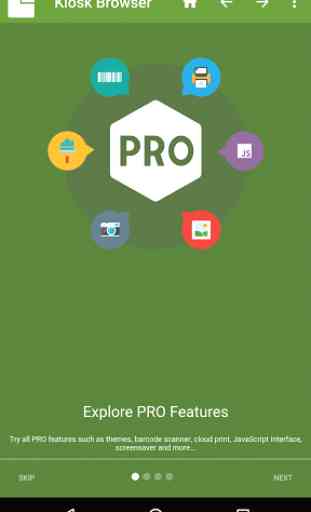
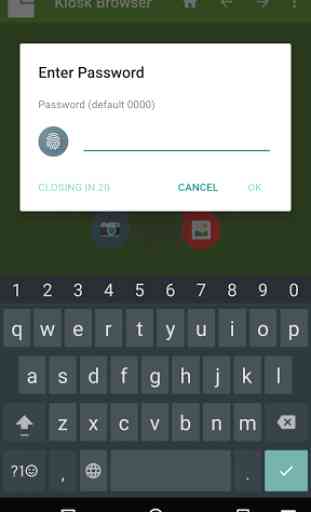
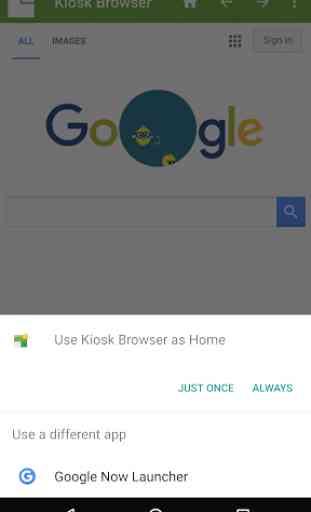
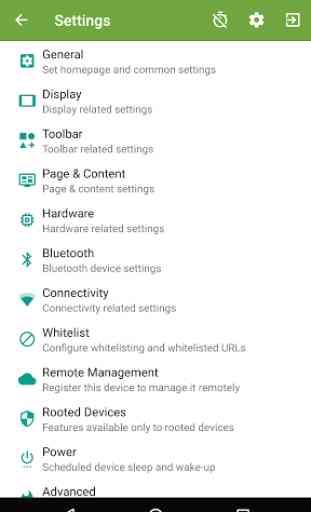

Powerful application with great support! I have just purchased 75 licences for a fleet of android devices I wanted to run a web based survey on and didn't want them to be used for anything else. I am fairly IT savvy but the support provided by the developers was excellent (even though we live in very different time zones) and helped me sort out a few teething issues. This is a very powerful app and what set it apart for me was that I wasn't locked in to a managed account needing monthly payments like nearly every other kiosk app on the play store. This option is available if you want them to do all the hard work and have them constantly manage your devices, but it was not needed in my circumstances. Couldn't recommend it high enough!