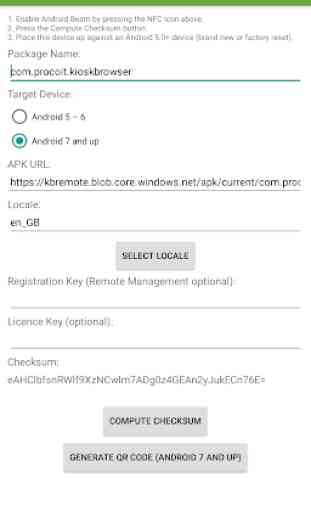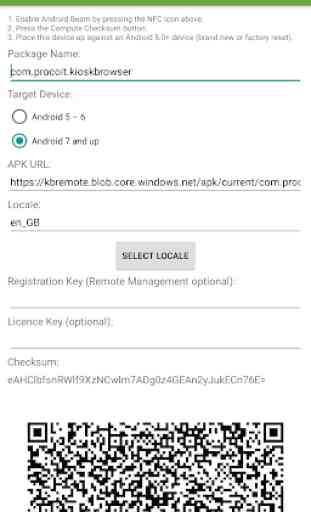Kiosk Browser Provisioner
Kiosk Browser Provisioner is designed to provision devices with Kiosk Browser Lockdown, locking down any Android device using Device Owner rights. It is more secure than just installing Kiosk Browser through normal installation methods. The provisioner app is installed on a seperate device and is used to facilitate the installation on brand new/factory reset devices.
NFC
Configure the settings within the app, then just bump together the device with this app installed and a brand new or factory reset device. Follow the on-screen instructions to complete the provisioning process.
QR Code (Android 7.0 or higher)
Configure the settings within the app and press generate QR code. From your brand new or factory reset device, tap the screen 6 times from the setup wizard welcome screen and follow the on-screen instructions to complete the provisioning process.
[Documentation]
https://kioskbrowser.crisp.help/en/
NFC
Configure the settings within the app, then just bump together the device with this app installed and a brand new or factory reset device. Follow the on-screen instructions to complete the provisioning process.
QR Code (Android 7.0 or higher)
Configure the settings within the app and press generate QR code. From your brand new or factory reset device, tap the screen 6 times from the setup wizard welcome screen and follow the on-screen instructions to complete the provisioning process.
[Documentation]
https://kioskbrowser.crisp.help/en/
Category : Business

Related searches