KIOSK Lockdown and MDM app by VantageMDM
Do you want to enable the Kiosk mode on your Android devices (smartphones and tablets)? Do you want to limit a user to access certain apps as well as filter web access? If your answer is yes, then you need to start considering Kiosk lockdown and web filtering app by VantageMDM.
VantageMDM is the top Kiosk Lockdown and Mobile Device Management solution that enables organizations to manage and secure company-owned and employee-owned devices.
This software uses the Kiosk Lockdown mode to help you manage Android devices and prevents misuse of Android smartphones, tablets, and interactive self-service kiosks.
You can easily block users’ access to online browsing, installation of apps, games, system settings and much more. What’s more, you can also implement single or multiple app lock.
Besides enabling or disabling apps that are important for your business, you can also filter web access through white and black lists of website categories .
VanatageMDM Basic Features:
• Locks down Android devices into the kiosk mode
• Restrict user access to apps except for the ones you have authorized
• Restrict users from unwanted online browsing and playing games
• Restrict users from changing the system settings
• Allows admin to unlock/exit the kiosk mode on the device with the help of a
password
• Ability to set customer wallpaper in the Vantage_Kiosk home screen
How to Use VantageMDM:
Step1: Install VantageMDM
Step 2: Create your account with Google+ or regular email address.
Step 3: Select the VantageMDM app as your default home screen/launcher
Step 4: Add apps that you want users to access, in the allowed list.
For more information, feel free to contact us at [email protected]
VantageMDM is the top Kiosk Lockdown and Mobile Device Management solution that enables organizations to manage and secure company-owned and employee-owned devices.
This software uses the Kiosk Lockdown mode to help you manage Android devices and prevents misuse of Android smartphones, tablets, and interactive self-service kiosks.
You can easily block users’ access to online browsing, installation of apps, games, system settings and much more. What’s more, you can also implement single or multiple app lock.
Besides enabling or disabling apps that are important for your business, you can also filter web access through white and black lists of website categories .
VanatageMDM Basic Features:
• Locks down Android devices into the kiosk mode
• Restrict user access to apps except for the ones you have authorized
• Restrict users from unwanted online browsing and playing games
• Restrict users from changing the system settings
• Allows admin to unlock/exit the kiosk mode on the device with the help of a
password
• Ability to set customer wallpaper in the Vantage_Kiosk home screen
How to Use VantageMDM:
Step1: Install VantageMDM
Step 2: Create your account with Google+ or regular email address.
Step 3: Select the VantageMDM app as your default home screen/launcher
Step 4: Add apps that you want users to access, in the allowed list.
For more information, feel free to contact us at [email protected]
Category : Business

Related searches
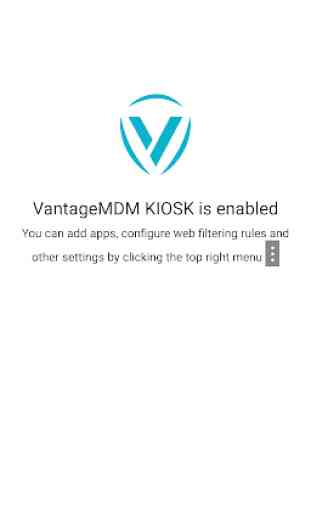
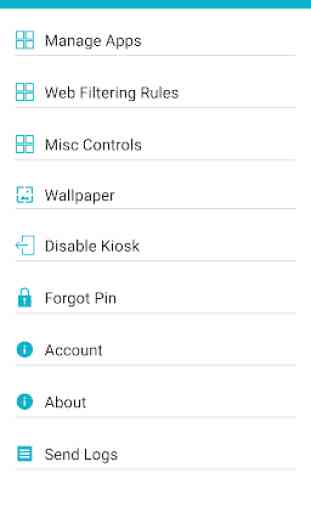
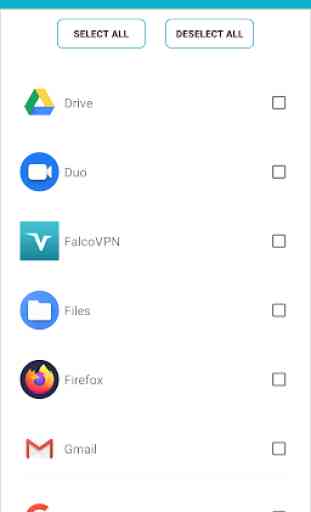
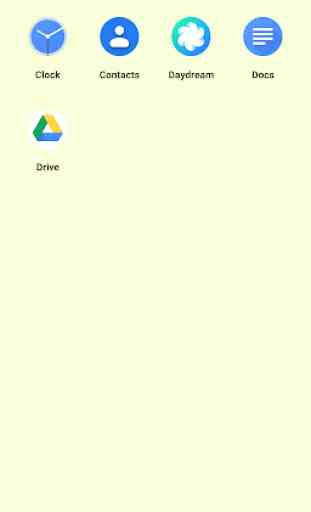

Developers please contact me, have been locked out of a device and unable to get back in. Requests for change of password via email have not been successful. Please help!!! Clearly your app works great...just didn't intend locking ourselves out of our device :-o