Kizeo Forms - create Forms
- Site supervision
- Minutes
- Intervention report
- Inventory of fixtures
- Expense report
- Order form
- Security intervention
- Business followings
- Contact making
- etc.--> Without Internet-connection! Work on your operations and your interventions wherever you are with Kizeo Forms™ Offline Mode. All your data is stored in your device and pending to receive an Internet connection.--> Improve communication with your employees and spread your information in real time! Feed your data back to your company and increase your responsiveness. Communicate easily with your technicians and other out-of-office workers to enhance productivity.--> Recover your data in the file format you want: All the recorded data are centralized and can be consulted in real time. You can either forward your data or simply collect it back in PDF or Word format (for reports, assessments, summaries, etc.), in Excel (to organize your data, draw statistics, perform calculations, etc.) or even in CSV format, which will allow you to integrate these data directly in your company’s database.--> Communicate better and enhance the image of your company: Once your data is collected, an E-Mail with your PDF report attached can be sent out to co-workers, employees, clients or other users. The Title and body of your email can also be customized.You want to combine your data with your computer system? --> Send your data to your servers via FTP. Update your Software automatically with the Web Service.Easy set-up!Step 1: Register now and create your account on Kizeo Forms™ website http://www.kizeo.com/Step 2: Create your form.Step 3: Collect your data on the field with Kizeo Forms™ App. Step 4: Recover your data online.
--> Create 100% customizable forms and collect the data you are looking for!Whatever your job is, Kizeo Forms™ tailors your needs and your work procedures. It allows you to create your own application forms, thanks to a wide range of combination tools.No matter what your profession is, Kizeo Forms™ will fit your needs. Here are some examples.
- Site supervision
- Minutes
- Intervention report
- Inventory of fixtures
- Expense report
- Order form
- Security intervention
- Business followings
- Contact making
- etc.
--> Without Internet-connection! Work on your operations and your interventions wherever you are with Kizeo Forms™ Offline Mode. All your data is stored in your device and pending to receive an Internet connection.
--> Improve communication with your employees and spread your information in real time! Feed your data back to your company and increase your responsiveness. Communicate easily with your technicians and other out-of-office workers to enhance productivity.
--> Recover your data in the file format you want: All the recorded data are centralized and can be consulted in real time. You can either forward your data or simply collect it back in PDF or Word format (for reports, assessments, summaries, etc.), in Excel (to organize your data, draw statistics, perform calculations, etc.) or even in CSV format, which will allow you to integrate these data directly in your company’s database.
--> Communicate better and enhance the image of your company: Once your data is collected, an E-Mail with your PDF report attached can be sent out to co-workers, employees, clients or other users. The Title and body of your email can also be customized.
You want to combine your data with your computer system? --> Send your data to your servers via FTP. Update your Software automatically with the Web Service.
Easy set-up!
Step 1: Register now and create your account on Kizeo Forms™ website http://www.kizeo.com/Step 2: Create your form.Step 3: Collect your data on the field with Kizeo Forms™ App. Step 4: Recover your data online.
Ideal for audits, inspections and surveys.
Category : Business

Reviews (12)
Excellent & very easy to create database without prog knowledge. Only the price is on very higher side
Fantastic and friendly support team thats always ready to assist. Great response time for enquiries. Precise, affordable, real value.
Fantastic app, it took a lot of searching to find a peice of software that meets all of our business needs - and at a fraction of the price of much larger software houses. The product is contanatly eveolving with new features being added regularly. The support team are also very helpful and propmt.
Packaging Inspection Report
Love it
But I have 1 question... why is it that every time after i take a picture, the picture taken does not appear in the kizeo folder in the phone gallery... nor has it appear anywhere else. ... after a few hours (it seems... i'm not sure how long)... the picture appear in kizeo folder in gallery. I try to use kizeo for auditing.. so i need to take picture... it makes me nervous bcoz i can't find the pic just taken amyqhere in the phone... although afyer a few hours, it appears in kizeo folder
I love the demo feature so I can check out features. I really like how it gives you the option of using slider bars to quantify or rate something, and allows you to add pictures. Before purchasing I want to be able to make my own form to see all the possible options, so I'm not sure if this will work for me. It wouldnt let me save if all lines weren't filled in either- I want to make sure that could be changed in Settings. All the samples were in French, but I got a general idea of the options available.
Love it!! For a long time I tried apps forms apps. Kizeo is the best. It is simple to use, practical (pdf and excel export options), includes all needed features, works both offline and online all at a great price. I love it.
I tried a ton of form apps before stumbling upon kizeo most were very functional when it came to the form itself... kizeo takes it a step farther and makes a usable spreadsheet with all the data that you have gathered.... it is great for total reporting.... can't wait to see how they continue to refine and make the app even better, 4 years later still using the app..
This is a very good app and easy to use interface.
One more useless APP.....
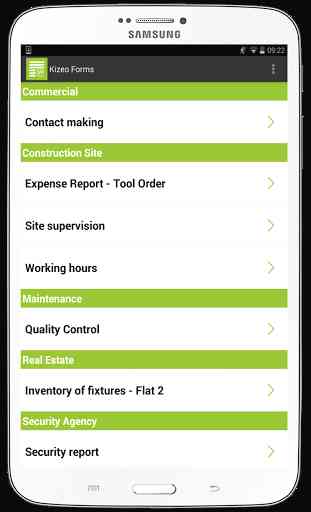
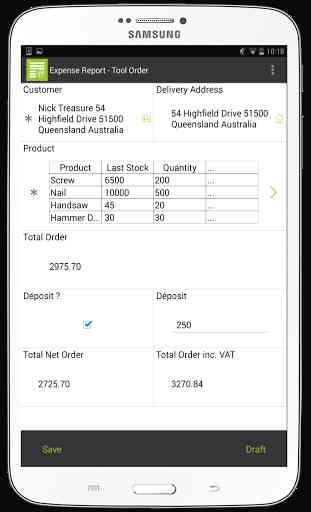
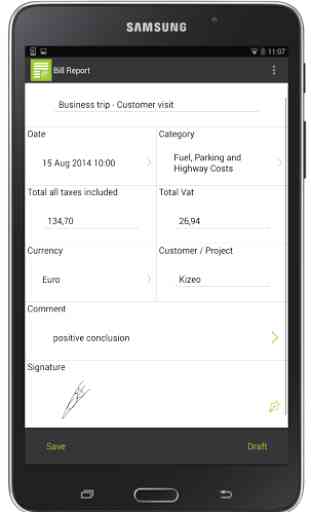
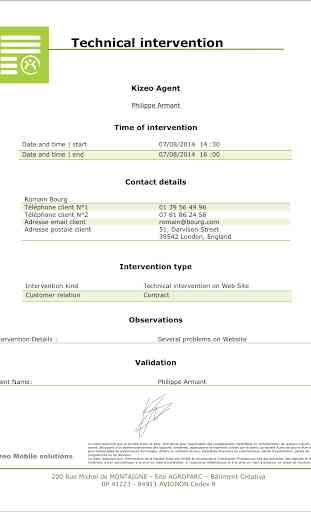

Great but expansive