Klink - Tether
- Tether Demo" on the market) to test compatibility before buying. Klink should work with every device out there, so don't hesitate to contact support if you need help. The demo can be upgraded via the market without any further configuration on your computer.FEATURES:
- Supports Windows (XP/Vista/7/8/32-bit/64-bit), Mac OS X 10.5 (or later), and Ubuntu Linux (32-bit/64-bit).
* Ubuntu binaries can be used with other Linux distributions (also tested with Fedora and Arch).
- This is only for USB connections to a PC or Mac. Tablets are not supported!
- Does not require a rooted device
- It has a unique Mimic Mobile Device mode that lets you browse mobile pages as the device of your choosing to conserve data. Moreover, this mode can also block common background data activity to avoid excessive data usage.
- Written in C (NOT Java) for efficiency, speed, and lower power consumption.
* Is fast and capable of handling 4g speeds: can reach 30mbps in real-world conditions on capable devices.NOTE TO PURCHASERS OF THE ORIGINAL KLINK: Your purchase is still valid, and it is NOT necessary to buy this version. Please visit the "Download" page at www.faveset.com to download the original version of Klink, or email support if you have questions.USAGE:After installing and running Klink, please tap "Set up your Computer" and follow the instructions. Klink requires the installation of a small companion program on your PC or Mac, so following the step-by-step guide is suggested.HELP: Please visit the Google Group via http://www.faveset.com/klink/support, or email [email protected] would be appreciated if you asked for help before posting negative feedback, as virtually all problems can be resolved. Otherwise, please leave your email address when commenting so that someone can get in touch with you.As some users may have difficulty evaluating everything within the 15-minute refund window, a once-per-user 24-hour return policy is in effect; simply include your order number when contacting support. No one should feel rushed. Please contact support if you need any help during setup.PERMISSIONS:CHECK_LICENSE
- Needed for Android Market license verification.INTERNET
- Requires a data connection.WRITE_EXTERNAL_STORAGE
- Used for downloading companion files during setup.
Installation is simple like with EasyTether or PdaNet, and the in-app setup guide walks you through everything in less than 10 minutes.
The original version has over 20,000 paid users and an average Market rating above 4.3, so everything is well-tested, but please don't hesitate to email and ask questions!
NOTE: Please try the free demo version ("Klink
- Tether Demo" on the market) to test compatibility before buying. Klink should work with every device out there, so don't hesitate to contact support if you need help. The demo can be upgraded via the market without any further configuration on your computer.
FEATURES:
- Supports Windows (XP/Vista/7/8/32-bit/64-bit), Mac OS X 10.5 (or later), and Ubuntu Linux (32-bit/64-bit).
* Ubuntu binaries can be used with other Linux distributions (also tested with Fedora and Arch).
- This is only for USB connections to a PC or Mac. Tablets are not supported!
- Does not require a rooted device
- It has a unique Mimic Mobile Device mode that lets you browse mobile pages as the device of your choosing to conserve data. Moreover, this mode can also block common background data activity to avoid excessive data usage.
- Written in C (NOT Java) for efficiency, speed, and lower power consumption.
* Is fast and capable of handling 4g speeds: can reach 30mbps in real-world conditions on capable devices.
NOTE TO PURCHASERS OF THE ORIGINAL KLINK: Your purchase is still valid, and it is NOT necessary to buy this version. Please visit the "Download" page at www.faveset.com to download the original version of Klink, or email support if you have questions.
USAGE:
After installing and running Klink, please tap "Set up your Computer" and follow the instructions. Klink requires the installation of a small companion program on your PC or Mac, so following the step-by-step guide is suggested.
HELP: Please visit the Google Group via http://www.faveset.com/klink/support, or email [email protected].
It would be appreciated if you asked for help before p
Category : Communication

Reviews (28)
One of the most IMPORTANT apps I use. Google Play says Last updated Mar 6, 2014. Now its Aug 7, 2020. App worked great for long time. Now says "expired access pass". I worked for many hours trying to fix. Last notice on forum was in July 2018. Lots of your customers are having this problem. When Klink worked ... it was the Best.
This app has not worked in days. Msg "Expired access pass from the market". I have tried re-installs, power offs, phone factory resets. Nothing works. Please fix this. Looks like they got it fixed.
This app works fine for tethering, but after I stop it, and close it, I continue to get warnings from the android OS, that klink is draining the battery. You have to go through 'tools/apps' menu to kill it manually. Why does it continue to run in the background? Hmm...
App worked great with older Android versions but not with newer phones. Needs a update, desparately. It'll be a 5 if upgrade works as well add the old versions.
Not working anymore says i need a new pass...9/6/2020...its fixed! Great App! Works good! I've had this app for a few years and so easy to use..The best ever!
Can't use it cuz it keeps giving me this message all the time: "expired access pass from the market" Please fix it and I'll change my feedback. Thanks
I purchased this app a few years ago and now when I open the app it's saying that it can't verify purchased license no matter how many times I uninstall and reinstall this app
Six Years using this app some times it gives me a headache and I can't connect to the internet but most of the time it works very good
Loved this app but because of an "expired access pass" it is no longer useable. Edit: Its fixed : )
I love it. I have not used it in quite some time. I reinstalled it, but i don't think it is compatible with Windows 10. Even if it isn't, I still loved it when it worked.
does not work. have galaxy 6 edge+ and asus gaming laptop running win10.
Great app does what it supposed to do without root too
Worked for years stopped working 8/4/2020
I have a relatively cheap Huawei H881C with Android 4.0.4. This app has been working great for well over a year. I keep the phone pretty clean with cCleaner. It's CPU is weak, so I don't have a lot of extraneous apps installed. I commonly get transfer rates over 200k/second and I live way out in the country surrounded by farms.
Cannot believe I paid for this app. I'm lucky if I get 5 minutes of internet access on my PC tethered to my G3 running kitkat, after which I get disconnected from my phone. I then have to end-task the PC application, close the Android app and start again. Then another 1-5 mins of internet access before it stops again. I'm using USB for the tethering, on a data plan that allows tethering, and stock tethering works fine, only slower.
As a frequent flyer, paying to access the Internet at an airport frustrates me since I'm already paying for a monthly data plan on my mobile device. Thankfully, this app provides a solid USB tethering solution so that I can get online while I'm waiting for a connecting flight. Unlike several other tethering applications I've tested, this app delivers on its promises. In the long run, Klink saves me from having to pay extraneous connection fees throughout my travels abroad.
My phone's hotspot crashes my PC. It's silly to have tethering service and not be able to use it. This fixed the problem. I don't prefer USB tethering, but I seem to get my full 4g speed on my computer now. Well worth the price.
I was disappointed to find out that my new Motorola 4G phone does not have tethering. This app gives me the opportunity to use my 4G phone to get onto the internet with my laptop. The setup has detailed instructions that help you combine the two. An excellent bargain for only $5
Unfortunately, as of August 4, 2020, I must rescind my five-star rating, as the app no longer functions properly, citing an expired access pass. With a USB tethering option now built into my phone, I'll be using that instead. You had a good run, Klink, and you served me well for years, but now it's time for this chapter to close.
USB tethering works great. Once I restart my computer it no longer opens the PC app. It runs in the process manager but never opens. Seems the only way to open it is to system restore my computer to a few days ago and install again from that point. I'd give 5 stars if / when I can figure out how to do that without restoring. EDIT:Issue was with comodo firewall. Great app guys!
The demo worked good so I purchased this over the competitor - PDANET. That was over three years ago. I recently had a problem with Klink that looks like it was on my end (not Klink). I requested help from the dev and received a prompt reply and very through help to resolve my problem - kudos to the dev! I don't have a lot of probs with apps in general but this has been the best support experience on the Play Store I have had that comes to mind. Kevin - Thanks for your help! You get 5 stars in my ratings.
SPRINT USERS... I HAVE A NOTE 5 AND WAS SO MAD WITH SPRINTS HOTSPOT RULES...I GOT THIS APP AROUND 1.5 YEARS AGO AND STILL USE IT!!!! WORKS GREAT AND I HAVE FOUND A BYPASS AS I BRIDGE MY DESKTOP CONNECTION AND SHARE IT WITH MY WIRELESS ROUTER TO MAKE A WIFI CONNECTION THROUGHOUT MY HOUSE. I AM PULLING NEARLY 50-60MB CONNECTION.
I have used only one other tethering app but it was blocked when I purchased a new phone so I couldn't re-install it. It was too bad. it worked flawlessly for two years. I just began to use this app and so far it works as advertised. easy install and setup and NO rooting. It used to work with Linux too but it doesn't any more. Still works well with windows but I really needed it on Linux. Further note: I figured out how to get it to work on Linux. Have to run two commands in separate terminals. 1st) Klink. IN 2nd terminal run "sudo ifup klink0". WORKS GREAT! Would highly recommend!!
this app works wonderfully and every time I have ever had a question and sent an email I receive a reply immediately and they don't stop communication until a problem is resolved however all my problems have been user error on my part. If I received customer service like this from others my world would be a better place. Best $5 I have EVER spent! EVO 4g and EVO shift both work beautifully. Read and follow instructions exactly and all smooth sailing. Thanks KLINK!
I dont want to say that its a bad app because i may be doing something wrong but when i installed on my phone i went to put it on my pc and it said unsupported file and i couldnt find it in my downloads from the pc. Also i just tried to download it from my pc itself using another form if internet but it said its a bad link and i have to contact someone. Now i hope i didnt spend my money for nothing because i really need internet for school. Or how can i get a refund since no one wants to help me. Thank You
After fiddling all night with rooted and unrooted apps alike, I finally found Klink. It took a little fiddling. Does not activate Tmobile tethering if configured properly and gives me 30mbps down and 11mbps up. I played Elder Scrolls Online without lag and my phone stayed cool the whole time. Way, way, rad. Great job devs!
I have an old phone running Android 2.2 - no root - and this is the ONLY tether app that would work on my phone. The only other one I was able to get working on my phone was EasyTether, but for their full version you have to give a bunch of info about your phone - serial number, network ID#, etc - that I think is unnecessary and an invasion of privacy. This one is $4.99 and worth every penny. It took me less than 10 minutes to install even when I had no idea what I was doing & had some initial trouble getting my USB to connect properly (my fault, not theirs) so someone who knows what they're doing can get up & going within five minutes. Excellent, excellent, excellent. Thank you for a great app! Note to readers: Make sure you install the demo version first to ensure that it will work with your phone; the demo will walk you through the install & setup even without wifi on your PC and will let you test the connection with a handful of websites.
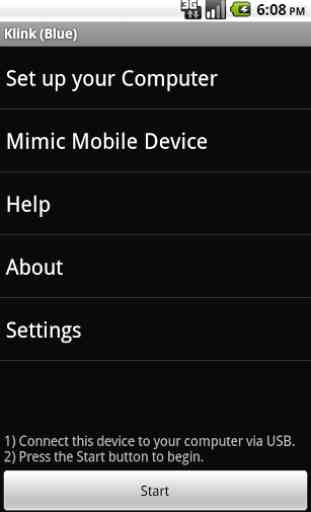
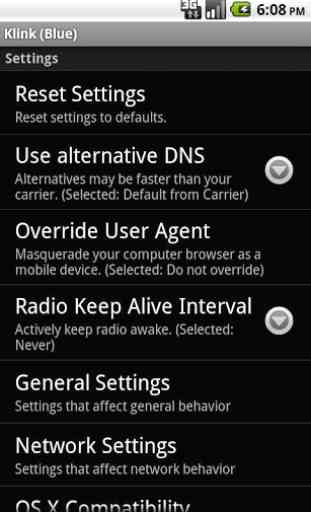
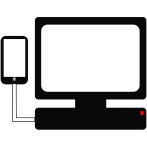
Broken as of August 6th 2021. Bought the Red Edition+this one and neither worked. Contacted support but they havnt responded just yet. All I'm getting is a liscense verification issue and it wont work. I tried the demo and it was just fine. Not sure what to do, also when I first got the app it says it's for a later version of android so that may or may not be why.