Klink - Tether without root
- Does NOT require rooting
- One-time purchase fee -
- upgrades are free via the Market.
- Uses USB for longer battery life and greater speed
- Supports Windows (XP/Vista/7/32-bit/64-bit), Mac OS X 10.5 (or later), and Ubuntu/Linux (32-bit and 64-bit)
- Written in C (NOT Java) for efficiency, speed, and lower power consumption.
* Handles hundreds of simultaneous connections. Klink can take on the most demanding applications.
* Is fast and capable of handling 4g speeds: can reach 30mbps in real-world conditions on capable phones.
- Can transparently rewrite "User-Agent" headers so that your PC browser will look like a mobile device when browsing web pages. This can save bandwidth by conveniently defaulting to the mobile version of websites.
- Designed so that network traffic effectively originates from the phone. This differs from rooted devices, which forward packets directly from the PC.USAGE:After installing and running Klink, please tap "Set up your Computer" and follow the instructions. Klink requires the installation of a small companion program on your PC in order to tether without rooting, so following the step-by-step guide is suggested. The same documentation is also available on our website, in case you would like to follow along on a big screen while at home.Special note to PdaNet or EasyTether users:
* Klink is comparable in nature to these programs and configuration should be similar.Keep in mind that Klink's consumption of data depends on usage.HELP: Please visit the Google Group via http://www.faveset.com/klink/support,or email [email protected] leave your email in the comments if you have any questions, so that someone can get in touch with you. It would be appreciated if you asked for help before posting negative feedback as Klink has been used successfully with thousands of phone and PC configurations.As some users may have difficulty evaluating everything within the 15-minute refund window, a once-per-user 24-hour return policy is in effect; simply include your order email or number when contacting support. No one should feel rushed. Please contact support if you need any help during setup.If you're experiencing slow speeds, it's likely due to your phone's connection. Klink can match the 8-9mbps speeds reported by the speedtest app over a 4g connection. It is recommended that you compare speeds with the speedtest app on the market.ABOUT:Are there moments when you feel like using your computer but cannot find an Internet connection? Perhaps you need to type a long email on the go despite loathing the idea of pecking around on a touchscreen. Or maybe you prefer to easily browse and chat while sending that email on a comfortably sized screen. Whatever your use case, if you have an Android phone with Internet access and want to bring your computer online, Klink is for you!Klink allows you to share your Android device's Internet connection with your PC. With it, you can run your favorite browser, most chat applications, many games (TCP/IP and UDP support), and more, all using your phone's existing data plan without an additional tethering option. (NOTE: Data and plan limits still apply, so please check the terms of your plan before using Klink.)
NOTE: Please try the free demo version ("Klink Demo" on the market) to test compatibility before buying. The demo can be replaced with the paid version via the market without any further setup on your computer.
FEATURES:
- Does NOT require rooting
- One-time purchase fee -
- upgrades are free via the Market.
- Uses USB for longer battery life and greater speed
- Supports Windows (XP/Vista/7/32-bit/64-bit), Mac OS X 10.5 (or later), and Ubuntu/Linux (32-bit and 64-bit)
- Written in C (NOT Java) for efficiency, speed, and lower power consumption.
* Handles hundreds of simultaneous connections. Klink can take on the most demanding applications.
* Is fast and capable of handling 4g speeds: can reach 30mbps in real-world conditions on capable phones.
- Can transparently rewrite "User-Agent" headers so that your PC browser will look like a mobile device when browsing web pages. This can save bandwidth by conveniently defaulting to the mobile version of websites.
- Designed so that network traffic effectively originates from the phone. This differs from rooted devices, which forward packets directly from the PC.
USAGE:
After installing and running Klink, please tap "Set up your Computer" and follow the instructions. Klink requires the installation of a small companion program on your PC in order to tether without rooting, so following the step-by-step guide is suggeste
Category : Communication

Reviews (29)
Been using the app with no issue on several computer and phone for years like since 2010. Make sure you have the same email you purchase the app with. Otherwise you technically did not purchase it. Grow up.
This seriously needs to be updated. Last update was over 7 years ago! Help us out Devs! We purchased your product, now you need to support us by updating.
Detected an expired license, press start to get one! Doesn't work.
Works as described for my Debian OS with Nexus 6 Nougat... Used easytether in past but stopped working with Nougat update. This solves problem... Gig'em
Have been using this app since came out. Love it but seriously needs to be updated hence the two stars
Expired license! Doesn't work anymore! Don't buy!
I wish it also supported ps4 lan connect
Love the app however the new s6 edge has found a way to recognize my tether and now sadly it used all of my smartphone mobile data instead of using the unlimited data. whereas my old galaxy would kink and never use my mobile hotspot data. Tell me if you have some settings that will allow me to kink with the s6 Edge and not lose my hotshot data.
It works kinda well with a few quirks, but they allowed me to work around. With the license error, I found that once you uninstalled Google Play Store Updates(at the uninstall/clear data page on the phone I use has a long number on it) it works right again. This might only require that you get the latest Klink apk to not have to do that on a regular basis. It also gives you weird errors in Win 8, too; however, once you 1.stop and restart the Klink app on your phone(and check), 2.stop and restart Klink on your PC(and check), and/or 3.Reboot your PC and/or phone, then it works right again and do what you have to start the program on the phone and PC.
This app works like a charm on the OnePlus 3. Had some problems getting it set up but after googling the error code (14) I found the fix (there was a newer Mac version not linked in the app)... Also discovered that the dev seems really helpful. Other positives : Written in C for efficiency and supports 4g very well. Thanks to the dev!
I never gave an app 5 stars before.this app is perfect i get unlimited tether on my pc and never have 2 gigs again. Amazing.
I loved this app but it recently stopped working with my HTC one m8 after it automatically installed a system update. I had to get a new phone through my warranty (for other reasons) and was elated that Klink was working again. However, the new m8 automatically updated its system and Klink doesn't work again. Any suggestions?
Great for USB tether, I'm on 3 and it bypasses the 2gb limit I have to tether perfectly, does drop out though if the mac goes to sleep, but of a pain. If klink could do a wifi version that would be amazing :)
I've had this app for almost a year and it's been working perfectly. My LG G2 just recently updated to Lollipop 5.0.2 and it stopped working. I emailed the developers with my issues and they responded within the same day. Excellent customer service! I got it back to work just fine. If you run into any problems, let them know immediately and they will help you fix it.
Connects way faster than clockworkmod tether but disconnects way more. Have to unplug the USB and plug it back in to reconnect.
FoxFi and Clockworkmod didn't work, while EasyTether seemed to slow my connection. Klink just works.
Device connection error 14 in El Capitan. Used the recommended terminal command and restarted. Still doesn't work.
Has worked great from my galaxy S 2 all the way to my galaxy s4 with my MacBook Pro 2013 but with the recent upgrade to Apple Yosemite it has stopped working and gives me error 14. Any help would be appreciated thank you
Great product, follow the instructions and you're golden. Never had an issue, been using it for almost two years now, two different computers and two different phones.
Works flawlessly on HTC One, Samsung Galaxy S6, LG G4 and every version of Android on Sprint.
Worked for years but no longer after Sprint S5 Galaxy marshmallow update...
Amazing app. I used it in the hospital so that I could get faster internet speed. I have used in in combination with a pc wifi hotspot to play halo o Xbox one and I ha e used it to get internet to my laptop in remote or rural areas where wifi was not available. This app is the only app that has worked for me to share my phones internet and I have tried over the 20.
Great app, great customer support. The only tether app you will ever need, Buy it now
Has worked great through several phones but I can't get it to work with my new ZTE SAVVY... Would definitely give 5 stars if it would.. please fix.
Works kind of for 30 sec if lucky then lose internet. Tried help and many different settings nothing works.
Decided to try it since I could not get clockwork mod app to work on w10 and it works without a hitch for me good speeds and can play online games without disconnects or lag.
Been using this app for over five years. Works every time.
I just need help with a error 14 on my macbook pro
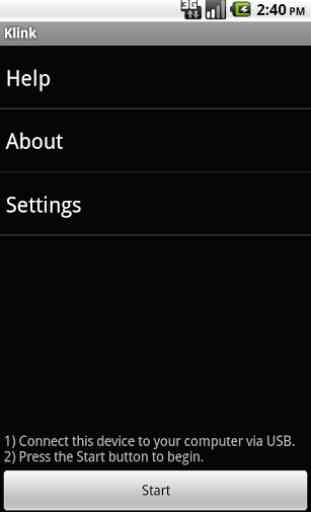
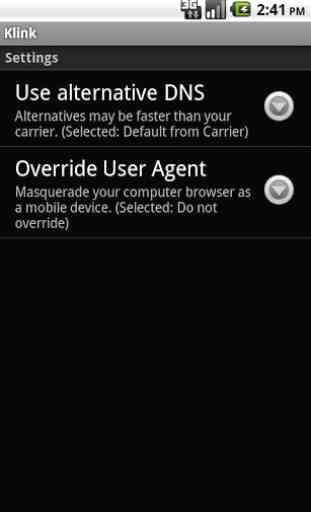
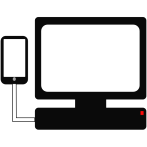
The best 5 dollars I have purchased! Thanks alot! UPDATE 5/15/2019 Unfortunatly I have to turn this to a 1 star. I can no longer use this app because, The app cannot verify the license for some reason EVEN though I legally purchased the app. It always shows this "License Failure Message" I did everything as instructed to do but, with no luck. Until there is a change, I cannot recommend this app to anyone.