Knitting Chart Maker
Category : Productivity

Reviews (29)
The developer no longer supports this app. (Said so on a knitting group). I had premium, but there is no way to transfer that toa different phone. It still works on my old galaxy. . However if your designs do not exceed the chart area, just do a screen shot & it is the same as having saved the chart. Still useful.
Paid for the upgrade so I could import a chart and hopefully enlarge it. Everytime I try to do this the app shuts down. At this point the app is worthless for me. It seems as though the menu offers a feature that doesn't exist.
You can make a chart and do NOTHING else unless you pay for it. You can even save the chart you made without buying the full version. Zero Function as a free app. Don't bother installing unless you plan to buy the full version.
Maximum column and rows is 50 each, which when you're designing a sweater isn't very useful. I wish this detail had been listed BEFORE I spent $4 on an app that is useless to me. Not impressed.
I installed this with no problem, but I can't even open it. It just crashes. I will be deleting this. Don't waste your time with this app!! 🤔
Forching you to buy it ! Not printable dont waste your time trying this unless you buy it . And pay for more fonts more pages.. only money hungry app
Please make additions for colour work as well. Other than that relatively easy to use
App crashes each time you try to open it. Uninstalled.
Force close every time
it literally would not open
Can I make the graph bigger eg more numbers?
This chart maker is great for making "rough draft" charts, but still needs work. Every time I wanted to scroll up or down to get to the higher-numbered rows, I had to save the chart, close the app, and then re-open it. The app does not allow for Portrait viewing on my tablet, so I cannot just rotate the tablet to see all rows at once. Also, the motifs I am trying to make patterns of sometimes call for purling within a cable stitch set, and there are no such symbols available in this app. There is also no way to make custom symbols, which can then be translated to whatever text is needed. That is why I am only using this app as a "rough draft" chart maker, so that I can see where the custom stitches are needed, and use a different chart generator for the final product.
I agree with others who have reported that you can do almost nothing with the free version..IMO you should be able to at least save the teeny tiny charts made on it. But I have found no issues with the paid version. I do wish the symbols were more conventional, & the ability to use colors. I could use larger than 50 x 50 size charts, but I can get by on it as it is.
It really needs the functionality to create your own symbols and incorporateadditional existing ones. For example I trasfered an existing chart I am currenrly using from a knitting magazine. The chart requires in some rows to make one stitch (M) and other rows make one purlwise (MP), all while working with circular needles. The is only an M and could not add a P or the dot in the same box to reflect what's needed. So it's good for straight simple charts but you cannot make any changes to existing symbols.
While I still feel it's a bad choice to make upgrade options as "In app purchase" which is NOT refundable, and therefore there is no free way to "try before you buy", I bought anyway just to really try it...and it's worth the $4. I feel it does enough for that price, so I'm giving it 5 stars now. It's easy to use while designing and test swatching stitch patterns. Some symbols are a bit odd for this American. Text output is also really good, just a bit cluttered with redundant [ ]'s. Works smoothly.
Have read the reviews and understand the needs expressed by users. Going to try it anyway to convert a written pattern. I don't understand comments about blank boxes for K1, as this is standard on all the charts I've ever seen. Will edit review when I have saved first chart.
... when you can't even save your work without paying, that makes it useless. And $4 to save? Outrageous. Good thing I tried to save before I did more than 5 minutes of work on this or you would have gotten a piece of my mind. A suggestion: be able to save your work, but use ads to pay for the free version. Limit other features besides the save function (eg. number of colors, grid size, etc). It's not worth it for me to keep as it is. :(
I bought this app to convert a chart to written directions but I can't even do that since it only has 50 columns and I need 76. Completely useless for what it says it will do with such limited space. It can't be that difficult to add more columns to the app.
It works OK for sticking symbols into graph paper, but that's basically all it does. And they're only monochrome - forget using it for colorwork in more than two colors (you can use the black "no stitch" symbol for one color and the blank box for the other, but that's all you get). Another major flaw, if you want to use it to chart specific designs is that you can't change the aspect ratio of the grid. Knit stitches aren't square, they're more rectangular - that's why there's such a thing as knitting chart paper that's not just normal square graph paper. So basically, it's an app that sticks a small number of symbols into normal graph paper. I would think that the aspect ratio thing and the option for multiple colors would be the absolute bare minimum for a knitting chart tool; being able to add your own symbols and/or re-arrange the tool bar to show just the ones you need would be very close behind. This app doesn't do any of that. I'd be happy to pay more for an app that actually did the job; but this one ain't it.
You can't save your work without buying it,it says its got a max of 40 rows but it doesn't show it(I'm sure you have to buy it for that too.) Why not just make this a paid app,so that people don't think they get any useful features for free when they in fact do not? Then people wouldn't be so disappointed.
I mistakenly assumed that the full version of this app would include a larger symbol library. It's pretty much useless to me as is. Would definitely be worth the money if it included a comprehensive symbol library.
So, you can only have 40 rows, that's enough for what I do, which is convert printed instructions into a chart. Has plenty of stitch symbols for my purposes. I want something I can carry around on my tablet or phone. If you need more, perhaps you need to purchase more expensive and extensive software.
This is a "trial" app so any design you make you can't save or erase so it takes a lot of work to make any new ones, the only way to get those functions is if you buy the app which is fair but you could try to do something similar with on excel if you can import the symbols on them.
Good for checking a design. Description is misleading if you want to save, share, or print your chart you have to purchase the upgrade.
I Was looking for an app that I can take an Image and create a pattern, crocheted or knitted. Apply different colors and have my own legend.
Dear App Maker, looks like a good app & I'm sure it is well worth the $3.99 price, but I'm on SSI and without actually trying a demo version of an app (meaning actually do anything-like actually creating a new knitting chart--even without ability to save said chart), then I honestly CAN NOT justify paying $3.99 for the full version of the app. Plz fix this. I'd sincerely love to buy app, but can't even actually try the simplest of features like creating a new chart unless I buy it? Seriously!?
Thought I would try this app to see if it would work for what I needed, but you can't try anything without buying it first.
This app would be perfect if it had color painting and copy and paste. It's lacking. I wouldn't mind paying if it delivered.

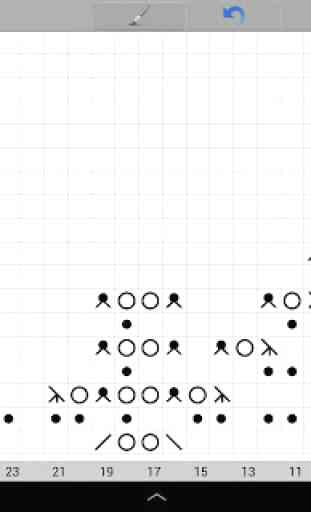
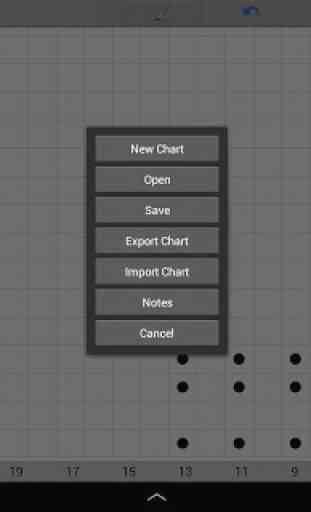
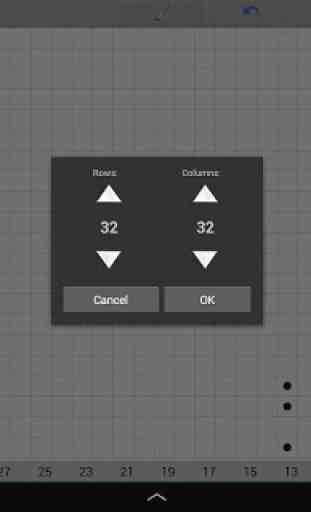

Not great on phone, difficult to move from one section of a chart without overwriting stitches with whatever you have selected. Easy enough to take a screenshot to get around the paywall to export the chart, but why bother when it takes so long to make the chart in the first place.