Knock Lock
- with floating Knock Lock!
This app alows you ONLY to lock device. Unlock feature is available in my other app
- Knock Unlock (beta, may not work properly) (https://plus.google.com/communities/102983045850460117969)
Knock Lock is simple application that allows you to select area on your display to enable "knock to sleep" feature. Also in app you can select size of area available for knocking.
- How does it impact battery life?App does nothing other than creating small area for knocking. Battery usage should be below 0.1%.
- How to uninstall this app?Remove access to service that you have selected at start. You can do this by clicking button in app again and selecting "device admin" section or by going to Android settings -> security -> Device Admins. Then you can uninstall app.
-Why there is visible notification?This notification is part of Android responsible for keeping app alive all time. You can hide it in Android app settings (there is option to hide app notifications from showing).
If you have problems with app or want to ask question, email me from this app page.
Category : Tools

Reviews (25)
This is great but I would like the double tapping not to override the waiting time before the phone locks to pin screen. As it is now you have to type in your pin every time you wake the phone even if you locked it just a few seconds ago. It is quite annoying .
what else is there to say, - very useful, just what I need to avoid third party launcher(refuse to) and status bar tap. if only to modify it in such way that spot under it would still be functional (it response to double tap anyway), for example like swiping between screens, and if the whole screen would be overlayed would be a miracle (i understand that it's impossible on icons) . but still, definitely 5 starts. thanx.
i love this app alot, its run stable even other on-screen apps silently closed knock lock still working. but when knock lock running my other apps fail to control screen brightness, and cause process:system_server running at full cpu of one core. disabled it for now, waiting for the update for this issue.
I liked the free version because even though the foot print of the knock area was small on my screen it turned invisible. I bought the pro version expecting that I could make the knock area larger which I could, however the knock area doesn't turn invisible and you end up with a size and color selectable obnoxious K floating around your screen instead of remaining static and invisible.
Maybe its me not being able to figure it out, but I wish there was a setting where the locking widget area would only apply to the home screen. (Eg. Not while browsing or scrolling through app drawer) and also, is there a way to have it running, but without the constant notification in the drop down menu?
This app would be great if the knock areas allowed swiping or single touch for continued interaction with areas below the knock area. It would also be better if the knock area size were able to be set individually in landscape and portrait. I hope these issues get resolved so that I can leave positive feedback instead of a negative review.
Wow ... More convenient for me than the LGG2!!! I had an LGG2 for 2 years and loved it until the soft home button stopped working properly. So I just got a Samsung Galaxy Note 4 and am enjoying it but I immediately missed the "knock on, knock off" feature of the LG ... especially when turning the Note 4 off with the Otterbox case making the side button hard to push. Now, with the Note 4 and the Knock Lock app I turn the phone off by knocking and back on using the home key and my app is there and ready to use. This is so great for Golf GPS, Navigation, Biking, Skiing or any kind of app you use intermittently. I now truly have a no compromise combination of an LG-G series and a Samsung S/Note. FYI, when I use the types of apps mentioned above I temporarily eliminate the lock screen by setting it to "none". This app is perfect the way it is!!! You just have to plan a bit when sizing and placing the "knock box" ... common sense people!
When using this it force locks the phone when using smart lock. So, even when I'm connected to a trusted device I have to enter my password in to unlock my note 4. This only happens when I use knock lock to put the device to sleep, not when I use the regular power button. Please fix this issue.
Since Google came out with Smart Lock this app needs an update. I use a Moto Keylink to keep my phone unlocked when in range, and Smart Lock will auto-lock the phone when out of range. Therefore the only thing I need Knock Lock to do is turn my screen off. I don't want it to lock my phone anymore. Any chance this option can be added for premium users?
This app does what it needs to, is free and has no ads. I really recommend using it if you don't want to use the power button to lock the screen.
It works when in an application or game... It should only work when on homescreen.. Please fix this problem
Absolutely useless. What's the point of locking when I can't unlock. And small area of locking makes almost unresponsive this app.
This is actually the best out there ...works fully on my note 3 without root ...kudos guys.addsupport for double tap to unlock and ama give 100 stars lol
It's a great app. The only disadvantage is that on Lollipop, when I double tap to lock, then it asks me for a password to unlock, even if I have a trusted device set. It doesn't ask me for a pin if I lock with the hardware button.
Did not work as expected. Just want to tap twice to turn off screen, did not work. Now issues attempting to deactivate & uninstall
I can't remove it or even set the setting , I tried everything .. used to love this app .. now I have to factory reset my phone to get it off .. it's draining my battery
I just downloaded it but when I drag it where I want it won't stay automatically goes to upper corner
I really love the app on my friends Samsung s4 and I was hoping to have it installed on my mi3. I also tried downloading it online, but still it won't work. Please fix this.
Perfect,, but I hope someday you can tap in any part of the screen to lock your screen.
Doesn't work on Galaxy S2 A. Even removing it is not listed on this page. To remove it from GS2A, it is Settings -> Lock Screen and Security -> Other Security Settings -> Device Administrators. Then unlock it to allow you to remove it.
I wanted to use on Nexus 9 (so I can double tap off, as well as on) but the area in which you have to tap is to small
Allows to lock the screen easily and avoids less usage of the most used POWER button. Looks like it's trying to override other apps.
I can not live without this app, it worked great in my sony z3 and i just upgraded to the s7 edge and when i use it, it locks the screen so it is incompatible with the fingerprint scanner. Please make this compatible with the s7 please please please!
Awesome App. Works perfect for my Note Edge. And no need to use Power Button anymore. Nice.
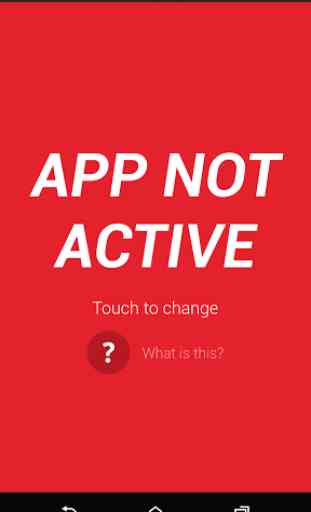
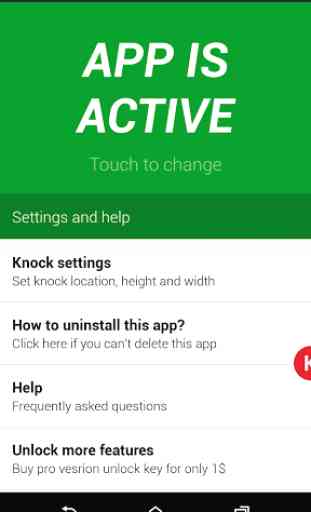
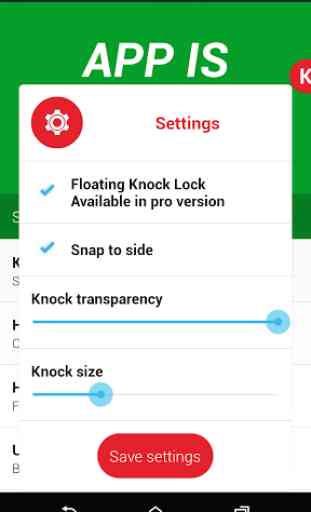


I have the sony xperia z2 and it has that double tap to turn screen on but it lacks the double tap to sleep and this solves the purpose completely. I think they should also add a feature like knock code. Please put that feature I love it but it requires root but if you can put it without root then it will be awesome.