KnowledgeBase Builder
- Save your knowledge and ideas in a knowledge database and display them as mind map
- Create complex flowcharts, decision trees and process charts
- Connect any items by labeled lines
- For text analysis, mark text locations in order to take them over as new items into the diagram
- Mind Map and Flowchart layout
- HTML text notes for items
- 3D view
- Enter description text for items and relations and display it as tooltip
- Navigate in the diagram by tapping on an item or doing a full text search for the item name
- Create new items and connection lines by drag and drop
- Export the diagram as a bitmap or as a formatted html text document
- Import CSV data into the diagram
- Attach images to items and display them in an image preview
- Insert iconic images directly into items
- Table view where items can be rearranged by drag and drop
Category : Productivity

Reviews (30)
The animated movements are just wonderful !! Yes, the interface seems little difficult, at the first glance, like we have to search throughout the menu items for a particular settings, but with a little practise, it can be remembered. Well, I would request to make the interface little minimal and lucid, and provide with some more format styles, like other mind mapping apps do. But frankly, I'd say that it's just incomparable with other apps.
Powerful, unique app. I ditched Miro for this personally. While there are some things that could be improved of course, there is really nothing else like it out there. I've got it hooked up with my iPad and my MacBook through Dropbox. Just remember to always save before you leave one device and go use it on another, or you will have to deal with 2 versions of a file. Also a little hint, here on the Android app I find it's best to open files from Dropbox, rather than within the app itself.
Favorite research tool. I'm unable to afford a laptop at the moment and even working from a phone as slow as it is for my studies this app allows me to add rich amounts of data to each of my notes. The mechanics of the free form map and how it resets things can be annoying because I'm trying to keep it esthetically balanced to help with my hueristics when I create larger maps. It would be helpful if I could not just insert photos and text from .pdfs or texts and .py code more like a DB.
This is a potentially excellent solution for visualizing idea and logic systems. There are odd format shifts when trying to export files as an image, which is disappointing. 10/24- Had to take another star off as I'm finding that keeping ideas organized in hierarchies is difficult due to the constant shifting that occurs when connecting ideas. Is there a way to freeze bubbles in place?
Loves both the Windows (UWP) and Android versions of this app! Makes mind-mapping fun and colourful with the options available and the formatting styles. As with any mind-mapping software, device screen size is the app's only limitation. Would love to see direct GDrive integration on at least the mobile app to allow saving and loading of kdbs directly to/from the cloud.
It works, it just needs patience to get used to it.
Excellent app purchased years ago for bargain price. App has come on in leaps and bounds. The developers commitment and belief in this unique mapping tool really shine through this project. Loving the 3d view. One thing I'd love greater option of media import and also PDF is a must for my research. Noticed a MacOS ver - will purchase if syncs with android.... Well done dev.
Okay, since my scathing review and giving the app 1 star, I would like to update my experience. I had given the app only star because it failed to work properly on my Chromebook. However, the developer contacted me immeadiately to find out what the issue was. He worked very closely with me and he was able to find out what the bug was. I've tested the app since the update and I can say, it work flawlesly. So thank you to the developer and I can recommend the app without reservation. Well done.
You need to embrace the approach... There's a great article on the app's Help site on how to think with links/categories. Once you've done this, start "building knowledge" and after about 1 hour you get an incredible explorable "knowledge base". e.g. build a record of Movies, and link them by genre and actor and whether you've watched them. As you build it, you can figure out "which movies with someActor have I not watched". Minus a star for occasionally janky animations and UI problems.
Absolutely stunning. I spent all day searching for something close to this, thinking I might have to code it myself. This is everything I could ask for in mobile mind mapping software and more! Thank you so much =) I'd gladly pay 3X what you asked to support high quality apps like this! Cheers!
Next level phenomenal app. The controls are actually pretty easy, but it took a while to understand them because there is so much it can do! Most of the negative comments I read seem to be from people who who didn't take the time to learn it... Too bad for them! It's well worth the money and small time investment.
Best app I've ever installed. It's like DokuWiki or Zim meets Mindmup or Draw.io; as a one man video game dev, this is a priceless note taking and planning tool. If you're in school, if you're trying to organize anything, or keep a handy graphically organized database for any number of reasons, buy it. Just do it. The developer earned his coffee. On a side note, I wish there was a live collaboration mode; it would make the app better than some apps it doesn't even try to compete with. 🙏
Very useful best in category but losing usefulness quickly. Shows in all shares but does nothing; needs meaningful sharing, coloring options, HTML parsing, copy/paste, bulk processing, styling, programmable connections, lots of additional details. Pity for all.
I see the potential in using it but I'm having a little trouble navigating the process to take advantage of interfacing with other apps. I'm sticking with it as i think once i get the hang of it the benefits of using this program will pay off.
This is the absolute best tool I know for mind maps and and flow charts. I am impressed by the wealth of functionality, especially to create mind maps from web sites is just exceeding all expectations I had when I first downloaded this app.
Brilliant in all ways but look needs to be updated. Also the ability to create specific cluster regoins which may encompass two or more specific root lines would take it to the next level.
Works great on Dex! Definitely a good tool for problem solving. This one's more toward the mindmap side, but arrows can go in a lot of different ways, unlike in mindmapping.
sharing option is poor . price is very high and image sharing is blur picture and No pdf sharing. Another thing kdb file is not opening in any android phone if u not have this app and with purchase only u can open your project or diagramme. Any person save this file but not share. Another thing app is slow zoom & like a hang no smooth movement many time i fill. west of money it we can not share. what the use of this app? please resolve this issue if u make this app useful.
I've been waiting for a mind map app like this that integrates with Wikipedia. The visual connections between articles helps immensely when trying to quickly learn new knowledge areas. Thank you for making this!
A very pleasant surprise how powerful this app is. Tried many mind/concept mapping tools and this is excellent. Have same map running in Android, Windows and Mac flawlessly. Very reasonably priced and highly recommended if you're an information jockey.
This app is really useful when you have to write an article but you don't know where to start. You just type the main idea and, voila, within seconds you already have your article. Just make up a little bit and you're all set. Even the free version is very useful. I really love this app.
Sir I would like to suggest some changes to Mobile and Tab UI in edit mode. Cancel Button is next to edit text and accidental touch loses data please move it below. Apart from that you have done wonderful job with this project👏👏👏
Great tools. But the positions of nodes are automatically change whenever i add subnodes to one of the nodes. So, the whole diagram seem messy. Please help to fix.
Well-designed! Yes. But you can not share your map neither as a pdf nor xml. If you can not share your work via pdf, it means you didn't do it. Rest of all, it is a very powerful toy own and deep inside in it. By the way I had already purcased and after that I have written this post. I couldn't achieve sharing my map as a PDF document. To visualize the map properly you have to purcase.
Brilliant piece of software for helping to bring your ideas together and seeing clearly what links to what. Also using paid desktop version.
Dark theme, UI looks like Windows XP (-_-). There are free apps that are better than your or even cheaper. So yeah UI is important no material design. Why does Apple and Google put so much effort in the UI because it's not important or because we should not care. Why don't all the people just wear black clothes, why so many colors. Nice thinking there champ. Welcome to 2019. Go back to 1903 the first Ford, where you could choice only 1 color. (-.-)
3D view is amazing feature. Could it be possible to show also the description? If the tool is used to memorize foreign words(Memorize Items), it will be very useful to examine the word pairs in 3D view
Really enjoying this, it's absolutely what I need to get this relational database out in this concept stage, I'm able to get programming notes in,project notes, actual KB notes. I highly recommend this app.
I'd love the ability to collapse branches to focus on specific sections. Otherwise, it's working well for my needs.

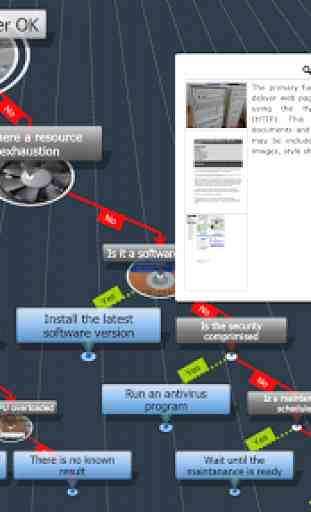
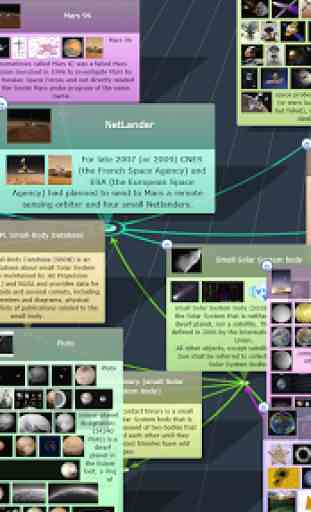
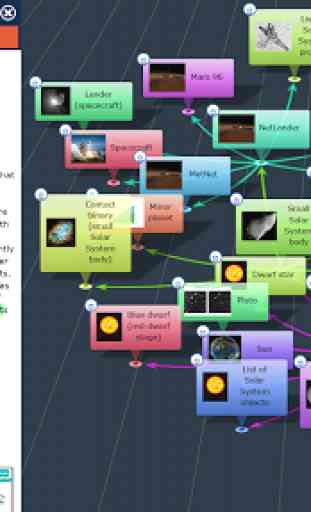

I love this app. Used the free version but could not save other files in the free version so I bought premium. Now I can save countless Mindmaps. A feature that I like is that, it is able to draw information from Wikipedia.