KODAK Document Print App
* that is registered and connected to the Google Cloud Print service.
If you need to register for Google Cloud Print, or if you need to connect your KODAK printer to this service, please visit www.kodak.com/go/cloudprintingsetup. To learn more about Google Cloud Print, visit http://www.google.com/cloudprint/learn
Once your printer is registered, launch the KODAK Document Print App, login with your Google account, and start printing!
Note: If you want to print pictures over a wi-fi connection, with more formatting control, try the KODAK Pic Flick app in the Android Market.
Key Features1. Access files*
* on your device, on Google Docs, on Dropbox, or on Evernote. Send them to your printer using Google Cloud Print.
2. Access and view web pages using the app’s built in browser. Send them to your printer using Google Cloud Print.
*ANY KODAK Printer works with Google Cloud print. Please visit www.kodak.com/go/cloudprintingsetup for more information.
**Supported files: MICROSOFT WORD, MICROSOFT POWERPOINT, MICROSOFT EXCEL, PDFs, text files, web pages, and images such as jpg, jpeg, bmp, png, gif, and tiffs.
Supported languages: English, Danish, German, Spanish, Finnish, French, Italian, Dutch, Norwegian, Portuguese, Swedish
**
* The KODAK Document Print App is compatible with all KODAK All-In-One Printers except KODAK VERITE models
Category : Productivity

Reviews (28)
Unable to get it to work with multiple Apple and Android devices. Will only work with one of our 3 laptops. I even had a tech service come to the house, and after 4hrs he left frustrated and without being able to get it to work. What a joke! I can't believe the negative experience with this printer after two good Kodak printers in the past. I will never buy a Kodak product again.
All my devices including a mac, 2 different Windows machines, my Android phone are on the same home network. Guess which one can't print... yup, this phone, using this useless app. Kodak is a poor brand, can't wait for the printer to break so it gives me an excuse to buy something else. But if you're looking at this app, I guess you already got coned into buying a crap product.
Tried numerous time from both my phone and my wife's and doesn't work. Tells me to login to my Google account and it shows my Google account name but no place to enter my password. So I figured I must have put the info in before so click OK and all it says is that login failed. Would be nice to be able to configure your Google accounts or others that allow you to print from app.
I can no longer print from the web page I am on; opens the app but unable to print. I now must copy the link to the Kodak browser to print which is a huge hassle if I am in a hurry.Also still unable to select pages from pdf docs or select print from websites. I don't see an option to do so before printing. Would give 5 *'s if the devs went back to print from web page directly.
You wouldn't think it hard to develop an app that lets one print from a smartphone. It is for Kodak! This does not work. Just says "log in failed" despite details being correct. Will buy a printer from a company who knows what they are doing next time! TOTALLY USELESS
Does not work. Pic flik worked great as stated by others. I wish Google play would do something with bad rated software like not even allow it posted if after so many bad reviews. Look how long this software had been posted on here as does not work. Google please filter out JUNK.
It can't sign into Google and it needs to sign into Google to work even if you use Evernote or Dropbox. Kodak just SCREAMS poor quality. I should have realised this over the course of rubbish I have purchased then returned
This app will allow you to print basic text documents from your phone but its mostly useless. It requires you to have a Windows machine running a specialized driver on it at all times. Upload of the documents is slow (most folks don 't have much upload bandwidth) and pdfs with extensive graphics may not print corectly. It's usually just as fast to just transfer a document from your phone to your computer and print it directly, defeating the point of this app. Kodak FAIL.
It recognises my Google account but then the login fails. It's pretty pathetic anyway that you have to use a cloud service to print to a printer on your wifi network and only feet from you. Big fail Kodak.
Requires cloud print but wouldn't log in. Kodak pic flik worked fine with my printer but this doesn't even get as far as looking for it. On a separate note, even if it did log in to cloud print, cloud print doesn't find my local wifi printer anyway. Why not render doc as image and send the same way as the other app?
I used to use this to print documents to my printer instead of emailing it to my printer all the time. Now I tried using it again and I forgot how EXTEMELY HARD if not impossible it is to find anything in my phone. It will take me awhile to figure out how I got it to work last time.
Some reviews are a year old and still no improvement from Kodak. Spent hours getting nowhere. No wonder Kodak is going down the pan.
does not work with my wifi printer at all and the kodak help walks me around in circles never actually getting to a solution...
Used fine for ages on my smartphone, got a new tablet, app kept saying there was no printers on my google cloud, added printer via Google chrome cloud on my pc and kodak aio home centre, now my mobile app and tablet are BOTH saying no cloud printer set up, its totally confusing, downloaded a generic hp printing app and that prints fine, I preferred this app though (when it worked) as picture quality was better on photos.
Everything everyone has posted about the app and negatively, is absolutely true! This app is completely useless and it does not work. It repeatedly tells you Wi-Fi connection has failed. It will not log in to Google account for Google Mail, and repeatedly says no Wi-Fi connection when Wi-Fi connection is fine. So my title stands - ABSOLUTELY USELESS! I read some of the reviews below, and thank God I did. Suggested HAMMERMILL PRINTER APP. WITHIN SECONDS OF DOWNLOAD, it PRINTED........Yesssss! Use hammermill
Need a wifi only mode, for those that have their printer on a wireless AP with no internet
Balls. Just let me connect directly using wifi. The setup help on the website isn't smartphone friendly.
I can only see pics and no documents. Finding your files is too hardware, it changes the names of the local files
This use to be a great app now you have to set up a account with kodak cloud. What a waste of time technology supposed to make your life easier but not this app. Keep up the good work kodak and make your stocks drop more. Never buying a kodak printer again.
I have never wasted so much time in my life trying to make my phone print. Absolute terrible app and to make matters worse it seems Kodiak printer software isn't keeping with the industry.
Would like it to print over wifi like the kodak pic flick does. Can't use this app. Uninstalled.
All I wanted was to print to my printer from my phone. It doesn't allow it. It prints from a cloud print account which requires a pc permanently plugged in
It doesn't work, it occasionally worked on my old iPhone. The app is redundant now anyway as you should be able to use Google cloud print. I think that's why Kodak stopped bothering to update this app.
Waste of seconds to download doesn't allow anything to be opened or print once you do find what you need to print it doesn't recognise the documents pdf word anything
Most printer apps print directly to the printer from webpages, photos, etc. With this you have to setup a cloud account. You have to open the app to find the thing you wanted to print. Not user friendly and doesn't work!
I have a kodak wireless printer that stops working for my computers until I reinstall it and I can't even just print from my phone unless I send my work out into the ether for it to come back from the ether and go through a computer that may have lost the stationary printer and I have no desire to use Google cloud.
Just says no printer connected yet I can print from my computer and the Kodak pic flick app...No wonder they went bankrupt
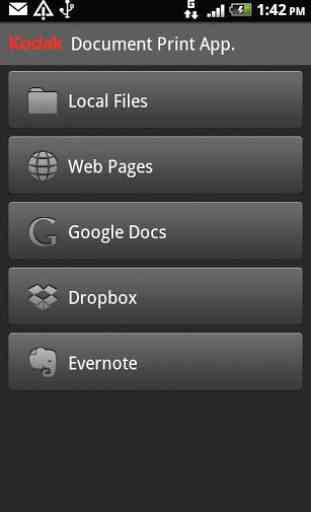
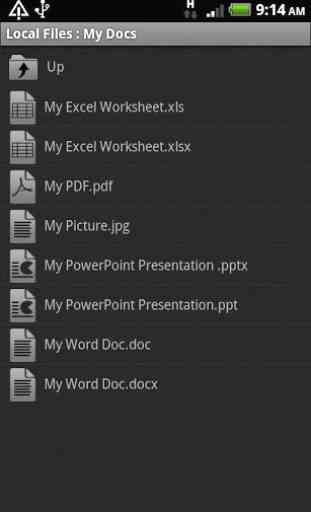
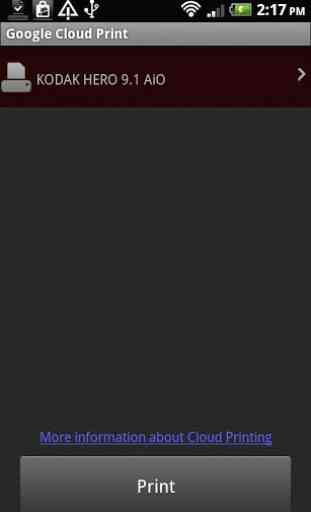
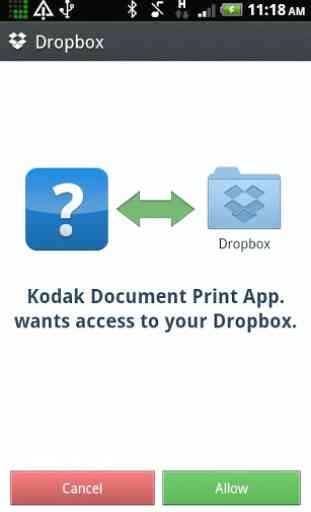

Has to connect thru the cloud on your Windows or Macintosh computers beforehand and have my hero 7.1 connected thru my google cloud. I have google email, google operating system on my sam sung android and google drive app on my phone but even they are still on the same Wi-Fi I can't seem to figure it out...