Kodak Instant Printer
Supported Models :
Kodak 2 inch Printer (P210)
Kodak 2 in 1, 2 inch Camera (C210)
Kodak 3 inch Square Printer (P300)
Kodak 3 inch Square 2 in 1 Camera ( C300)
Kodak 4 inch Dock Printer (PD460)
Easily print amazing photos with KODAK Instant Camera and Printer.
The "KODAK" Instant photo printer and camera can be used to print images from smartphones by connecting Bluetooth to the device.
You can take and edit pictures on smartphones or tablets. It will instantly print your precious moments!
[How to Use]
1. Make sure you recharge the printer before you use it.
2. Make sure the Adapter is connected properly.
3. Turn on the printer
4. Go to Bluetooth setting and find the printer’s MAC address.
The MAC address is placed inside the printer’s door
If you purchased Dock Printer, dock your smartphone at the pin on top the of the printer or find the MAC address on the downside of the printer to connect the device to the Bluetooth.
5. Select an image from the Gallery or take a photo with your smartphone.
6. Once image has been selected, edit the image with your personal preference.
7. Now press print button located on top of the printer when editing is completed.
8. When you print for the first time, it may need to update the firmware. Please follow the instruction shown on the screen of your smartphone.
9. It will take about a minute to fully print. Please do not pull the photo until it is completely printed.
Category : Photography

Reviews (30)
Worked great at first. I can't open app after update. I even Uninstalled and reinstalled and still not working.
App won't work it keeps saying new firmware please update then when I try there are no updates and it won't let me use the app
The little printer was working great up to this forced update, now the quality of print colors is terrible, it continues to loose connection with the Bluetooth, you are not able to add the words to the photo before printing, when you get the option to add words the program drops a word or two occasionally. The added features are no longer easy to use but cumbersome and hard to locate. It seems almost like there is two different programs running, the old easy to use and the new one 👎
The dock worked fine for three days of test prints. We were doing a photo with Santa charity event, and all of a sudden, after two prints, the dock wouldn't print, regardless of how it was connected. The app kept shutting down, and we weren't able to give donors their Santa photos. We didn't get the donations that might have been possible if the software worked. It was a very disappointing experience. Even now, after uninstalling and re-instslling, the app keeps crashing. That's unacceptable...
Terrible. This app update is awful. There are typos and I get a constant message about how to hold down to select photos, but worst of all I can no longer access all of my images. Which means I can't print them. I don't want AR, I want to print my photos. That's why I bought a little printer, not an AR device. Please fix your image roll settings. If I go to customer support I get taken to a broken link.
P300R The new "update" prevents me from printing any prints. It also is much more complicated to try to "decorate" photos as in the previous iteration. I don't like the new frames as much as the old ones, but it's a moot point if no prints. This new program is useless. FIX THIS! The old app worked great.
Terrible, what a waste of £120- 15 pictures printed in total, now nothing!
Bugs not fixed. Cant print at all from blutooth
Cannot update firm and print. please fix it. Kodak
The way the printer connects to the phone threw me off at first: if folks are having trouble connecting to the printer, you have to have it paired to your phone's bluetooth first. Then, with the printer on, and your phone's bluetooth on, open the app. The app should connect to the printer. I was confused since the phone itself doesn't connect to the printer, but it needs the app open. But the app works well for me, and I hope this helps folks.
Super buggy, Bluetooth disconnecting constantly
App is slow and uses borders on photos.
Terrible instructions! Can't get this thing to work
Great app which functions as it should with a great product!
I have no issues with this application. It is easy to use and performs perfectly. The cartridges have issues sometimes with the photo paper not coming out when there are still some in it.
I got the mini 2 retro for xmas, spent 2 hrs and it wouldn't connect... The GF tried it on her iPhone 12, and she got it to connect... Then after 3 firmware updates it printed... Then I tried it again on my OnePlus 8 it would connect but the green light didn't come on. I opened the app and it did connect then. I looked it up and the iPhone has bluetooth 5.0 and my OnePlus has bluetooth 5.1
Dont buy this garbage product ! It is a total waste of money ! I have tried the many different apps to try and connect my kodak printer and none of them work. Honestly you will be better going to your local photo shop with a memory stick and get them printed there. Honestly do not touch this useless product !
While the application can be a little buggy at times, and I have issues with cropping and adding borders to photos every so often, it gets the job done. I love my little printer :D
I love this app its so awesome I use it for everything and I love all the filters it's truly amazing but I wish the cartridge had more inc in It also the forced updates are very annoying and I do not know how to get rid of them. Other wise its fine.
Takes forever to print pictures, can't print multiple pictures. I have to restart every time I want to print a new picture! When I try to print another picture it will say print job finish when nothing even printed out.
It will not let me print anything, I keep getting "cartridge unrecognized" I replaced it but I still keep getting this message and it's really aggravating considering my mini printer plus refill cartridges was an expensive buy. I've tried everything, please fix this issue.
I like the photos, but it's limited because I can't change the orientation of the photos (portrait, landscape). I have to go through a lot of changes to edit in other programs, and then print.
So, it worked great for me. The photos are pretty good for a tiny instant printer. My only complaint is the app does not tell you how many photos are left in the cartridge. Doesn't seem like that should be that difficult.
Super easy to use!!!
Once I crop and send a picture to be sent, the cropping moves. That wasted my picture. Actually I don't even know why does the app force me to crop in a certain way and "bounce" before I even hit all the pixels. I want to use those 20 remaining pixels.
This app is garbage just like the Kodak Photo Printer app. Neither work for the Mini3. It renders your printer useless. A complete waste of money.
Connects and disconnects frequently, takes ages to open up images and when you finally.open it it's disconnected and you're stuck at the printing screen until you manage to do it in a short enough time.
The printer pops up in available devices when I go to pair it with my Bluetooth, and even says it's paired, but the app says there is no printer connected. Tried resetting the printer and still nothing.
12MP camera photo, which most samsung phone have now, look bad when print with this printer. Need more then 12MP or 8K photo to look good in this printer. Hope they do something about it. So can't used much using the phone picture to print, till get a better phone with 8K resolution.
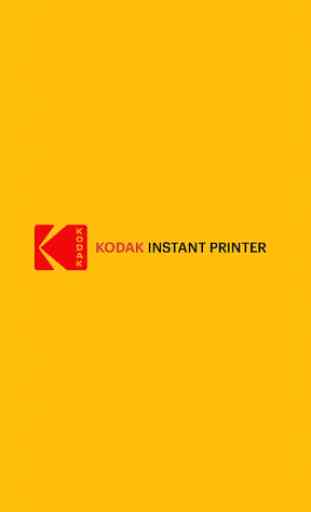
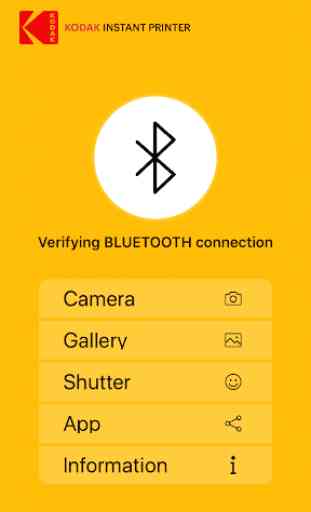
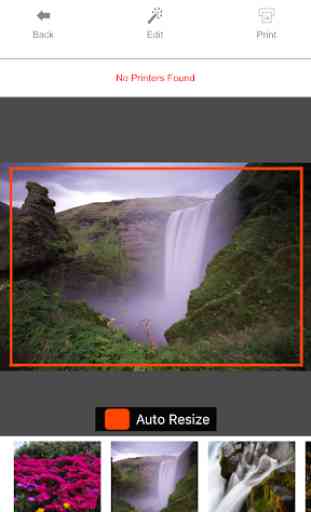

When it works it works, but the constant updates makes it impossible to like the product because you can't do anything until you update it and then you go round and round in circles trying to update it.