KODAK Pic Flick
Note: If you want to print documents, try the KODAK Document Print App in the Android Market.
Key Features
1. Select, view, zoom, rotate and crop your photos2. Print any size from 4" x 6" to 8.5" x11"3. Automatically finds and remembers KODAK printers on Local Area Networks4. Send pictures wirelessly to your KODAK All in One Printer or KODAK Digital Picture Frame.
* The KODAK Pic Flick App is compatible with all network connected KODAK All-in-One Printers except ESP7, ESP9 and KODAK VERITE models
*
* The KODAK Pic Flick App is compatible with any KODAK PULSE or KODAK EASYSHARE W820 / W1020 Digital Picture Frames.
Supported languages: English, German, Spanish, French, Italian, Portuguese
Category : Photography

Reviews (30)
I have galaxy s4 and ESP 5250. App opens loads my pics just fine and says it sends them to printer but nothing prints. It either seems to be printing...print head is moving it's pulling the paper through even sounds like it's printing but the page comes out blank or loads the paper and stalls finally I just have to cancel the print. Would LOVE the app if it worked because my phone is always handy to take pics of my kids.
Installed the app, selected a picture and size etc clicked print and it printed instantly. Not tried web pages etc yet but so far is doing exactly what I've asked it to do. This is on Google nexus 7.
It DOES NOT WORK. I. Went with Print cloud. Also found no more Kodak printers for sale A GREAT BIG GIANT RED FLAG when wall mart ceases sales on Kodak items. Time for a new printer.
It will not find my esp7. Looking at other comments it would seem the esp series are all having the same problem.
Will send to printer, but will not print. Picks up paper and stops
Uninstalling this piece of junk app. Taking up.needed space and doesn't work at all on Huawei Prism to upload pics to Pulse frame. Easier to just email to grant's personal mail instead. Just wanted to save a lil bit more time and frustration, but I guess that's not gonna happen with this app. Dammit! Uninstalling now,good luck.
The app dosnt put all your pictures in the gallery to print. Plus some of the pictures ain't any good for printing. They are all distorted and not worth printing. This is due to Kodak having bugs.
Only prints around 50% of my pictures. Those that do not print either loads paper and stops or goes through the motions of printing with correct printer head movement but no ink on paper. Other images print fine. Needs facility to also print docs and web pages wirelessly direct NOT using the cloud. Perhaps a Kodak add-on for Dolphin or Firefox mobile browsers could do this?
For reference, I have a Kodak ESP 5250 Printer (which I bought because it was printer-cartridge efficient - I am DONE with HP!). It's wifi enabled of course. I installed the App on my Samsung Note II, ran it, it instantly brought up a folder of all my pictures. I selected one, hit print and I was looking at a full size picture in an instant. Really good quality, really easy to use. And free to: Excellent. Thank you Kodak for a great App to match my great printer! :) Five stars, easy decision.
Easy to install, recognized my printer in seconds and printed quickly. Too bad my printer was almost out of ink. LOL
For some reason, only about 1/4 of my pictures show up in the Pik Flick app. When I can find a pic I want to print, then it works great.
Does NOT SEE ESP 7 after upgrading printer firmware. Other windows systems XP Win 7 work great except for this piece of crap program. Uninstalling for the 3rd time! Does not even allow me to edit images! Definitely a problematic program not suited
just installed this app on my old samsung gt5500,and linked to a advent one touch printer. It works perfectly.
Don't bother even trying with this app. Got both a Samsung note 2 and a sony xperia z tablet and it doesn't work on either. Pointless giving 1 star out would give it -5 star.
I just downloaded app, went to pictures, picked one and printed it to my Kodak ESP C310. Doesn't get much easier than that. Works perfectly!
I have just installed Pic Flick onto my samsung galaxy note 2 and when i try to send a picture to my kodak esp c310 the picture fails. I would love this to work can anyone help me out with this please.
It used to. But now it just says it's failed to send but won't give any reason why.
This app is pritty good but when I try to move the picture to the size I want it to be it doesn't work and just does a very small picture.
The printer Failed every time. Have a Samsung S6 and a Kodak Hero9.1
This app used to work. The edit function does not work and nothing prints. It hasn't been updated since 2012. Too Bad!
It works well when printing pictures I take with my Samsung Galaxy 6. It will not print pictures I download from Facebook, they always come out blank on my Hero 7.1.
This is the first time I've rated an app at only one star. I've always tried to give a constructive and fair review of all apps I've installed, however this really is useless,- the worst editor ever.
I couldn't be bothered with cloud printing - wanted a more direct way, so gave this a try with some doubt, but it really does work! Printer is a ESP5250. Photo's come out great - haven't had a problem yet.
Crashes. That's the name of this app.
After installing it will show you your printer just select next and your on your way. Thanks Kodak! Definitely a 5 star application!
This used to be a great app. Now it doesn't let me so anything except choose pictures. Uninstalled.
Great app idiot proof to set up and use. Need to buy more ink for printer now I've used it that much 5stars easy
It works good but only has a few of my photos. I needed it for these certain pictures but they don't show up on the app.
This app is awesome. I have tried every print program i could find to print from my 310c kodak. This one works no set up. Pick out picture and print thats it.

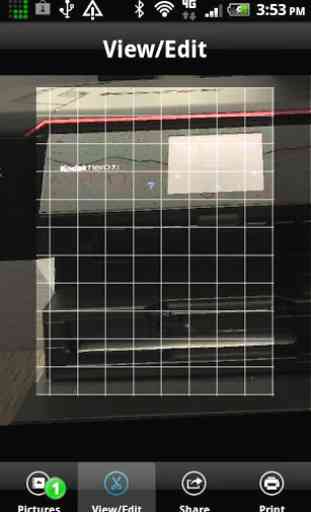
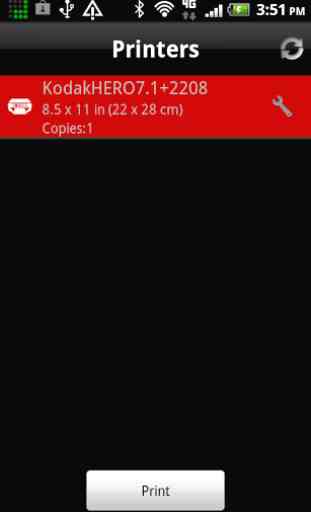
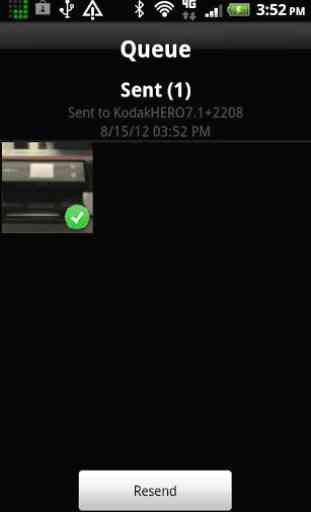

My Galaxy Note2 connects well with the ESP5250 printer but I am finding several bugs with this App. When adding new photo's to the phone the App will not see them so I can only print existing photo's before the App was installed. There are very limited print size options. I can not remove any 'failed' photo's from the print queue. They are stuck there forever. These bugs occur on my partners phone too.