Kodak Printer Dock
Easily print amazing photos with the KODAK PHOTO PRINTER DOCK printer docking smartphone at the printer
The "KODAK" photo printer can be used to print images from smartphones by docking at the pin which is located on top of the printer. You can take and edit pictures on smartphones or tablets. This portable KODAK PHOTO PRINTER DOCK printer will instantly print your precious moments.
1. Turn on the printer.2. Dock your smartphone at the pin on top the of the printer3. Select an image from the Gallery or take a photo with your smartphone.4. Once image has been selected, edit the image with your personal preference.5. Now press print button located on top of the printer when editting is completed.6. When you print for the first time, it may need to update the firmware. Please follow the instruction shown on the screen of your smartphone.7. It will take about a minute to fully print. Please do not pull the photo until it is completely printed.
Thank you for purchasing KODAK PHOTO PRINTER DOCK photo printer.
Category : Photography

Reviews (28)
Instructions are terrible. WiFi doesn't work and my phone isn't compatible with a standard USB cable. Took an hour of fiddling and a firmware update to get it to print anything from the phone dock. Photo colors are dark, but details are crisp. Maybe a different app would work better than the one Kodak recommended?
This probably the worst app. I ever used. It was working perfectly than it stopped working crashes every time I try to print. Cannot find the printer. Even when I connect it directly it can't find the printer. Now my printer is useless. Thanks 3rd party app.
Just lousy. App doesn't match instructions given in the product manual. I can't get it to print all of the advertised 4x6 image without having edges cropped. The crop feature in edit is just taken as a suggestion when you print. Ruins the usefulness on an otherwise ok printer.
Doesn't list all pictures local to device. No integration with Google photos. And edit doesn't make sense as far as framing, messing up and clipping the photos.
Now a waste of time. I used to be able to print photos straight off my phone with no problem. Great results and I was very pleased. I don't know what has happened but the app crashes everyone I try to open a picture for printer. The printer is now a useless piece of junk. Beware if you intend to buy the dock.
This is a wonderful little machine. I gave it only 4 stars , due to it doesn't like to connect all the time wirelessly, but I can connect with a cord. It prints a beautiful photo, I love to be able to share the photos my kids text me of my grandson to be able to hang all over my hone.
Disappointed. I have to connect with a cord will not connect wirelessly and it only shows some of my photos the ones I want to print just don't exist in the app so I end up settling for what it will find and then it cuts off more that what it previews. Terrible.
the new update had destroyed the app ??? after you click on Gallery it closes automatically i tried in two different phones ?? thats not professional ,how can i use the Printer if the app doesn't work ?? i dont like to give bad feedbacks but here im ,thats irresponsible and unprofessional, you shouldn't update the app without trying it yourself if it works first befor you put the update on appstore thats the worst experience ive ever had ,i cant print bcz of unqualified engineer.fix it.
I gave up trying to get it to connect via Wi-Fi. very clunky interface, frustrating to scale pictures. Everything to do on this app is awkward.
Every since the updated App will close when I open the gallery... Also, my google pixel 2 doesn't connect to the Kodak Wifi signal. This product is flawed! I paid a lot of $$$ for this device.
I dont know if its the app or the printer, everytime I want to print a picture I need to close the app and start over if I do not close the app it will say "all print job is finished" but nothing was printed. I guese this printer will go back 🙄
skip this printer&ap if you're using a Samsung. ratio is wrong so theres always a boarder, but the photo isn't centered on the paper, so boarder is only on 3 sides. there must be something better.
My phone can't find it using WiFi, Bluetooth, or directly connecting it. Gargabe app.
i have a 6150 series all in one printer. i can't get my phone to hook to it . Wi-Fi light is on . Just can't get android to hook up. if i can get it to connect I'll change rating.
For all of you that are having problems with the app crashing after the update, just download an older version from Google and it works perfectly.
Machine started cutting out part of the pictures edges. Not sure why it won't print the edges that show up on the app. You are better off printing at Walmart or CVS. Ugh!
Wouldn't have purchased if i knew how bad this app is...i have to close the app and turn the printer off after every picture!! The absolute worst!!!!!!! Please fix this god awful app
From the beginning when i bought my kodak printer google photos was always an option to connect. Now it says "coming soon". Are you serious, kinda irrititated about it. Please fix!
I have never had a problem with this app or the the printer itself. I love it!! Can not wait to get the new verison of the kodak dock printer.
Extremely limited options. Can't do tile printing, nor can you reduce a size by percentage. You have to eye ball if you want reduction. Very disappointing for a huge company like Kodak.
Terrible. App wont work on either of 2 phones I've tried. App closes when you click gallery so it just impossible. Cant do 0 star rating so I'll settle for 1 star.
I've been in the mobile app field since 2009 and this is the the worst app I've ever seen. Crashes on any function. Not usable. Don't buy the device
Well buying this printer was a total waste of money. You have to use this app, and the app crashes non stop. Good luck even being able to print one pic. Very disappointed.
Too fragile. Broke it trying to get paper to feed. Made decent prints while it lasted. Overall disappointing experience it ence.
the app keeps crashing when I go into the gallery. I am unable to print anything if the app is not working
Either printer or app is bad. Not printing and must reset to work.
This printer was great until i purchased a Google pixel. The pixel doesn't recognize the printer, so do not purchase this item if you plan to buy a pixel.
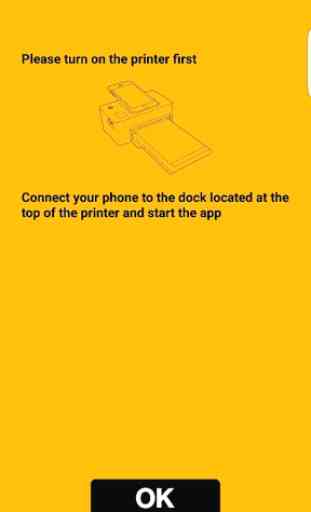
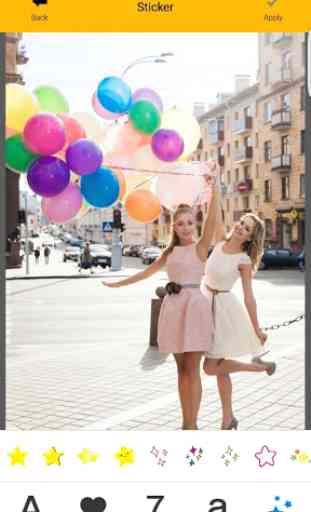


At first the app was great. I was able to edit photos minimally and print quickly. After it forced me to update the app, everytime I tried to print it said to check if the paper is removed from the tray, regardless of which photo I'm attempting or how much paper is in the tray.