KODAK Printer Mini
Easily print amazing photos with the KODAK PRINTER MINI printer .
This portable KODAK PHOTO PRINTER MINI printer will instantly print your precious moments.
1. Turn on the printer.2. connect your smartphone through WiFi3. Select an image from the Gallery or take a photo with your smartphone.4. Once image has been selected, edit the image with your personal preference.5. Now press print button located on top of the printer when editting is completed.6. When you print for the first time, it may need to update the firmware. Please follow the instruction shown on the screen of your smartphone.7. It will take about a minute to fully print. Please do not pull the photo until it is completely printed.
Thank you for purchasing KODAK PRINTER MINI photo printer.
Category : Photography

Reviews (27)
The app is useless. Won't connect thru wifi, or VPN as per their instructions. I was lucky enough to have it connect momentarily to print 1 picture, and now it refuses to reconnect. The app is slow as heck and makes using this printer impossible. So utterly frustrated by their lack of attention to the app and fixing the major problems.
No wonder kodak crashed and burned. it seems to think everyone is on ios. No we're not. It doesn't connect on nfc. It only works if you disconnect and connect using WiFi. It doesn't talk to Google photos ffs. Very clunky. Sadly, we hardly use the device as a result. It is also very slow to charge as it uses the low power USB connection.
Does not support Pixel devices. Started with a Google Pixel 2, app constantly showed "not connecting to the printer" or "no printer connected". I checked online for reviews and noticed a lot of Pixel 3 users saying this printer was not compatible with this phone. Upgraded to a Pixel 4, same issues. Never got to print a photo with this so I can't speak to the quality of the images, but I can say this printer does not work with Google Pixel devices.
So sad! I received this as a gift, but after charging it and then tapping to DL the app, it could not be found as a printer on my Google Pixel 2XL. If only the person giving me the gift had read the many, many reviews stating this printer isn't compatible. I will be returning this gift and choosing something else. My smartphone can control my whole home, but not this mini printer! 😞
Finally a Kodak printer that fits in your pocket,clean design, quick charge, durable, fantastic picture prints, a good photo shop,easy to understand or you can also add your own photo shop. Yeah, I'm happy with it I also have one of the other guys printer but nothing like the mini shot.
I am using a Pixel 3 XL. Im able to connect it with the Wi-Fi. I then click the prompt that tells me that DIRECTKODAKxxx does not have internet options, and I have it stay connected. Connect it via WiFi, then get out of the app (still connected to the printer) Go to the Photos app Select your picture, click the Share icon and select the Kodak Printer Mini icon It will take you directly to the app with the selected photo and print
While the Pickit printer app doesn't work with the Pickit Printer I have found that the Kodak Printer Mini app will work with the Pickit printer. In fact it will update the printer's software. It works well and the photos come out great.
Very buggy application. Connects to the printer randomly (approx 50% of the tries). I tried on three different phones, OnePlus and Xiaomi, using WiFi and NFC. Also connection to Google Photos does not work. A real shame 😞😠
I can never tell when this app is going to work with my phone and with the printer itself. One week it's working just fine on my Pixel 3a, and the next it can't find the printer no matter what I do. Is this updated to work on Android 11? Is anyone even still working on this app to ensure it's still working?
I am so frustrated with the photo printer mini! I have followed instructions to the T and my phone cannot connect with the printer. Defeats the purpose of wi-fi printing, but I wish this came with a cord to connect straight to my phone.
Printer is great and app is fab when it work. Unfortunately it no longer works! Allowed me to connect to my printer one time and now won't/can't find the printer when I try. Kodak has essentially ensured their product is unusable
Another over engineered program. Why change something just for the sake of changing. Nothing wrong with the old app. If you're changing to justify your continued position with the company, then you have exceeded your useful time there and should move on.
This app only works on my S6. Tried on both S10 and S21+, it doesn't work. My printer is 100% in working condition but because this app is so buggy, I literally can't use my printer. Is no one updating this app so that newer phone models can actually use it?!
Every time I try and print a photo from my gallery the app crashes. The printer itself is great but Kodak didn't put nearly as much effort into the app which makes the printer useless.
Hi, the printer does not connect and have tried from 2 different phones. The app does not work properly which is a pity since we can not use the printer!
Hi Prinics, the app isn't syncing up with my Huawei P10. It used to, but it hasn't been able to in the past month. Can you assist in this? Thanks! Will uninstall for the time being.
for 9 months that i have owned this device and i could only connect once and print. This is definitely worst device option in its category. Should have just gone with other option.
the app is shut down when trying to open a pic. use case: Pixel XL3, Android 10 - app downloaded - wifi connected - app displayed - galery opened and displaying pictures - select a pic - app closed hope it will be fixed soon.
My printer has been reduced to an expensive paperweight. I've kept trying for months in the hopes a fix would appear but alas no. Frustrating is not the word for it.
Super disappointed and annoyed... Cannot connect to Pixel 4XL at all. Works fine on Xperia Z5 and Galaxy S9. Thanks for the new paperweight, Kodak.
Sony XZ premium can't connect to the printer. Both wifi and NFC can't find my device. Hope to fix the error soon, thx.
UI is terrible. Some serious adjustments need to be made for aesthetic and function.
Working with OnePlus 6T, not with Samsung Galaxy S10e. Can't connect. Neither through NFC, nor WiFi. Won't detect the printer
Printer itself is incredible, however the app is awful. very slow to connect and very outdated
i wanted this so bad and finally bought it because this is said to be the best among the portable printers out there but i just found out that it doesn't work with Pixel 2XL😭👎 I'm so disappointed rn😡😕
Used to work on my old phone (after a lot of attempts connecting). Now it doesn't work at all on Pixel 4a.


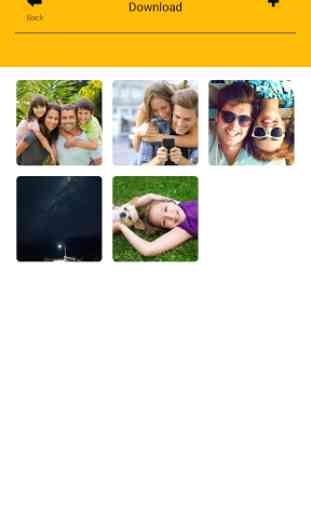


It does not work well or regularly. Believe those who rate it 3 or less stars. When on, phone shows "No Printer found." Problems with wi-fi and NFC, can not really edit as much as it states, it did print 4 pictures then has not worked since takes more than 3hrs to charges, it run very hot, there is no way of fixing (troubleshooting) issues. This is may be returned to store.