KODAK SMILE Classic 2-in-1
Category : Photography

Reviews (16)
Can't connect the camera to my Bluetooth. I've tried every possible thing I could think of but it just won't recognize it. Edit: Thanks for the response, but I returned that camera weeks ago. Also, if your response had been faster I would have said something to the effect of "That seems like a lot of workarounds just to get a camera and phone connected." The juice simply isn't worth the squeeze, sorry.
This app does not work on my android phone.. it connects to the camera, however when click on the camera roll it disappears. I wanted to print pics I took from my phone camera out. Out of curiosity I downloaded the app on my iPad. It works perfectly fine there and I was able to print pics from my phone Camera Roll there.. developers please fix the issue for Android phones please!!
It works again. I love using this camera, even though the resolution is bad, because I can print out pictures in the moment but preview them. I hate buying ink. The app is ok. Its easy to use when the firmware has been updated.
Still can get it to work with my phone, even though it says connected. Finware must be updated and I can't get it updated through the phone.
Firmware update menu does not accept postal codes outside of the USA. In Canada it's alphanumeric and the field only takes digits.
Buggy, crashes a lot, sometimes you just can't print
Just won't connect with the camera despite repeated attempts.
Works really well with camera!
It's not Paring with any phone! I really don't know what to do
Stupid, stupid stupid mistakes. Why would it print the size/rotate indicators? Why? What a stupid app.
For a month I am not able to connect my new device...
Turned out GREAT! Thank you!
Nice since it's 5am 😜
I love it!
Its awesome
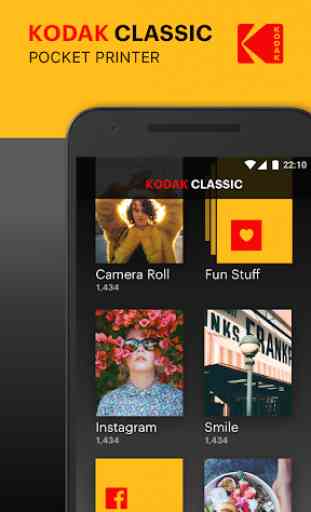

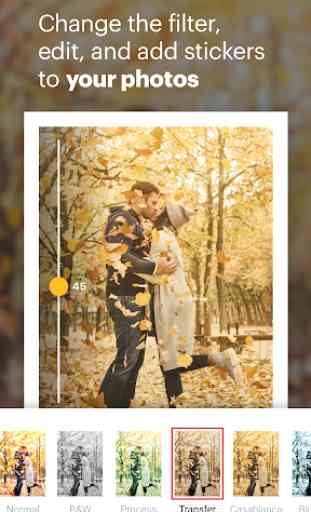


Crashes whenever I try to enter the settings. App detects the camera and is able to print with it, but it isn't syncing my photos taken with the camera (despite having a microSD card inserted). The camera prints automatically whether you like it or not. You have to remove the zink paper if you only want to take digital photos. An option to disable automatic printing should be put into the app if possible. Remote capture not available yet.