Kodi Guide: Free TV & Movies
-installing your first zip files and repos-enabling your programs to be ready for use-explain how to use Genesis to view movies and pre-recorded TV shows and seasons-installing repos for Live TV-show you how to find Live TV-saving working channels to your favorites and how to locate that-setting up shortcuts to your top 5 add-ons-installing ivue TV guide-how to link channels in TV guide-how to unlink channels that no longer work-how to use your saved favorites as channel links in your TV guide
As a bonus, i created an "Extra" button to link you to extra information you may want to use. This information will give you extra download links you can try out for even more repositorys and zip files, locations to find Kodi if you do not even have that yet and are still researching what its all about, and i give a list of suggested programs you should enable for great movie and TV streams you will enjoy.
Basically....this tutorial will slit the throats of kijiji android ads for people who need kodi installed or fixed. No more paying random people money to do something this guide will teach you how to do yourself!If you are still interested in an Android box for your TV and still have not got on the banwagon, try this guide out for your pc to see how easy it works...then when you shop for an Android box, dont go to kijiji...instead research boxes that have google play and download kodi yourself buying a solid media box from the store instead of the street!
This app is a do it yourself so you learn and understand the basics of your system. After this general knowledge is learned, you will easily be able to follow the latest topics and tutorials found across the internet to apply your own custom settings and controls.
Reviews with alternative zip links and good TV add-ons welcomed! I hope this app can really help out those of you who just can't make heads or tales of Kodi yet.Any questions, concerns or even ideas or new information to add, please email us at: [email protected]
Kodi Guide Advanced is now available in our Google Play Store. You can find it in our Company Apps or copy this link: https://play.google.com/store/apps/details?id=appinventor.ai_SleddLine.KodiGuide2
Update: Dec.8, 2015
As of yesterday, http://montrealandroidtv.com repository is down until further notice. I suggest using http://srp.nu as a replacement and naming it SuperRepo. From within SuperRepo you will still be able to locate genesis for unlimited movies and pre-recorded tv shows, Sports Devil will be easily found within aswell, and add the repo for Dexter TV as listed in my "Extras Section" to add the best free Live TV package.
Email me for any questions of troubles you experience, we will make sure your up and running!
Update: Dec. 9, 2015
A work around has been created with an "Express Guide" button. you can use this for an alternative guide, right to the point skipping little steps. It deals with direct installs of zip files from Super Repo for genesis, a manual install of a zip for Sports Devil (involves manual download outside of kodi), install of zip file for ivue TV guide, and manual zip file install of Dexter TV (best Live TV / IPTV replacement)Added a link to credit some of the hard working individuals in the community rom within the Extras section.
*I spoke with Vince at MTLfreeTV.com about his repo and it is being massively abused and will remain down until further notice. We will keep you posted on what he decides to do. Until then..show the man some love! Visit his shop at www.mtlfreetv.com and check out his boxes, customer support, & youtube videos.
Category : Video Players & Editors

Reviews (27)
Your version of Kodi seems to be different from the one I downloaded from Google apps. As an absolute novice I need what I am working in the dark on, to at least, look similar to what I have in front of me. Your first instruction said go to 'systems', well I have looked but I can't see anything marked with this name. So that's me stuck before I've even started.
This is 1 of the best sources I've ever seen to easily understand how to work with & understand Kodi, the dev makes it very simple to set up ur tvbox or computer w/o paying, I have been using Kodi for a few years & had to do it all thru trial & error I wish this was around when I discovered what was xbmc at that time, if you give this anything under 5 stars u really are ungrateful for a wonderful gift that is laid out here, I strongly suggest reading this I even learned something new, get both versions
This has helped me a lot as it was hard to watch a YouTube video and use kodi at same time to entre the right source. If others learn how to use these apps before leaving bad reviews, as the people whom make these work behind the scenes are very clever and really helpful. BLESS YOU
Help! I installed this app on my phone, the first thing I did was read thru it from beginning to end to familiarize myself with it (It's what I call a dry run). Then I proceeded to install the repo (I'm not exactly new to streamX and kodi but then again I'm no genius) after entering the URL address it gives me this error message "COULDN'T RETRIEVE DIRECTORY INFORMATION". I checked to make sure my WiFi is connected properly and also checked that I enter and spelled everything correctly. To no avail. HELP!
On my phone it doesn't give me the choice to chose extra after i do the add on. Could you help
A newbie can learn more on youtube in 15 minutes than wasting time with this app. Saw the developer loves to bash people who dont agree with him ...tough $hit this is America were free to criticize what we dont like...and this app stinks
Tried lots of other guides but always come back to this. It is the one sure guide that works. Love it so much this is my 1st review out of hundreds of apps.
I'm a UK user and have fusion.tv with exodus install. I'm just wondering if you have any 3d tv/4k repos? I'm aware 4k is new so hold no high hopes but any help to find a working site would be much appreciated. Thanks
I been looking at the android box TV on amazon, and was wondering if the setup would be the same. Also can I set this up on my pc, win 10, the same way you did for this video. Or do I have to program it a different way.
Absolutely brilliant, Just what this old man needed to get the best out of my kodi box. Haven't had so much fun since my MS DOS days. Thanks
I was on kodi an it worked fine got a new phone an now Im having a problem I'm not sure if ur app explains to fix if it does just let me know an I will gladly go threw an find it. When I get on kodi it right away will tell me addons broken or incompatible with respiratory is this something u knowhow to fix I have looked everywhere google/YouTube an haven't seen anything explaining the problem thanks so much
This app is great, but im alittle confused. It may be that I am on a updated version, but i got stuck on step 13 or so. I did all of the steps but when I was at the resipitory and clicked on the SuperRepo All it said that it coould not connect. My internet is working fine and all my other apps work. Can you please help me, or give me some troubleShooting tips. Thank You.
I sure wish this was available a year ago when I first tackled Kodi. I will certainly pass the good word around, however it's unfortunate that nobody wants to put the required effort into learning Kodi and wants hand holding.
Man, cant thank u enough. This is truely an idoits guide (yes i fall into that catagory) to understanding, using and loving what kodi can do. Thanks for taking the time to simplify it for us "dummies"
Please help, Have followed steps and downloaded, but when try to play, message appears not available at this time on everything! Any help for why this happens would be great.
Well done team. I was able to install kodi and add addons easily. Please update the content like how to add Exodus and how to add Addons installer program. Genesis is out of date
Thank you so much, everything was working great with kodi until the newest update and everything was lost. Thank you for guiding my way through Kodi.
Thank you for your App. I loved the way you explain every step .very easy for a grandma like me who have to learn new technology by myself 👵👏
I can follow Steps 1 to 10 but after that all the steps are different on the kodi app to the ones on the guide. Can't get it to work after step 10.
A fantastic, simple to follow & understandable step by step beginner's guide for using Kodi or XBMC! A BIG shout out to the author for taking the time to lable these steps in an easy to understand for the novice user. *** For you live tv streamers & cord cutters ➡➡ *** Google ( cCloud for Kodi ) that will land you close to 800 streamable 📺 channels!!
Just got my MXIII G box, and this guide got me up and running easily, a great help. Thanks 😉
Best two apps out for xbmc/kodi if these don't work for you SELL YOUR BOX,STICK,PC OR WHATEVER YOU USE FOR KODI! You'll never figure it out just saying.
Very good breakdown, I used this for my phone so a little different once you get into the site for the add ons but just click repos and youre there, I like exodus
Followed directions and there is nothing in the Montreal file. I dont understand kodi stuff it barely works if it ever works at all
What great app could not have got kodi up and running without it thanks ..p.s can u do app that helps us with s.a.l.t.s cheers
Great App for the novice Kodi user like myself I can now install, configure and manage my add-ons. Thank you.
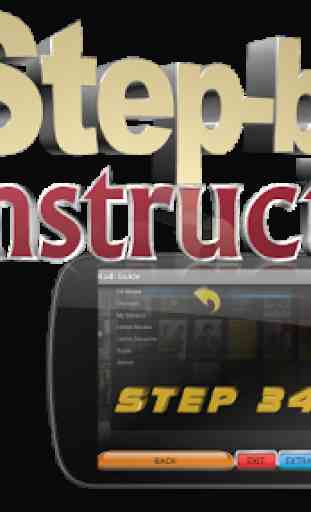
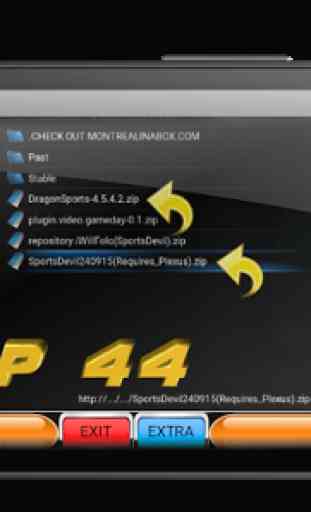



Excellent guide, very easy to use just follow the steps and it works. Only thing I could say is I think when you install the Montreal TV file it now doesn't have the Sports devil add-on or the TV ones, It may just be me being a Kodi noob though. Any help with that would be appreciated as I would love to get that aspect working. All in all great guide v easy to follow.