Konica Minolta Mobile Print
[Introduction of Main Application Functions]
Print Function:
You can print directly from your cloud storage, browser and camera app with the OS integration function. It is also available for printing data with My Documents.
The Android Printing Framework* enables you to print your emails.
Authentication and Secure Print functions allow you to print sensitive documents securely.
*Android Printing Framework is a function implemented in Android OS 4.4 or higher.
Scan function:
Scans a document or photo via a connected MFP from the Konica Minolta Mobile Print app to your mobile device and stores it in an OS-integrated app (cloud storage app, etc.). It is also available for saving data with My Documents.
Intent Function:
By using the Intent function, data stored in the Android device can be printed via this application.
NFC Functions:
The following functions can be executed using NFC.
-Touch and print
-Touch and scan
-Touch and authenticate
-Touch and register MFP
Please refer to Help for details on the features available.
[Operating Environment]
The following environments are supported.
OS :
Android 4.4 / 5.0 / 5.1 / 6.0 / 7.0 / 7.1 / 8.0 / 8.1 / 9.0
Tested devices:
LG Nexus5(OS4.4)
HTC Nexus9(OS5.0)
Motorola Nexus6(OS5.1)
Huawei Nexus6P(OS 6.0)
Motorola Nexus6(OS 7.0)
Huawei Nexus6P(OS 8.0/8.1)
GooglePixel 3(OS9.0)
[FAQ]
Please refer to the following page for FAQ.
URL:
https://www.biz.konicaminolta.com/solutions/km_mobile_print/Android/faq/top.html
[Supported printing devices]
Please refer to the following page for supported printing devices.
URL:
https://www.biz.konicaminolta.com/solutions/km_mobile_print/spec_android.html
Please refer to the following page for additional operating requirements.
URL:
https://www.biz.konicaminolta.com/solutions/km_mobile_print/spec_android.html
Category : Productivity

Reviews (29)
This Konica Minolta mobile app does not fully support the Konica printer copiers. Such as the Konica bizhub 808. One example of a limited scope and capability of this app is the inability to perform a scan job from the 808 that would include the 808s capability for 600 per inch resolution of the document scan. Pretty sad to see a Konica app that is deficient compared to the bizhub products that it is intended to communicate with. App needs improvement in more areas than mentioned above.
It doesn't work on my tablet, konica minolta bizhub C451 and my tablet is Lenovo tab m10 hd. It doesn't run the app in startup unfortunately,
Worked one time to print(only way to print from android to konica minolta c368 is through Mobile print app. Cannot print through adobe) can print on other printer fine only konica printers have error deletion failure. now the konica mobile print app will not even open. Print preview in app does not work when it did open. I used to be able to print from Adobe from phone, one day it just stopped on konica printer.
This app randomly broke for no apparent reason on my phone. Worked fine one day and the next it was broken (no updates or phone changes). I have tried restarting my phone, clearing app cache, delete/reinst app... nothing works. Prior to this printing worked but the file preview was always broken. It was the only way to print to my printer from my phone. Update: April 21 I got a new phone and the app still crashes whenever I open it.
used to work normally, now it won't even print, it sends data to the printer and the printer blinks but nothing comes out. it worked for months normally but now its completely useless. also sometimes it keeps crashing the app wouldn't even start, tried reinstalling and even download an apk but nothing works.
I am a Production technician. I have gotten this and every previous KM printing app working just fine for the printers they are meant to work with. If it doesn't work, you should be asking your dealership to fix it, not complaining in a useless review. The older ones use Pagescope, the newer ones use this app, and Fiery printers use the Fiery Direct Mobile Printing. All have network, security, and other requirements, with limitations. Please reach out for help from your dealer if you need it.
This app to good that's way am used from last 5 years. And am recommend after usage of 5 year.
Excellent App but unable to use
Is only can used one. When I need to print second time, cannot open the apps. I need to uninstall and re-install again. Third time same issue, uninstall and re-install... OMG! Waste my time. May I know whats going on?
Very very useful to me and very easy to use. And need some upgrades to printing options like paper size selection, PDF printing is very slow on BH363
my bizhub 205i not showing in this app
You can't tell it to print landscape or portrait. I wanted to print a picture that is landscape on my phone, but there is no way to set the print to landscape so it will only print the image in portrait
Same as anybody experienced in. Just 2-3 times. After that the apps keep crashing. After i deleted the data and cache memory in the apps management setting, it can be printed. You should try.
Nice app but needs a bit of adjustememt. Rotation and black and white or coloured would be helpful because it s a hassle to adjust manually.
this app is good just install then add printer available in same network (I use automatic). then finish. I can use the printing and scanning.
App needs to be opened to transmit authentication data to printer via NFC, which is quite uncomfortable. Otherwise it works fine.
After three or four prints it crashes. I have to keep re-install it. Over time it can get annoying
3 starts because it doesn't have rotation and you need to rotate it before and safe it , also no option for B&w print. Other than that it's ok
Since the update to Android 11, the app doesn't work. Shuts down right after the opening screen.
The app was working once and from there on nothing! It sees the printer and thats all, it doesn't print.
Unable to search for printer or add by scanning the code. Tried uninstalling and reinstalling and still had the same issue.
Inconsistent availability and app crashes on a regular basis. Not reliable for a business environment.
Doesn't work with bizhub 25e. More than this: Samsung Mobile print works with KM25e but this app NO. App doesn't see printer even settings are manual introduced.
Worked first time. BUT I cant change the orientation or the paper size -nothing fancy just landscape A3 🤷🏻♀️ nope wont do it.
i am not able to view document contains while trying to print the document. getting attached view. plz help to see the contain.
The app don't even open anymore, i uninstalled it and reinstalled rebooted my phone and still don't work
The app works fine with my other androids. But it just will not launch with my Huawei P30. And there is never ever any updates for the app.
Completely useless application in a work space. Can't print a simple docx document.


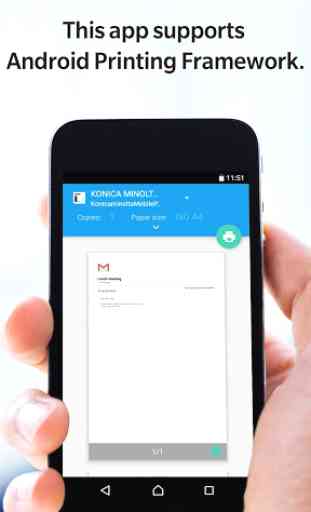
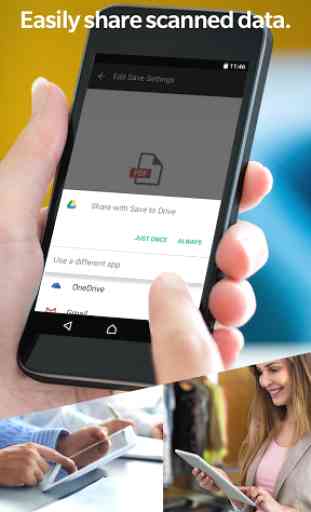

The apps always malfunctions after a while and I keep having to reinstall it.