KopieID
- Make a photograph of your identity document
- Cross out any sensitive private information, such as your Citizen Service Number
- Fill in for whom the copy is intended and why this copy is needed.
- Mail the copy with this self-made watermark to the relevant department.
This app has been published by the Ministry of the Interior and Kingdom Relations.Questions, problems or feedback? Contact us via [email protected]
Category : Tools

Reviews (27)
Useless as there is no space left in the screen to take photo. Taking picture puts the volume on max and keep still as it take several second to hold, real slow behaviour. The instructions stay on the screen and bother the picture. The instructions are larger than the picture itself as they remain half in the screen. no zoom option too to fine tune the blackout. Useless app
Disappointed that it does not help in hiding information. You have to draw the boxes yourself which is very clumsy on the small screen. Since the whole idea of the app is to make a safe copy it should really help in hiding info like BSN (which is on multiple places).
This app worked perfectly for me. I'm 62 and not very tech savvy but it took me about 10 minutes to download the app, take the photo, delete the relevant numbers, add the watermark and send the email with the photo as an attachment. Perfect!
Uninstalled in 60 seconds. This is a Friday night intern's project. Things that are wrong already listed in comments with 1 star. Half the UI was copy-pasted from some other app, probably polls collector. My experience with this app in a nutshell: 1. Instructions block the screen 2. Can't zoom picture... and here I uninstalled the app Developer of this app was trained by the same guy who edited Uncle Bob's lectures in series of "Coding a better world together". Very sloppy.
❗Opslaan in app werkt niet met watermerk. Delen naar telegram account en vanuit daar opslaan. Dan krijg je wel het watermerk erbij. ❗ It works, but you cannot save it with the watermark. So instead I shared it to my telegram account and saved it from there. Than you can keep the watermark, but I'm not sure why the app doesn't do this.
Nice idea, but clumsy implementation. Would be a good idea to clearly explain the app only works by taking a half-screen (portrait) picture of what is in fact a landscape ID!!!!
It's working perfectly fine but it's very simple. Placing blackout fields is a finecky process but if you don't have Photoshop on hand this will do.
Useless App. Crashes all the time Android 9 Uninstalled. Most of people have problems and the developer does nothing. Pls stop annoying people by removing it from play store.
No longer works on Xiaomi Mi6. After taking a picture, app closes. Reopening app shows regular startup screen. Addition 3 years later: issue still exists...
Useless, saves a pdf with both the original photo (with all the sensitive information on it) on page 1, and the photo with blocked info on page 2. No way to just send / save only the photo with blocked info.
The other reviewers are correct, there is absolutely no added value of this app. It offers less functionality than a basic image editor on your computer.
There is a delay between the photo shutter sound and actually taking the photo. Also no option to save without watermark.
Android version: Easy to use but doesn't accept anything you type for the watermark. You end up with saving only a photo with the date as watermark.
I cannot even export it, it will convert to a corrupt file. Changing it to jpg/PNG does not help unfortunately.
Crashes all the time and gets stuck. IOS Version works much better. Very annoying
The app simply crashes whenever I try to make a photo of a document. Can't do anything with it. Uninstall.
Don't believe the other reviews... Some of these people are too dumb to use a phone it seems.... Simply take a picture of the id, block out the info, add some text and share... Couldn't be simpler.
Nothing you couldn't do with a photo editing program, but it is fast and really easy to use.
Does not automatically block or even tell you what to block. Just drag a black bar wherever you think you need it. Worthless.
The watermark is lost after saving the scan Also if sharing it to someone. This is blocking.
Useless! I take a photo of my ID card, and it gives me an extreme close up instead.
Perfect method to share your ID or cards, while limiting exposure. Super easy.
The images the app "saves" do not exist on my phone, rendering the app useless.
Simply crashes when a photo is taken. Great 10/10 would delete again
Half of the screen remains blocked. Not usable.
Camera aspect ratio is wrong, pictures come out deformed.
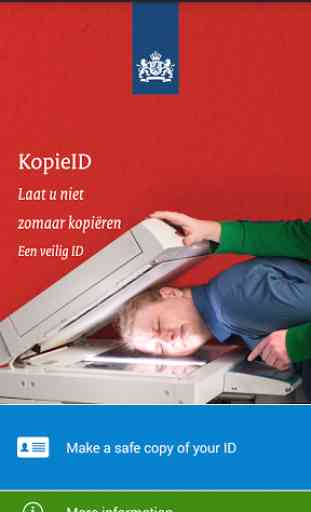

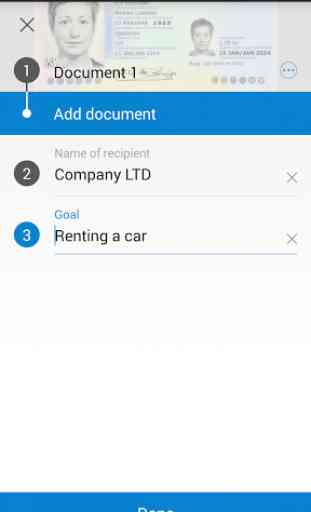


Nice idea but terribly executed. 1) no zoom function so half the time I'm guessing what to erase. 2) app should recognize the type of document and offer to hide sensitive parts automatically. 3) resolution is poor and grainy. 4) should draw proper shapes, not "handwriting" lines. Better to use a scanner and simple picture editor.