Korean for Smart Keyboard
v1.2:
- fixed wrong word endings
- now 200000 word forms!
- can be stored on SD card (Froyo only)
Restart phone after install
Don't try to open it after installation, you just need to change the language in Smart Keyboard to use this dictionary.
Language: 한국어
Category : Tools

Reviews (29)
wheres it going🙄
I've used Google's version for the previous 3 years, however since they made a very unintuitive update (they've rearranged keys), I have been unable to get used to it and looked for a replacement. This IME is a great replacement for the one by Google! I like that it is not overloaded with too many option buttons;- it only has exactly what's necessary yet it is not lacking special characters. The switch to Korean is fast, input is fast and doesn't get interrupted by unnecessary buttons like voice recognition or a settings button.
I have no idea where this keyboard is. I can't find it in my languages or anywhere else. It's like it doesn't even exist. So unless I can find it I can't use it. So I don't know what this app or input or however this keyboard is called, for me it's equal to useless because I can't find it so I can't use it.
First app I ever bought and I love it. Especially since I can resize the keyboard~ Sad that its rating is getting lowered simply because pol can't read other reviews that clearly state how to work it. -3-
i've been looking for the keyboard that's as accurate as iphone. that is the whole point of my searching thru many keyboards. i went thru many, but haven't found anything yet that's close to iphone keyboard, and I can't rate this too high at all.
So dumb. The application is not even installed in the phone. Will not recommend to people. Hope that this application will improve more.
Eh. This dictionary is pretty bad. It doesn't catch a lot of the Korean slang and phrases
Sarranghae hahahaha nice nicenicenice ican use this keyboard to chat with hanggul with my co exol and co army and and sones and shawol and elf and and ahh.... ahhh whuaaaa nvm as in alalaalallalalala
Installed with great expectation, but it turned out wasting my precious time. It doesn't work with my LG G3.
Love this app. Have been using it for some time now and don't plan on changing it with another keyboard app. For those who say it doesn't open it is an input you have to choose it as the default. Only thing I wish I had would be emoji. Overall it is a great app!.
Quite good I guess. But as I have a mini phone it is difficult to touch the keys. 4 stars out of 5.
No matter what i do, i really dont know how to open this app. How pitiful :( some people says it works properly but for me, its not, looking forward for this to become more user-friendly and easy to use app. Thanks...
The updated korean Dictionary is definitely a huge improvement. It has a lot more of common words and does auto correct pretty well.
The app is installed but I am unable to apply this app by using my language input or settings. Please provide information on how to use/open this app were the app is downloaded from so that everyone knows how to properly use this app because I see that I'm not the only one with this issue
How to set this keyboard to my default.. Please help. I really need this keyboard to communicate with my Korean's friends..
It wouldn't even show up in my applications. Not easy to use. Better keyboards out there hopefully.
Jesus Christ Ppl. You need to have smart keyboard pro to use this dictionary. The best keyboard for android imo.
I shake my head at those who say it doesn't work because they can't OPEN it. Of course it won't open, because you're not SUPPOSED to open an input.
Pls help me about this app I can type the English but I can't see the Korean one
I really don't know how to use this app, in my phone
I am always shocked by high level of mental retards among Android owners. First, get Smart Keyboard. Set the keyboard as default & work the settings!
at first, it wont open really, but i change my setting and i've been using it for a long time and my phone need to format so it erase everything and now i download it again but i cant use it anymore.. will you help me? idont know if i just forgot but please would you help me ?
Can't find it after dl. Looked in settings, keyboard input all over . So based on that I will have to give this a poor rating sorry...delete.
This app was not really good..there's something wrong about this..I cannot use it properly and didn't exist somewhere
IM KOREAN BRO I NEED THIS BUT WHY IT NO WORK
It does work great ! Too bad emoticons are not available...
Im using a samsung galaxy duos. You have to set the settings in the messaging. Enable both English and Korean in the languages so you can easily switch. Then you have to long press the space bar to switch keyboards. 감사합니다!!! ㅎㅅㅎ
Go to language& input. Then select the Samsung keyboard. Under the keyboard go to the setting/ gear option and add Hangul. Then when u type, swipe the space bar to get Hangul. Hope this has helped. It's a really good app. 😃
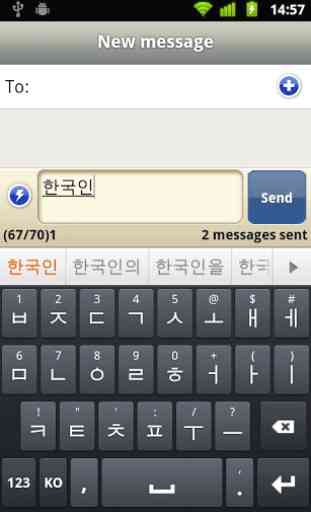
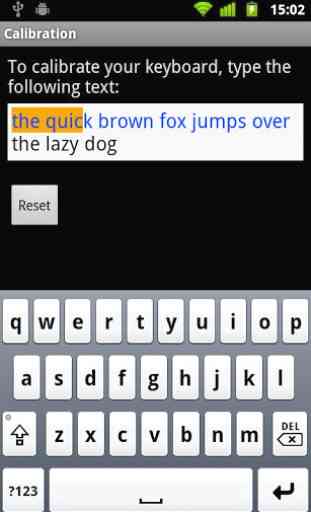

I lobe it but boring