Korean Hangul Keyboard (Beta)
Usage
- Settings -> Locale & text -> Check '한글 접촉식 키보드'
- Click text box in any app to show keyboard
- Long click any 'TextBox' -> Input Method -> Select '한글 접촉식 키보드'
Hardware Keyboard
- Shift + Space to change language
커뮤니티http://www.androidpub.com
0.9.12
- Supports 2.2 Froyo
Category : Tools

Reviews (30)
In all of apps I've downloaded. Never have I imagined this one would be the app I'll get satisfied with. Don't mind the bad raitings. Others might not see the app after downloading, but it is actually working with complete keys. You can activate it through your settings. See the language input and so on.
The best of the best! If I had paid attention to the ratings I may not have downloaded it. I had been looking for the best Hangul keyboard for a while. Thank Goodness I found this. It might not appear as an app after downloading it but you can enable it by going to language and input in your setting
Dont pay attention to the bad ratings. Its super good and integrate right into your normal keyboard. 10/10 reccomend A lot of people rated it bad because they couldnt open it but thats because its an add on not an app. Go into your keyboard settings and click the languages and then itll show up and select both english and hangul and when you type youll have the option to switch between both on your keyboard.
This is the best korean keyboard ever. At first I thought it'll appear as an app but it didn't. It was available on settings and it's really good and easy to use. I wish it had a option to suggest words like English keyboard
I just downloaded it a minute ago..I got confused because this app doesnt appear ij my installed apps neither my keyboard but..there is a solution..go to your settings and enable this keyboard..and it'll appear as your keyboards🙂 If you're searching an applicable hangul keyboard for you..JUST DOWNLOAD THIS APP CO'Z IT'S THE BEST! and one thing good about it is it contains less MB..thank you for publishing this wonderful app, hope that i'll learn how to use it soon..HAVE A NICE DAY!
Perfect! Those giving a bad rating: this is not a normal 'app' that you can open. Activate it once e.g. settings>general management > language & input> onscreen keyboard> manage keyboards. Turn it on. Now, whenever you are typing something with your other keyboard and want to switch to this Hangul, press the dotty icon on bottom right side of keyboard. Or, just keep the Hangul always active: it will let you toggle between Latin and Hangul.
Another solution if ain't working. Couldn't make it work . But found another solution. If you have a Samsung and just want hangul on your keyboard you can do directly with Samsung keyboards without other apps Setting ; general management; language and input ;on screen keyboard ;Samsung keyboards ; language and types ; manage input languages; scroll down and download hangul characters and activate it. Then you will be able to switch at the middle button.
Switching to keyboard of different language is impossible without going to internal settings. I use many different languages so its super inconvinent. Also the gesture typing aint working.
I found this app after how many times i attempt downloading a not so good korean app keyboard out there and finally here I am. Thanks to your positive comments guys, I finally found this supper dupper useful korean keyboard among the rest a very satisfactory for me I rate it 5 star because it's very useful and yeah pls don't mind the ratings you don't know what you all missing. *thumbs up*!
This app is very usefull,first i dont know how to change my keyboard by this hangul korean keyboard but then i follow the instructions i did it,this app is very awesome..
absolutely useless. it does nothing. i just installed it, but there was no option to open the app at all. after installing it, the only option was to uninstall it. i even checked my keyboard just in case, and there was no Korean keyboard installed. it's useless
This really is a great app!! I'm happy that I could find it. It'd be great if words suggestions and autocorrect are included!
for the ppl who cant use this app make this a default keyboard of the phone in the setting. It works perfectly fine.
Easy-to-use and just takes very little space compared to other similar apps.
So I downloaded this app and saw some reviews talking about having to change the keyboard and I went to settings but I still couldn't find it. Uninstalling right away.
I was about to complain but after reading the reviews, I went to the settings and wow love it! I gave 4 stars bcs I couldn't find the emoji button in this keyboard(?)
I was also confused how to use it when I just downloaded it. But thanks yo one of the commenters I was able to use it properly. I think it will recieve more five stars if it contains a short note on how to use it after downloading it.
Suuperrr appp The best way to learn and type korean Thank you makers for the amazing app
It uh... Did not show up on my screen, nor did it say open in the app store.. It is probably a good app though🤷
This is a realllllllyy great great app!!!! I am so happy with this app.This app also supports my phone and is easy to use.The stupid ones can only give bad ratings to it.
There's no option on how to open the app. This app may not work to vivo users because it doesn't work on mine. Please do something
This so freaking annoying like wait the help is this man?!? I just downloaded this App then it has no option to OPEN?!?! WHAT IS THIS!?! I HATE THIS APP (I still haven't used this App though )
Please Add Fonts In Keyboard , And Turn On/Off Popups Option
It may collect password and credit card number? No way... Uninstalled...
Looking for this keyboard only got it I was also about delete this app but then I saw review then I got that what to do I also can't find this app's icon but then I go to settings and chooses this keyboard and now I m writing with it 감사이믿아
Absolutely not working! Don't download it! I should have listened to other people when they said this app sucked!
Great App. The best! Just need to follow the instructions correctly.
im sorry i can not even open the app only uninstal i hope you can fix this i will reinstal if it is fixed i wish you sucess
reviews are kinda misleading I still downloaded and it works been using it for more than a month now I think I just wish there's an emojis so 4 star for you
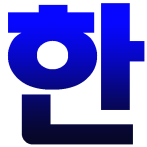
I want to let you know that this is not an app. You have to go into your settings to enable it. Just search up keyboard in your settings and enable both the English and hangul. Then you can switch back and forth when typing. It's pretty good in my opinion.