KPass Password Manager
It supports reading and modification of KDBX 3 and 4 files.
We have reached the time when a password can be the main value, more expensive than money, gold and brilliants. Let's say the password for a bank account gives you access to all the money at once, YouTube password — access to all subscribers eyes, and password for a cloud service is key to your private docs.
Top advice: generate good complex passwords and change them from time to time.
KPass offers secure storage for your passwords, addresses, bank card details, private notes and syncs them across all your devices – giving you faster access to your online accounts, apps and important information.
User interface is build with Flutter. This is closed-source software and intellectual property of product owner.
Engine is powered by open-source project gokeepasslib — https://github.com/tobischo/gokeepasslib — by Tobias Schoknecht.
Category : Productivity

Reviews (25)
I paid for the app, but honestly, it's not good for auto filling passwords on my phone. In most cases it doesn't pop up the password filling option, and when it does, most times the database cannot be unlocked (but if I manually go to the app, open the same database, unlock it, look for the password, copy it, then go back to whatever app or site I tried to log into, it does work). I wish it worked better. Using OnePlus 8 Pro.
Thank you so much for this app! A great Keepass password manager for Android! I just can't add custom icons to my logins, the custom icon tab is empty and I can't add anything there. It would also be great to be able to select items and groups right from the list with a delete button in the top bar (rather than having to edit every item to delete it).
Version 1.1.13 was perfect. After that, it was broken for the sake of a feature I never wanted: recent files; who does that? 1.1.13 only loaded the most recent database), which ruins UI flow and, on some devices, biometrics altogether (1.1.13 immediately asked for biometrics and that was the ideal. I reverted. Shame when such good aps are developed into the ground. And for what? Who asked for it?
Great app, must have if you have any passwords Update, 3.7.21...added a item, as I was closing out, it said syncing and at that point moving forward the header file was corrupted. Lost the whole file. But I want to say I was very impressed with the support and how fast they got back with me and solutions in trying to solve my corrupted file.
Unable to view password, passwords are showing some random character instead of actual letters, kindly assist to overcome this urgently.
There is no way to disable the timeout. It's very annoying to have the database open and you come back to it later and it's closed! The one on my PC doesn't do that. It stays open indefinitely and I never changed a setting. I'm travelling right now and have it installed on a Galaxy Tab A. I found the slider that increases it to 10 mins but that's nothing. Please fix this.
Please make it work in landscape mode on tablet with standard Android 11. Portrait mode does not make sense when keyboard is attached to tablet. On Samsung DeX mode it works in landscape mode.
Great Password keeper app. I've used KeePass for years and it's great to have something that I can have the database syncing to a cloud storage drive like Dropbox, OneDrive, Google Drive or any of the others, and have the mobile phone/tablet app access the same file and still have the ability sync and update the DB from anywhere I have internet access. Love this app!!!
No complaints. Fingerprint unlock makes access more comfortable than anywhere.
Been using it for a while. At one point it wouldn't select the database I had just selected in my dropbox. Most recently it wouldn't take password anymore. Tried clearing the app data and tried reinstalling. Doesn't work. The database is fine and opens up on my PC.
I am impressed and appreciate from a security standpoint the "Storage Access Framework" method, such that Neither network or storage permissions are required, which other keepass apps don't have. KPass needs a more convenient autofill feature though, past switching back and forth to 1-at-a-time copy paste username & password.
As someone else has also stated, you can unlock the database, even with incorrect finger scan. Not recommended at all. Update: I can perform store/retrieve/update on the database with incorrect finger scan. Also what's the point of encrypting your passwords if they're not securely stored. Maybe instead of making sarcastic comments, the dev should focus of doing a proper QA of their app? Wish I could give you a negative rating.
Works well with gmail drive for read, I added a new entry and saved, now the windows clients say its a currupted file and will not read it. It still opens in kpass. Using Windows (2.43) client. Update, I was able to restore file in Drive. Thank you support!
all of a sudden keepass didn't remember my last and only database and as a consequence I can no longer login with fingerprint making my database unaccessible. The only thing worse than using no password manager is using an unreliable one. Edit: password was disabled and doesn't work either. Also, the pedantic response from the developer is very unhelpful; the whole reason to use biometric security is so you don't have to remember yet-another-password (or did you seriously believe this is my only password manager?)
For me, and I have cognitive problems, I couldn't even figure out how to get it set up so I am using Keeper password manager whose icon is yellow against a black background, that's how you'll know that it's the right "Keeper. If you do not have any cognitive problems, this may work for you. I can't endorse it because as I wrote, I couldn't even set it up to give it a try.
I discovered this application after trying a few others and I recommend it. I decided to pay for more features. Only have one question that remains, I've been around and I haven't found how to empty the old database files. I find it annoying to see all my old databases even though I removed them from the initial folder. How can I empty the drop-down menu of all the old kdbx folders? Thank you for your help!
Try opening the database with an UNREGISTERED fingerprint 4-5 times, the app will open the database just fine. This is incredibly dangerous and means zero data protection. Uninstalled ASAP. And no, before the developer says, it is not a problem with my device, I tested it with 4 devices which all have fingerprint sensors, the results were the same. DO NOT DOWNLOAD THIS APPLICATION!!! LMAO, developer responded: Then probably some issue with your fingers? Ridiculous app, ridiculous developer.
I love the material design implementation and the app in general. My only gripe is with the database not being automatically selected at each launch of the app. EDIT: Automatic database loading is only available with fingerprint unlock enabled. Looking forward to an update allowing the auto loading with password unlock.
Just editing this review as I feel "great app" doesn't do it just. This is an amazing app and I would be lost without out. I have hundreds of passwords and this stores them in an easy to use interface. I recommend this app to all friends and family. Thank you.
After the last update my file will not open...I get an error (gokeepasslib: length of decoded UUID was not 16) I liked the app and was considering the paid version but now all my password info seems to be gone forever. Please help recover my passwords and I will change to 5 stars. Thank you for any assistance you can do for me.
Please put any pictures for the example about attachment in your advanced features. So we know what does it like before we pay for the pro version. One more thing, this app need credit card template for perfection.
I have used keepass in Windows for many years it is a wonderful free app easy to use perfect working never falters or fails in any way I never knew that keepass had an Android app and so never really used it on my phone but it is a lifesaver when out and about and you need access to a password for example Zip Pay or After pay it is a brilliant app both in Windows and android as an after thought it works great with Linux Mint to it just always performs as it is advertised to do no matter what
a keepass file that works on both windows and ios keepass programs cannot be opened by this app. All it says is unexpected EOF, and nothing else. it doesn't matter how many times i download it and from different sources it can't seem to open anything.
I use Kpass on my desktop pc and find new features every time, great app.
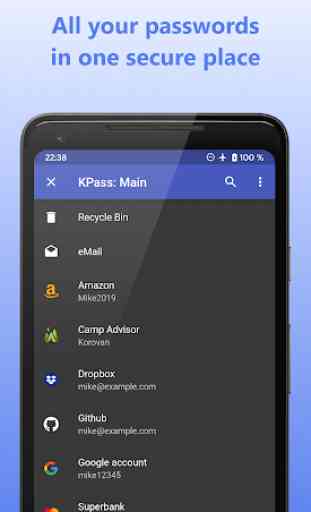
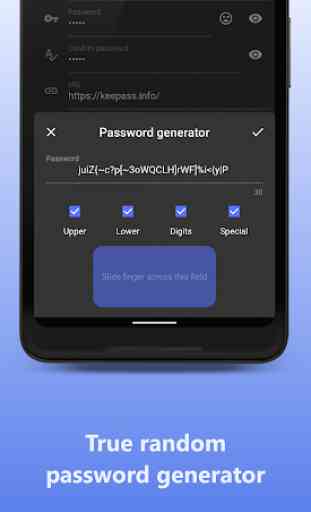
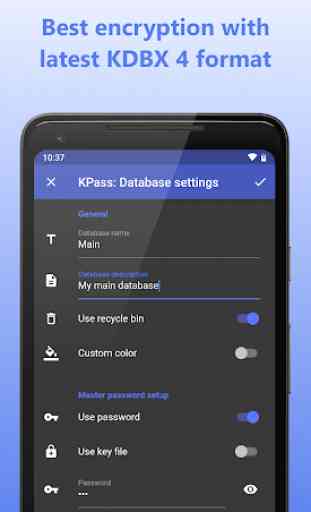
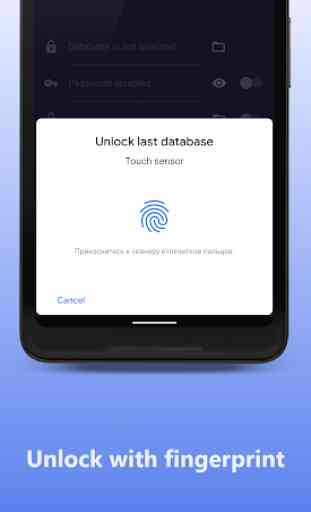

The user interface is interesting, but it lacks the hability to add attachments. However more important, the code is closed and not accessible, unbelievable for a KeePass port, there are even in-app purchases. The logo is almost the same as the KeePass one to mislead the user but KPass is not an application recommended by the original developer. Edit : Security vulnerability (CVE) can be exploited regardless of permissions, so either you are exploiting them or ignore them without any audit.