Kropki Puzzle
* All numbers in the rows must be unique. Every number in the row occurs only once.
* The same rule for columns, all numbers must be unique.
Also there are additional conditions, on the field there are white and black dots:
* If there is a white dot between two cells, then the values in these cells differ by one.
* If there is a black dot - then the values differ by half. For example (1 and 2, 2 and 1, 2 and 4, etc.)
* All possible dots on the field are already exposed, this means that if there is no dot between the two cells, then their values can not differ by one and can not differ by half.
Note: For numbers 1 and 2, there may be both white and black dot in neighbour cells. Because both rules are observed.
In the process of the game, for your convenience, you can put more than one number in the cell, and in after remove the numbers that do not fit. The level will be considered passed if all cells have only one digit and all the above conditions are met.
In the program you can choose one of six difficulty levels. If you've never played in Kropki. Try to start from the first level on the 4x4 difficulty.
Category : Puzzle

Reviews (29)
It's a decent puzzle game - but it would benefit a lot from quality-of-life UX improvements. (Example: when I'm sure there's a 3 in a cell, I'm then sure there's not a 3 anywhere else in the same row or column, but I have to clear my pencil marks manually.) Good sudoku apps automate this process, which otherwise take up much of my time playing this game in a very uninteresting way.
I just discovered this game. It makes an interesting and very enjoyable contrast to sudoku in that the actual number values relative to each other are what count and not just "one instance only of each in each row and column". The layout is clean and simple and the ads are not intrusive. Full marks there! A suggestion: an option to see the completed level rather than have it just disappear when done. (This should help learning to recognise patterns.)
Simple to learn, stimulates problem-solving and pattern recognition similar to Sudoku, but without having to learn a bunch of esoteric techniques. Potentially more than one correct answer to a given puzzle results in "I figured it out!" instead of "I finally got the right answer." 4 of 5 stars because the user interface could be smoother/prettier; ad banners are unobtrusive but I would be willing to pay for a version with no ads.
Brilliant, straightforward puzzle game. There are perpetual banner ads, but they are generally unobtrusive, and there are no ads between levels. There are thousands of levels of varying difficulty, and the puzzles require only logic and basic math to solve. My only minor complaint is that the number buttons are right at the bottom of the screen, so I tend to hit my phone's back button by mistake.
This has been more addicting than I expected but it needs a bit more to keep it interesting. I'd love to see this app with; -- a timer for each game while in its grid, but freezes when you leave it, resumes when you're back. -- a 'best (and worst?) time' tracker for each grid size, gives you a 'time to beat' if you want the extra challenge -- a counter for each grid size - tells you you've done x/1000 for each size. -- maybe some way to copy a pattern from one box and paste it into others. Hope I get some backing on this. Anyone?
Challenging and fun. Only have run through 4x4 level and intuited some rules of thumb. Wonder if they will work on larger puzzles. Interface is great. Love the wrong move notification. Would like to have double tap on number override all possible values that have been postulated; rather than removing the wrong values one by one. I find my self hitting the value I need (which eliminates it).
Excellent idea, elegant puzzle. However, the UI is extremely inconsistent and ugly; to name a few things: too large text, too little whitespace, weird font for the numbers in puzzle (and there are two, one for the buttons and one for the puzzle). An overhaul is very necessary to make this app a good app. The controls are simple.
It's very good, but filling in all the blank cells is tedious and could cause repetitive stress injury. Please add a feature to fill all blank cells (like in your suguru app) and/or fill cells by swiping the numbers rather than tapping each number individually. On a 9x9 puzzle filling in 81 cells by tapping each individual number is ridiculous. Thank you.
Very good. Unobtrusive banner ads NOT full page 30 second videos. Offline play. Simple yet challenging puzzles and lots of them. Only suggestion I have is to have a way to mark "not" numbers will make it a little easier but honestly that's just nit picking. Really one of the best all round logic games in have tried.
The puzzle is a lot of fun. I've given it 4 stars because of a bug. If you tap too quickly, it doesn't always register. I'm on a Pixel 3 if it matters. The simplest way I've found to replicate the bug is to just tap quickly in a large circle. The selection can't keep up.
Rules are told in an understable way, and the game has a simple design, which is good in my opinion. It serves its purpose in every way, and its abundance of levels and differing complexities makes it a must have for people who enjoy logical puzzles. Id like to recommend the rule "All possible dots are shown" to be in bold letters :)
Really fun puzzles! No ads. What's not to love? I would recommend a setting where if you press and hold a button, it clears all the other selections. For example if I know a cell is a 3, but I had "1, 2, 3, 5, 6, 7" penciled in, it's a little annoying to unselect all the others.
Fun for a while. I'm at the point now where 7x7 is too easy and tedious (once you have a bit of the puzzle done, filling in the rest is pretty rote). Whereas 8x8 is more about guess-and-check and harder to play on a phone screen. Agree with others that the UI could be improved a bit.
really fun and there are a lot of levels. one thing, maybe i missed it, but there isn't a setting to turn off the red outline when there is an incorrect combination of numbers. i wish i could turn that off since it's kind of annoying seeing it
it's nice, I've never played anything like this before it has a balance between not being too frustrating and being challenged. it would be nice if there were at least hints build in, since the puzzle solver costs $$$ :/
This is the type of game I like! I would like the option "fill all empty cells" and to be able to push right number OR fill in the optional numbers, instead of having to remove all wrong numbers to be left with the correct one.
Really got into this. Can be challenging and rewarding. Always want to start another puzzle after finishing one. Would be 5 star if you had an option to check the board for mistakes and also when inputting a number if it could automatically delete the corresponding collumn/row pencil markings for said number.
It's an interesting game, the puzzles are enjoyable and it's casual enough that you can put it down whenever you like and come back to it later. The adverts are also unintrusive, they don't distract from the controls or puzzles at all which is nice.
Love the game concept, but the number Controls really need to be updated. For example in most games, there is a separate set of numbers for "penciling" in, which is overcome whenever you put in a "pen" number. Also, it is helpful when the entering of a pen number automatically deletes conflicting pencil numbers. Finally, it would be great if numbers that Have all be been entered could be grayed out.
4x4 level 10 is ambiguous, and the rules dont make it easier. The rules should read that neighboring cells containing 1 and 2 *MUST* be separated by a white or black dot. In this level, 2 or 4 can alternatively make up the corners, and this rule, if clarified, can determine which goes where. The red rule may also be taken into account, but needs to be clearer, such as "all dots defining increments or doubling are shown". Would also like to see a more intuitive note taking.
Added a star because now there is an "undo" button! It would still be helpful if you could mark just one potential number in a square. That way, you could mark two squares in a row or column with the same single number, to show that that number can only belong in one of those two squares. Similar to most Sudoku apps. But it's a challenging game, and I hope updates will improve the playing experience.
Fun and cleanly presented. Could use some quality-of-life improvements to reduce repetition. For example, a button to mark all numbers on a single square (instead of pressing 1, 2, 3, etc) would save a lot of time.
Good principle. The controls work and are reliable. What is missing for 5 stars are more polished graphics and way to backtrack, either by making the backtracking point (like changing the colour of the numbers), or being able to save/restore to board state.
Good distraction once you get the hang of it. Occasional glitch with user input, once it happens its like one touch on the numbers gets repeated at random time intervals of around .5 - 2 seconds, it flashes on and off annoyingly and requies phone to be rebooted to cure it, Nokia 5.
There really needs to be an option to show you which fields are incorrect, so you can backtrack where you went wrong. As of now you have to reset a whole level if you made a single mistake somewhere, which is just frustrating
I love the game and I'm hooked. The interface is simplistic. But I think I can use a redo button, and sometimes a help or check answers option. Otherwise, it's perfect.
Clean interface with an interesting concept for a game. Easy and user friendly controls. The gameplay is simple but has great emergent strategy based on the grid size.
Love everything about this app. Only thing missing is being able to view the solution once last cell is filled rather than it going immediately back to the list, and being able to check if your answers so far are correct.
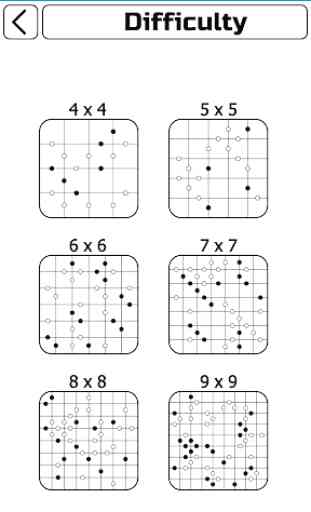
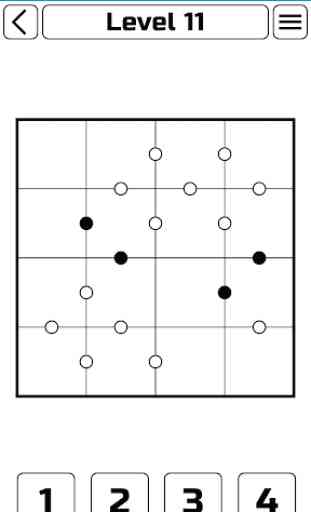
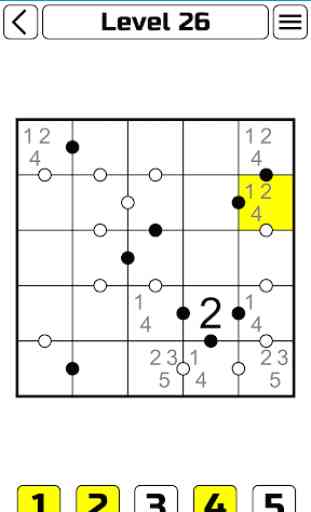
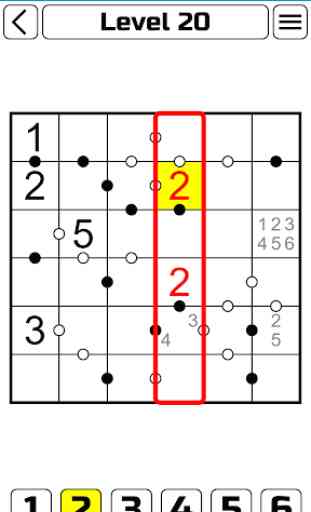
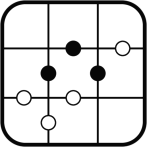
Seems good, simple, very clear rules, all good. However maybe the easiest level is still too hard? I can't seem to be able to place the first number because i can't figure out the logic behind the first number i place down. I'd like to see easier levels with pre-placed numbers to practice before going into levels with no numbers at all, or an optional tutorial level. Or maybe i'm just too dumb and i'm not realizing something obvious.