KS StateBank Mobile
Features:
•Check Account Balances
•Transfer funds between accounts
•Pay Bills**
•Find our ATMs and branches using the GPS system provided by your Android.***
•Mobile Deposit
*Must be an Online Banking Customer
**Online customers must first set up transfer and bill pay accounts prior to using these features.
***This is limited to locating our branches and ATMs. Please refer to your carrier for any fees that may apply.
Category : Finance

Reviews (11)
This app is great! I don't live where there is a local branch, so I do all of my banking functions such as checking account balances and transactions, and depositing checks, using the app. The latest version has made it so much easier to take a picture of the front and back of the check to be deposited.
only thing i cc'd an do on this app is view my account, transfers are unavailable and when I try the transfer tab it kicks me out of the app
I'm unable to complete any mobile deposit transactions. It is not saving the images. I take one image and when I go to take the second one, the first one I took is gone. And then it just keeps doing the same thing to the point where I cannot make the deposit at all. Very annoying.
When trying take the image of your check it cycles thru error messages of can not find image in picture, says you are taking a picture of the fro t of the check for the back image, or can not read check number. Constantly cycles through these messages.
I have no difficulty using this app to make my mobile deposits. The process is easy and works well as long as you have adequate lighting and lay your check on a dark background to provide a good contrast without glare.
Keep me up 2 date on my account
I rarely use the website now.
I like this app
First of i can't even login I get a No Data error everyone I try and login. Secondly please follow Googles design guidelines. They put them out there for prevent ugly apps and this app is ugly. Thirdly this isn't an iPhone design it for Android. Overall I wouldn't use this app if it wasn't my only choice.
If you use the mobile website often, this app is certainly easier on the eyes and faster to navigate than that route but it doesn't offer any features that you can't get in a browser. DRAWBACKS: Hitting the back button at any point logs you out. From a security point, this is good but most people will do this out of habit to back up when they're a couple of levels deep into the menus. Also, it is a vertical only app, so a bit annoying when you're trying to type for those that do so horizontally.
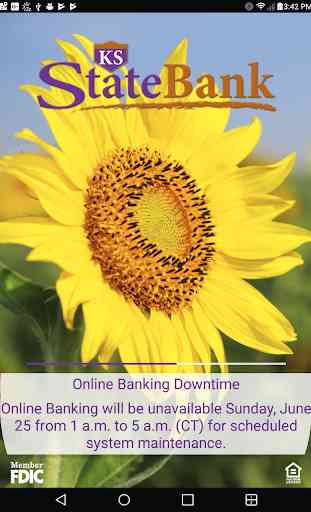
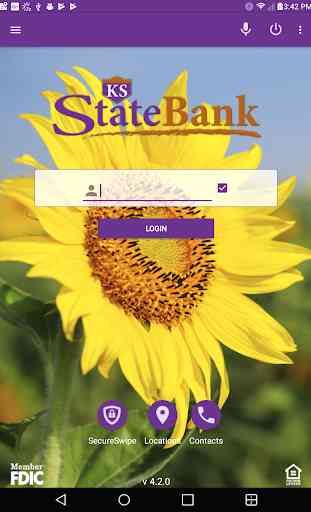
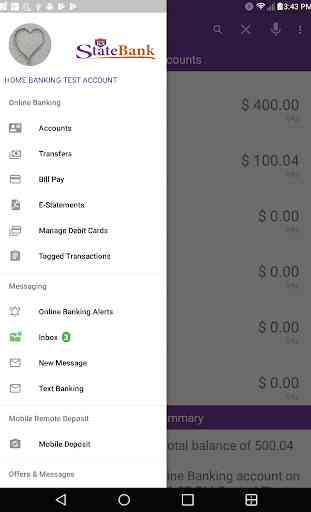
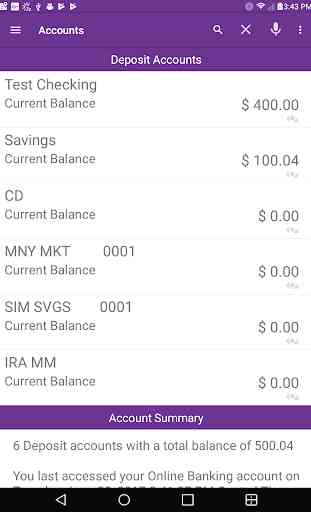

When taking pictures for mobile deposit, the app will play a very loud camera shutter sound from the phone speaker even if the all phone volumes are turned completely off, Do Not Disturb mode is on, and I'm using Bluetooth headphones. The app ignores all that and plays the sound from the speakerphone. Other than that and the lack-luster UI the app works fine.