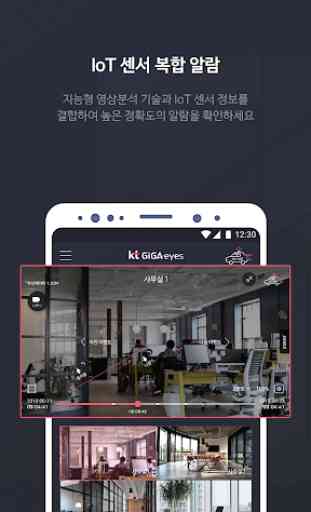KT GiGAeyes
* main function
-Real time monitoring & saving of FHD video
KT's unique video transmission technology in Korea, unlike existing CCTV video, provides not only real-time video but also recorded video. We can show you small objects or far away.
-IoT Sensor Complex Alarm
Intelligent video analysis service combines IoT sensors such as door open, sound and fire to provide high accuracy alarm.
-Intelligent video analysis service
With advanced video analysis technology such as intrusion alarm and smart video summary, it provides not only security services but also various information that can be used for marketing such as the number of visitors, heat map, and delay time.
-Dispatch service
GiGAeyes offers free kt telecop 24-hour on-site service in emergencies.
Compensation Service
If you suffer theft, loss or damage during GiGAeyes service period, we offer compensation service of up to 50 million won for injury and up to 10 million won for theft.
* Access Rights
GiGAeyes app allows users to individually select access rights according to Android 6.0 and above. However, when users use smartphones with Android 6.0 or below, app users may not be able to selectively agree to the optional access rights. Please upgrade to Android 6.0 or later. Also, even if the operating system is upgraded, the access rights agreed to by existing apps are not changed. To reset the access rights, you must delete and reinstall the already installed apps.
[KT GiGAeyes' Access Rights and Reasons for Needs]
1.Required Access
# Device and app history: Check for app errors and improve usability
# Phone function: check information such as emergency dispatch request and communication company distinction
# SMS: OTP authentication number input automatically
2.Optional access rights
# Photo / gallery: Real time screen capture, video download
* You can use the service even if you do not agree to grant the optional access right.
KT GiGAeyes app has been developed to individually accept and set optional access rights for Android 6.0 and above. If you are using Android 6.0 or lower version, please check the operating system upgrade function provided by the manufacturer of the terminal device before proceeding with the upgrade. In addition, even if the operating system is upgraded, the access rights agreed by the existing app will not change. To reset the access rights, you can reset them in the terminal setting menu.
-Real time monitoring & saving of FHD video
KT's unique video transmission technology in Korea, unlike existing CCTV video, provides not only real-time video but also recorded video. We can show you small objects or far away.
-IoT Sensor Complex Alarm
Intelligent video analysis service combines IoT sensors such as door open, sound and fire to provide high accuracy alarm.
-Intelligent video analysis service
With advanced video analysis technology such as intrusion alarm and smart video summary, it provides not only security services but also various information that can be used for marketing such as the number of visitors, heat map, and delay time.
-Dispatch service
GiGAeyes offers free kt telecop 24-hour on-site service in emergencies.
Compensation Service
If you suffer theft, loss or damage during GiGAeyes service period, we offer compensation service of up to 50 million won for injury and up to 10 million won for theft.
* Access Rights
GiGAeyes app allows users to individually select access rights according to Android 6.0 and above. However, when users use smartphones with Android 6.0 or below, app users may not be able to selectively agree to the optional access rights. Please upgrade to Android 6.0 or later. Also, even if the operating system is upgraded, the access rights agreed to by existing apps are not changed. To reset the access rights, you must delete and reinstall the already installed apps.
[KT GiGAeyes' Access Rights and Reasons for Needs]
1.Required Access
# Device and app history: Check for app errors and improve usability
# Phone function: check information such as emergency dispatch request and communication company distinction
# SMS: OTP authentication number input automatically
2.Optional access rights
# Photo / gallery: Real time screen capture, video download
* You can use the service even if you do not agree to grant the optional access right.
KT GiGAeyes app has been developed to individually accept and set optional access rights for Android 6.0 and above. If you are using Android 6.0 or lower version, please check the operating system upgrade function provided by the manufacturer of the terminal device before proceeding with the upgrade. In addition, even if the operating system is upgraded, the access rights agreed by the existing app will not change. To reset the access rights, you can reset them in the terminal setting menu.
Category : Video Players & Editors

Related searches