KT Smart WiFi
Category : Tools

Reviews (15)
Had problems when using ASUS 4G-AC68U router. Socket couldn't connect. Then tried with TP-Link Archer MR200, it worked like a charm. Connected via Samsung Galaxy A71 smartphone. Pretty sure ASUS router would work fine as well but need to figure out what's the problem. Once socket is configured, if user account is registered via app, phone doesn't have to be connected to same WiFi anymore, app will still be able to control it. Developer is on a good road but needs to make this more compatible.
The app does not connect to the network, neither in AP mode nor in the fast mode. We tried several times with two different smartphones and it did not work.
Hardly discovers the device, without providing information about the reason of not connecting!
Az elején elég elkeserítő volt, de végül (sokadjára) sikerült összehangolni. Ne adjátok fel! Azóta jól működik. At first it was terrible, the socket just wouldn't connect, (even with AP). I was about to pact it back up, when I gave it a last try, and to my surprise... SUCCESS!(I did the same process over and over again) It works like a charm since. Devs, please solve this issue! (Blinking light, "register to cloud"√ -light is constantly on- ... Device not found ×)
I am using WIFI plug Shuko. Im using it for charging my laptop via "Countdown timer" function. But the countdown can be only for 59 minutes and I'd need more like 3 hours for my old laptop to charge. Could you increase this to say 600 minutes or so?
App is OK for the smart switches that I bought BUT YOU MUST ENABLE NAME CHANGING FOR DEVICES. I have 3 smart plugs and guess what....they're all called "Wi-Fi SWITCH"!!!
The app does not support switching at sunset nor sunrise! Does not work with Alexa either.
Horrible! Chinese English instruction - app never connects. Rather than bothering asking Lidl for a discount, I threw it away. Don't buy - waste of money!
only works next to the router . in the same room few meters away it doesnt work anymore . ...... pity
I use tasmota firmware and now the product is excellent. Tha basic firmware worst nothing!!!
Can't even connect to the router, a waste of time.
It only gives errors. Not usable at all.
Sometimes the soscets lost the wifi and you can not remote control the soscets... :( : $
Is it possible to set countdown for more than 59 minutes only?
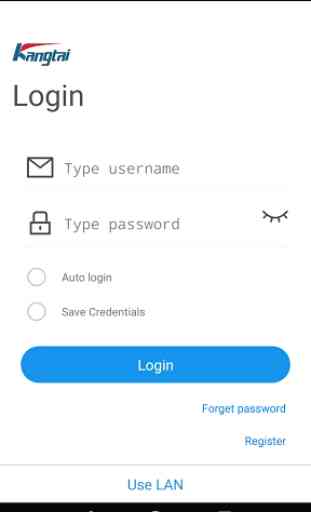

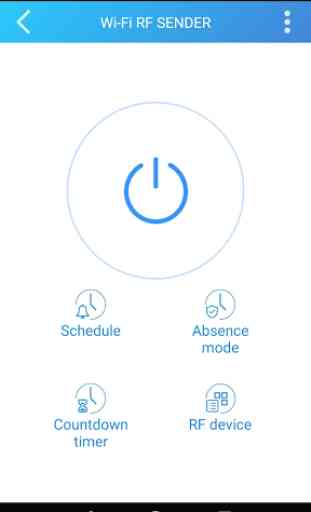

Can't connect with the Wifi 2,4 GHz. The Wifi Name hasn't additional character. Neither the quick connection nor the AP mode worked. When i will connect in quick mode, after the indicator is blinking and i confirm the step, the query of the wlan name and password follows again. If i try the AP Mode, the indikator start blinking after 10 seconds, but when i release the button it stops immediately. I have tryed two devices and i'm not able to connect even one thing.