KuMote - Swiping Roku Remote
KuMote is a unique Roku remote that features a swipe/gesture interface, that with a little practice that allows you to control your Roku without looking at your phone!
KuMote features:
Tap to anywhere to select/ok.
Swipe up, down, left, or right to move that direction
Press and hold to bring up secondary controls•Left is Back•Down is Home•Right is *(info)•Up is ReplayThen swipe in the corresponding direction to execute.
When swiping to move a direction, swipe and hold to keep moving that direction, release to stop.
supports multiple Rokus.
*********
* Directional Arrows are not buttons, they are only there to guide you, You can swipe and tap anywhere in the screen**********
One In-App purchase unlocks full version:keyboard inputchannel listing.
Supports Roku models:
Roku Streaming StickRoku 1Roku 2Roku 3Roku 4Roku Smart TV
If you have any problems or suggestions please contact me.
Thanks for using KuMote!
Category : Entertainment

Reviews (18)
Works perfectly with my Roku 2 XS and has all the functionality I was looking for: dedicated "play/pause", "fast-forward", and " rewind" buttons, and swipe functionality which not only feels more natural for the smartphone but also facilitates navigating menus. And in the full version you also get instant access to your channels list so you can switch easily without going through the home screen, and a keyboard to make searching easier/faster! Easily the best $2 I ever spent.
Anytime I can use my phone instead of the small remote. Plus being able to just type instead of selecting letters is awesome.
Would love to experience the full version of this app... You literally have to buy the full version. To do everything but swipe side to side and hit ok..
Very awesome! Just throw away the remote and replace it with the app!
Detects my rokus, but frustrating to use.
The arrow buttons don't work correctly and I paid$2 but I'm not able to select what I want.
Pull out our long cell phone and it fills real good
No problems with it so far. Easy to use, love it.
Only list one of my rokus. It will not connect to the roku I want to Control! 😠
This is a great roku remote app! Normally I stayed away from the remote apps, and just used my physical remote. Never cared for the other apps. But with KuMote, it's so easy to navigate the roku, with the swipe feature, and the keyboard makes it alot easier to search! Great Job!
Works awesome, easy to use. It's actually made me want to replace my Chromecast with another Roku!
Very intuitive and fluid design.
Great design and easy to use. Great for when you've lost your Roku remote or damaged it.
It's great!
It connected to my Roku and didn't take much space. Uninstalled !!!!
Love the swiping feature!
Had to pay to control volume
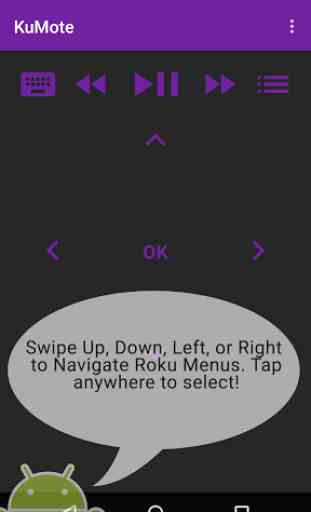
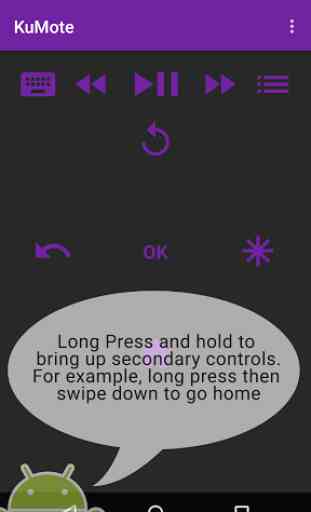
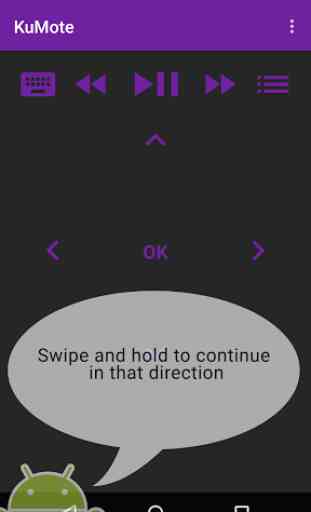
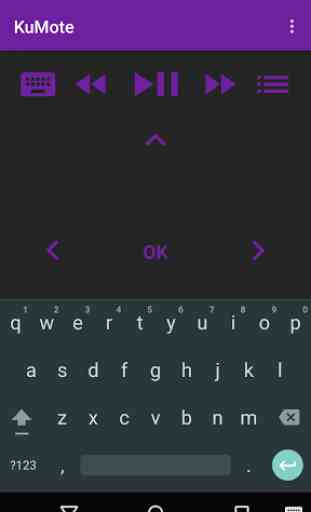

This remote is a life saver not only does it work with my older then dirt roku box, it solves my problem of needing to hunt down the remote because my phone is now the remote! The best part is being able to search with the phones qwerty keyboard instead of moving your curser to the letter and clicking, so much easier. I love this app