KX3 Companion for Ham Radio
Ready for Android 5!
The KX3 Companion in an app that will let the power use of your Elecraft KX3 HF radio easier and lighter. No need for a PC!
It will let you send and receive CW, PSK31 and RTTY by using your device keyboard. You can also use an external Bluetooth keyboard.
You can set up to 20 macros to that can use dynamic symbols to have Call, Name, QTH and Locator automatically updated.
It connects to your KX3 by using the USB Serial cable that comes with the radio. You'll also need an inexpensive OTG Cable adapter to connect the serial USB to your mobile device. You can find them for a very few dollars. No other cables are needed!
The KX3 Companion app also let you record full QSOs and log them to eventually export them to your favorite QSO logging software.
With the new SWR Meter you can sweep a frequency range and the app shows you a chart with SWR values. You can select from 3 to 13 steps, each step can be from 5 to 500 kHz.
Selecting the "SPECTRUM" tool, the app shows the audio spectrum. For devices allowing that, you can also attach the KX3 Audio OUT to the device Audio IN for a better signal. By touching the spectrum you can do a quick QSY.
Selecting the "WATERFALL" tool, you can see how the spectrum evolved over time. It is very useful feature to spot every signal even the weakest ones!
With KX3 Companion you can:
- Send and receive CW, PSK31 and RTTY using your device keyboard
- Read and Write messages with space for hundreds of characters (depending on your mobile phone or tablet screen size)
- XMIT (Chat) Mode
- Transmit as you type. Perfect mode to be used with an external Bluetooth keyboard.
- Switch mode (CW, PSK31, RTTY)
- Set the frequency and go up/down bands
- Record and recall up to 10 totally customized macros (20 on tablets with large enough displays)
- 4 dynamic symbols for Call, Name, QTH and Locator to be used on macros (you can customize the symbols)
- assign label and color to each macro
- macro symbols and programming language
- load/save of macro templates
- Set the CW WPM (Words Per Minute) value with a slider
- Have up to 10 presets to set power, ATU or whatever you want to program
- Customize the serial baudrate, dynamic symbols and date formats to adapt the app to your setup and needs
- Record full QSO logs (everything you send and receive is recorded)
- Log your QSO in CSV and ADIF formats
- Log received/send RST and received/sent contest serial numbers
- QSO log is recoded in the DB (Sqlite)
- automatic check for already worked CALLs (tells you how many times/when/band/mode)
- automatic recognition of callsigns
- Audio spectrum and waterfall to easy find signals
- SWR Meter to sweep a frequency range and see the SWR values over that range
- QRZ.com XML integration. Automatic QRZ.com lookups.
- eQSL.cc integration. Enable it to automatically send an eQSL every time a new QSO is logged
- DX Cluster integration: simple press QSY, band filter, list filter, alert filter.
- Compatible with Elecraft K3 as well
- Support for remote control of the KX3. Instructions here: http://kx3companion.com/kx3remote
- Support for Piglet (http://pignology.net/piglet). Instructions here: http://kx3companion.com/piglet
- PDF Manual
Please read the MANUAL to fully understand the potential of KX3Companion.
If you'd like to see more features contact us at [email protected] or connect to our forum:http://kx3companion.freeforums.net/
IMPORTANTRemember that to connect the Elecraft KX3 to your mobile device you need the serial USB cable coming with the radio and an OTG USB cable adapter. Also make sure that your device is not locked to the use of OTG cables. Some carriers (like Sprint Wireless) may do so. Please check with their customer service.
IF YOU HAVE PROBLEMS AFTER THE UPDATE, PLEASE UNINSTALL AND REINSTALL THE APP.
72/73,Andrea IU4APC
Category : Communication

Reviews (27)
Looks ok nothing unusual going on but has realy good potential if I could only stop it from locking up, needs a lot more work to be able to compete with other software
Continually crashing right now anytime I try to do anything. Really hope they update their app, it appears the app has great potential.
Please don’t waste your money and time on this After download the app looks good but it just crashes every few moments.I contacted the developer but no reply so they are not interested.
Extremely well-written and well-done. A pleasure to use.
This app doesn't work with the current android version.
crashes all.the.time
awesome. Android control oF KX3.
Decided to give this app another try, but the RX area doesn't scroll, it crashed several times, and some of the buttons don't function like the help file says they should. Other KX3 apps work fine on this LG GPadF8.0. Tried it on my Galaxy S7, but with this app, the screen is just too small to be functional.
Being a man portable QRP station, reliable methods of communications are extremely critical. This app fails miserably. Besides the horrible decoding, it crashes about every third function. More times than not, I had to finish a QSO with the paddles on the KX3. The idea was great but poorly executed.... and needs some serious help, until then... it's uninstalled.
Crashes after the 1st run & has to be reinstalled on my Samsung SM-T520 tablet. Runs on my Sony Xperia Z1C - but keeps loosing connection to KX3. Sent 4 emails over almost 3 weeks, no reply, no assistance. Shame as the SWR function looked good.
I've been fooling around with this app and my KX3 for about a week now. It's run fine on an N5 as well as tab 7 and tab 8. The phone and tab 8 are running lollipop while the tab 7 runs Android 4.4.4. The small phone display is missing some buttons that are available. Still, it's quite useful on the phone. So far I've used it on CW, TTY and PSK 31. I log with 73, and it and XK3 companion communicate. This is very nice, well behaved software. If you run data modes on a KX3, you should consider buying the full version.
Apllication does not work on android 6.0. Waterfall does not work with y splitter cables and app constantly freezes. Developer should respond to community.
Crashes alot. Seems to ONLY use ambient audio, not direct connect, so any room noise equates to RFI.
Author responds to email and has created an excellent app for the kx3. Can't wait for the next version. Occasional hiccup.
Good feature set. Missing a way to edit contest sequence number except to restart. Crashes on my Galaxy S5 after a few minutes. Wish it was stable.
This is a great piece of software to go with my KX3. I can take my KX3 and Tablet to the park and work everything I can do at home. Great Job Andrea...... 73 KC6CNN
The application seems to work just fine so far and Andrea is amazing with support and questions. Very, very happy!
Some functions work with KX2. But (Free) KX3Mate works much better. Developer should try to iron out the bugs as not really usable at present.
Keeps crashing everytime I try to clear the display. Great concept though.
Crashes more times than it runs. Full of bugs and glitches, emailed for assistance no response. Will no longer load. KX3 mate works better.
I have just started to use the KX3 companion, but I am already finding it a very capable app. I am using it to control my KX3 and experimenting with various modes etc. I look forward to constant updates based on user input. WA6JFK
Well it's works for a short while then crashes! Not usable, which is a pity because it used to be great.
This would be a fantastic app if it weren't so buggy on Android Marshmallow. Decoded text display does not scroll and the app freezes often.
Answers questions on the spot with email and twitter. Great product on Sprint, Note 3
Having trouble getting it to work, I am a newbie! So taking half the blame. Should have started with the free version. Keep getting a Java error? Will play with it more, looks like a cool app.
It even lets me add a keyboard to my KX3 :)
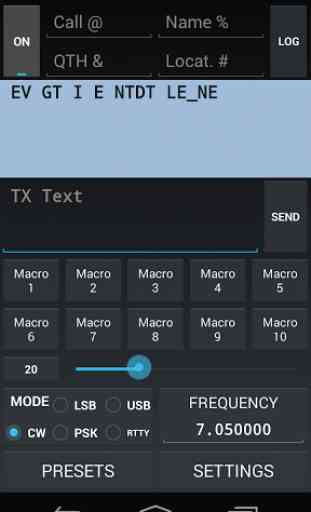
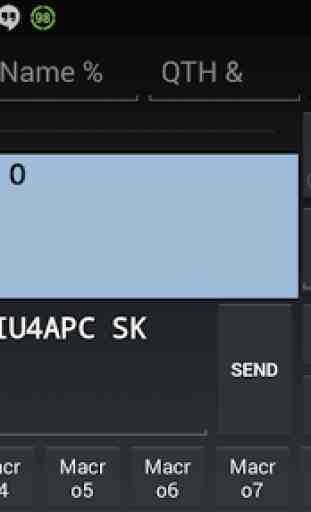
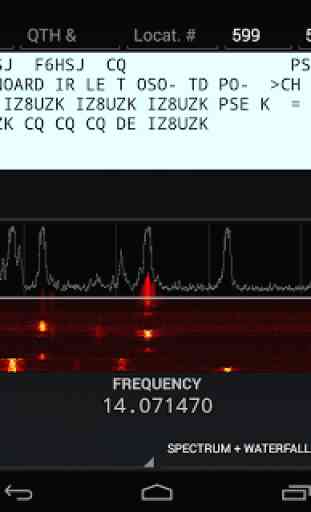
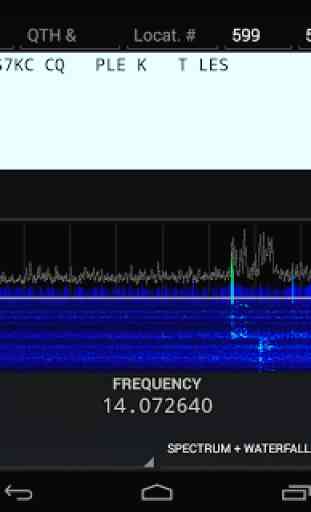

Abandoned app. Don't bother installing this. While the developer did seem to be actively working on improvements at one point this app hasn't been updated since 2014. It never did work properly and although fixes were expected they never came. It's a shame as it looked to be one of the most promising apps on the play store for the kx3