KYOCERA Mobile Print
For supported KYOCERA Models, please see the link below:http://www.kyoceradocumentsolutions.com/m/support/mobileprint/modellist.html
Category : Productivity

Reviews (28)
Good app to control the printer/scanner from the mobile, but the UI/UX could need much better, many functions are not clear, user experience is not smooth, UI need much improvement. For example I already have a configured device, yet each time the app is started is also to enable NFC, annoying. Also scanning UI does explain how to save settings.
It's great when it works, unfortunately it has issues. The print app keeps stopping, even after deleting and reinstalling. Galaxy S10 with Android 10. Another problem I have is that no matter which document I want to open, it opens in the print app which keeps stopping. Kyocera should not force documents to be opened in their app. If I open a pdf it must open in Acrobat.
It works fine by network . But you have to put printer IP in the first time to print from mobile . After that it is ok and works fine with my kyocera 2020 printer
Does the job for the most part but the UI needs a major update as it looks like it hasn't changed for many years. More importantly when selecting to print from the multipurpose tray, it ignores that selection and goes ahead with printing from the standard paper source. Very frustrating
Continues to cause problems. App (on Huawei P20 lite,android 8) has problems again and again finding the printer in my home network, while at the same time my laptop pc can find the printer immediately. Same problem on my wife's phone (latest fairphone, android 8). On the fairphone it's even worse. If the app does - occasionally - find the printer, the app will freeze each time after printing just one document. (pdf). You have to restart the app and pray it will find the printer again.
Not able to scan or do copy, whenever i try, it gives error "not able to connect to scanner". Its really frustrating. Though, before it was perfect.
I cannot figure out how to get this app to discover my printer (which is on the accepted list of printers). there is not enough support for me to figure this out. very disappointed Update:. This app still has problems. Crashes more than it prints! You would think somebody could fix these problems.
easy to print from mobile devices to kyocrea Xerox machine. its currently printing single side only.. unable to print in duplex mode (front and back side on single paper). need more improvements add duplex option 2side - one side what duplex option added on kyocera printer..
disappointing and useless. latest android. s9plus. cannot find printer. everytime i try to search for the printer, it just crashes. tried to contact ddp support. no response for a week? pay over a $1000 for the mfp and cant even return a email. have tried to reinstall many times, reset cache.
Just doesn't work. Android 8.1 to FS-C5250 on the same subnet and ZERO security on the printer (why? it's behind a firewall) - total waste of time. Only gets a star because it won't allow none!
1st - I am not able to print .pdf file directly sharing from WhatsApp . It opens in chipboard and shows nothing. 2nd - app changes it features of going to certain place in memory . In some mobile it is working, in some it is not
The latest update made this app worst. There is not option to print any file randomly. The file must be in a pre selected folder to print.
Annoying. The printer is not always seen by Android phones. But once I connect to android printer it automatically see it. Please what is the IP address of Kyocera 1135mf?
Never works ever since the update. What is the point of trying to use it, when using the printer manually works better.
I've FS4020DN, can never get the app to work. Everytime I try to print PDF file it always print a page saids PDF conversion error. Very disappointed.
Not bad. DESPERATELY needs a multi-page print option (where you can TICK select the documents you want to print - i.e. from 100+ screenprints ... OR just simply 'SELECT ALL' option. Come on - this is EASY to do !
Crashes since last update Keeps insisting on activating NFC and still fails to print a local copy of a .PDF, weather I say yes or no to NFC. BROKEN!
Printer connects sometimes and then cannot connect any more given up and using our old printer. It needs an easy program to connect to a computer. Wont buy one again
This app is marvelous. I don't need to connect my laptop with to the print. With a click on my phone my documents are printed wirelessly!
This app is not intuitive at all. Also, when I try to access Google Drive from the app, it crashes. I wish I had another option.
I am unable to print the pdf from from what's app or filemanger it is getting redirected to documents folder app .kindly reslove the bug and we are unable to crop the image in the Kyocera app
If there's an image I have to print, it doesn't gets edited in the Kyocera app. Everytime I click on save, app restarts. Please fix this ASAP
Simply doesn't see the printer! Mopria print service otherwise find it and print! Don't use SNMP to discovery... if I enter the (correct) IP use it! Morons...
Not working properly with resmi note pro 10 max I cannot select a file and print via app I need to always open app and then search the file for printing Earlier this issue was not there
The application didn't work with my kyocera FS-1025 It work fine with other kyocera printers like but not with this one Ps: the printer work fine and it's new I really hope you fix this issue soon
Does not work unfoetunately. Searches for ages for.my.fs1020d and finally the only result from a PDF were lots of pages with rubbish
The app couldn't find the printer
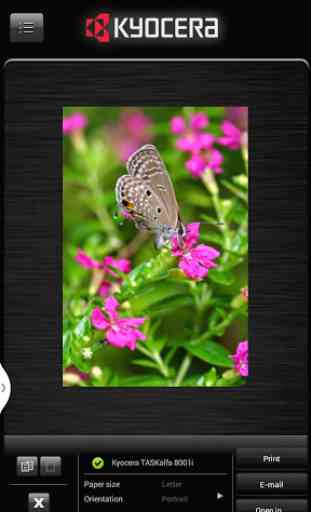
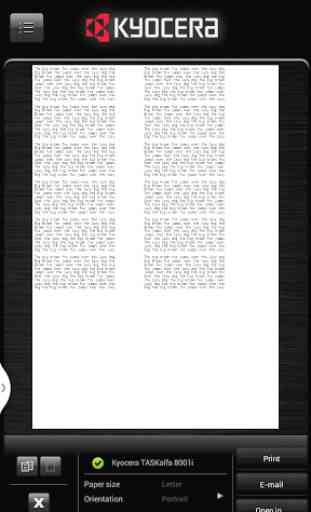

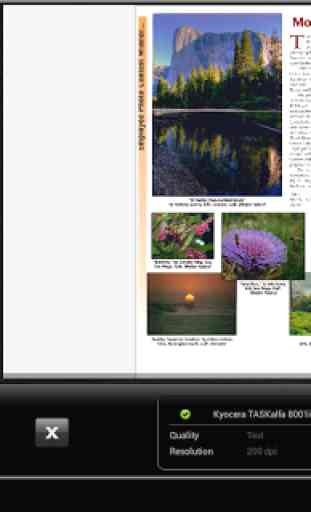

Detecting the printer but not connecting, tried on 2 phones with same result, on pc prints fine, printer connected via ethernet cable to router, both pc and phones connected to same router via wi-fi under same network and same ipv4 network.