KYOCERA MyPanel
With the KYOCERA MyPanel app, you can use your Android device to access print and imaging features for supported KYOCERA printing devices and MFPs. When connected, you can do the following:
• Copy a document placed in the document feeder or on the platen of the printing device
• Scan and send a document to an e-mail address or other designated location, such as Dropbox or Evernote
• Print files stored in a custom box on the printing device
• Save your Copy, Send, or Print Box settings as a workflow for future use
• Preview and print files stored in Evernote or Dropbox
• Generate and print a QR code for connecting to your supported devices
• Set authentication features for managed devices
The app can be installed on tablets and phones running Android version 3.0 or later.
To view a list of supported KYOCERA models, follow the link below:http://www.kyoceradocumentsolutions.com/support/mypanel/index.html#modellist
ECOSYS M6535cidnECOSYS M6035cidnECOSYS M6530cdnECOSYS M6030cdnECOSYS P7040cdnECOSYS P6035cdnECOSYS P6130cdnECOSYS M3540dnECOSYS M3040dnECOSYS M2535dnECOSYS M2035dnECOSYS M2530dnECOSYS M2030dnECOSYS M6526cdnECOSYS M6026cdnTASKalfa 306ciTASKalfa 356ciTASKalfa 406ci
• Copy a document placed in the document feeder or on the platen of the printing device
• Scan and send a document to an e-mail address or other designated location, such as Dropbox or Evernote
• Print files stored in a custom box on the printing device
• Save your Copy, Send, or Print Box settings as a workflow for future use
• Preview and print files stored in Evernote or Dropbox
• Generate and print a QR code for connecting to your supported devices
• Set authentication features for managed devices
The app can be installed on tablets and phones running Android version 3.0 or later.
To view a list of supported KYOCERA models, follow the link below:http://www.kyoceradocumentsolutions.com/support/mypanel/index.html#modellist
ECOSYS M6535cidnECOSYS M6035cidnECOSYS M6530cdnECOSYS M6030cdnECOSYS P7040cdnECOSYS P6035cdnECOSYS P6130cdnECOSYS M3540dnECOSYS M3040dnECOSYS M2535dnECOSYS M2035dnECOSYS M2530dnECOSYS M2030dnECOSYS M6526cdnECOSYS M6026cdnTASKalfa 306ciTASKalfa 356ciTASKalfa 406ci
Category : Productivity

Related searches
Reviews (4)
J. U. I. J. T. I.
Dec 25, 2019
Chacking wait good not then idiiot saying asvance
Mil. V.
Jul 3, 2015
Application easy integrate with Kyocera devices, access popular public cloud service providers, very inuttitive to use and looks great.
عاب. ک. پ.
Jan 15, 2016
Samsung GT-I8200 XXUANI3 JELLY BEANS ANDROID MINI
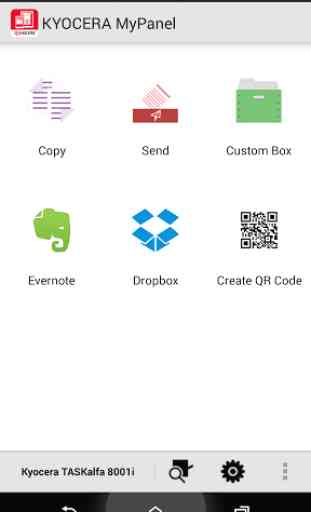
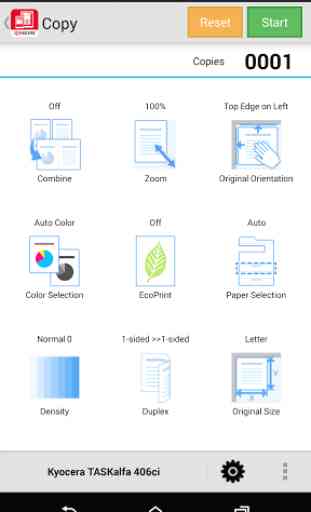
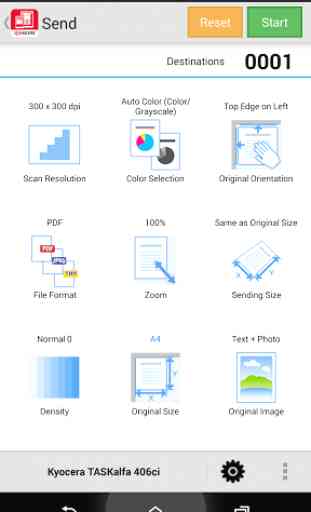
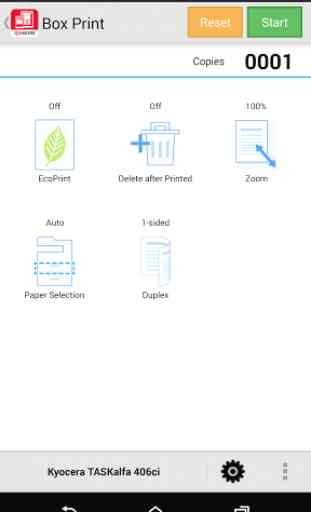

not supported on 5501i