KYOCERA Print Service Plugin
Category : Productivity

Reviews (16)
It is like it cannot detect the printer via USB-OTG connection I'm via this KM-2560 KX
Very nice and easy but sometimes it does make mistakes and especially my Mi 9T
It detects printer, but when I tap on it - nothing happens
The plug-in is excellent.
After 3 years, it just quit working. I'm not sure what's going on.
It is not working for kyocera taskalfa 2201.😣😡
thank
best app
It works fine. Can't find your network printer? Use the login settings to log into your network. Biggest gripe is no naming tool. Work has a lot of printers. Who is going to remember what IP number is which and what if I have to print to a printer I don't normally use? No way to quickly find it. That is the reason for the reduced stars. If you have a low number of printers it is fine.
Couldn't find printer even when specified with IP. USELESS
Won't find printer. Searched and searched. Other app found immediately.
Can't add kyoucera 2540 on redmi note 5
Does not find the printer. Searched indefinitely. When specifying the IP of the printer to connect manually is says "Unable to connect to the device". Also tried connecting to the print server to see if that would help, but same issue.
It disobeys the printing format from program and changes printing style. Very upsetting.
Works fine. Can print directly from phone to the printer now.
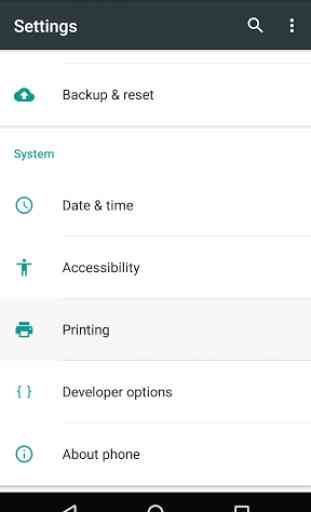
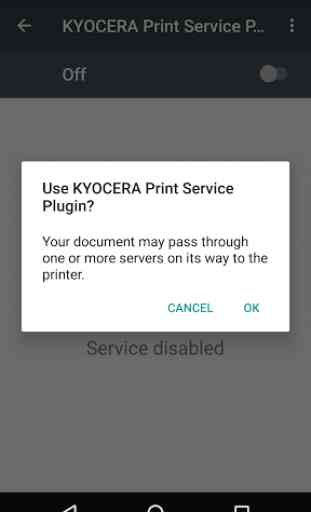

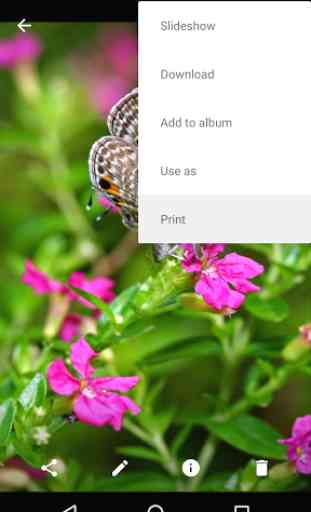

Unable to connect to printer. Have to use the Mopria client that works flawlessly!